How to Access Instagram Stories Archive
Table of content
You may need to access the stories that you have put in the Instagram story since the first day you created an Instagram account. The good news is that it is totally possible. Actually, Instagram archives all the stories that you publish and collects them in some particular part of your profile called “Archive”. In the following, we will show you how you can access this section. Stay with us.
Steps to Access Your Stories Archive on Instagram
To see all the stories that you have shared so far, you need to visit the “stories archive”. To do so, do as explained below:
Step 1 Enter your profile and click on the three lines icon from the top right.
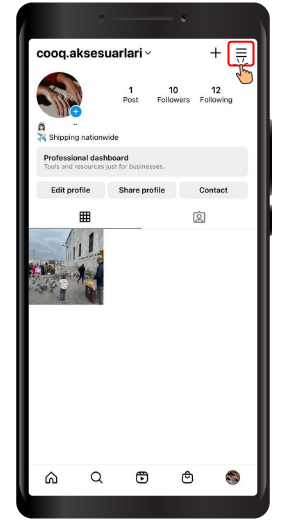
Step 2 From the menu that appears, select Archive.
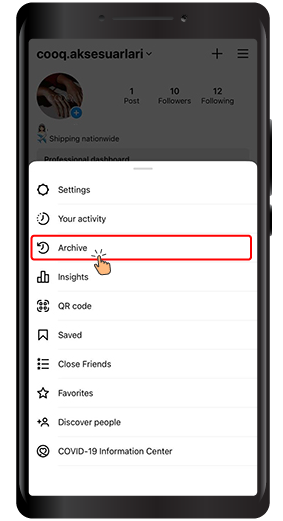
Step 3 you will be driven to a new page, In the upper (middle) part of which, there is a drop-down menu that you can click on to open.
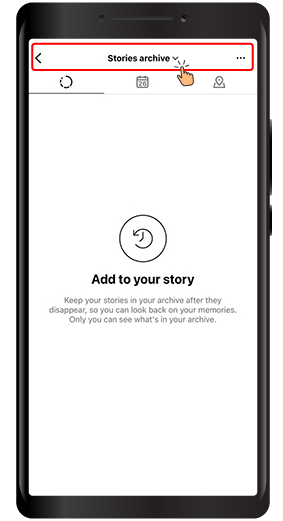
Step 4 Then select the Stories Archive so that all the stories you have posted since the first day of account creation will be listed for you.
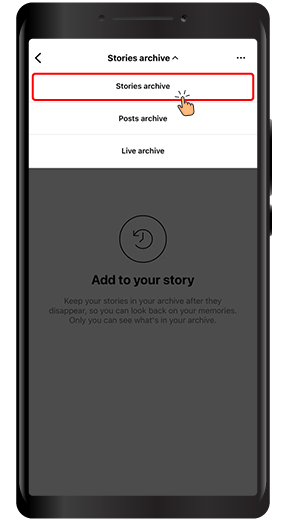
Using this article, you can easily access the stories that you have published since the first day of your Instagram account creation. We hope that you will find this article helpful and are looking forward to your feedback in the comment section below.
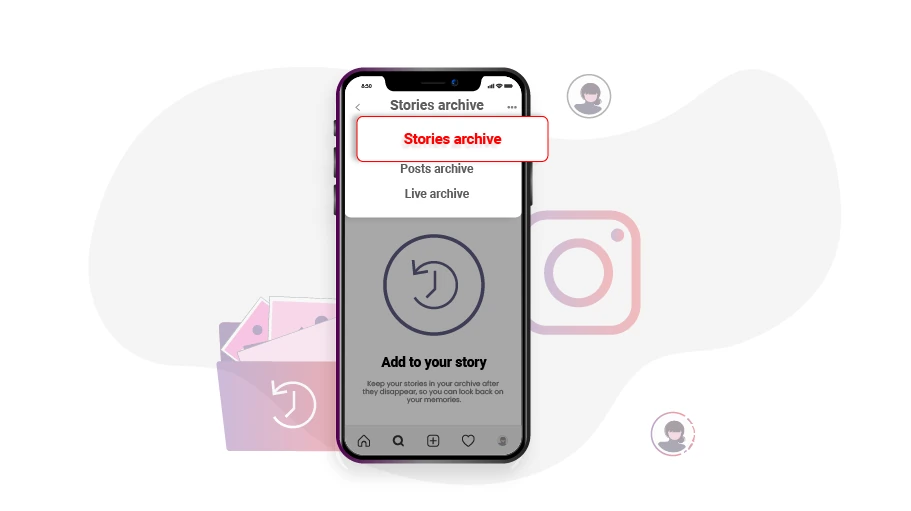
 Instagram Follower Booster
Instagram Follower Booster
 Instagram Follower Booster
Instagram Follower Booster
 Is it possible to hide Instagram chats
Is it possible to hide Instagram chats