How to Disable Automatic Video Play on Instagram
Table of content
The automatic play of Instagram videos is one important reason for the high internet data usage. Instagram algorithm is designed in such a way that all Instagram videos are automatically played, but Instagram has a feature to stop automatic video play in the settings.
In this article, you are going to learn how to enable this feature to stop the automatic video play in Instagram.
Steps to Disable Automatic Video Play on Instagram
If you want to cancel the automated play of the videos that are posted on Instagram, you can follow the steps below:
Step 1 Open your Instagram profile and click on the three lines icon.
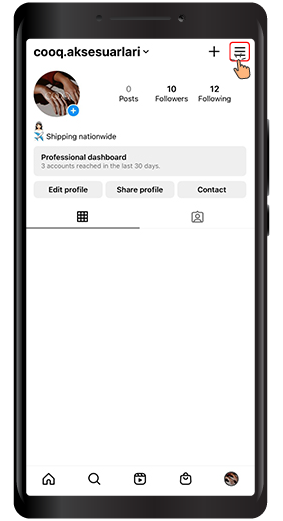
Step 2 Select the Settings option.
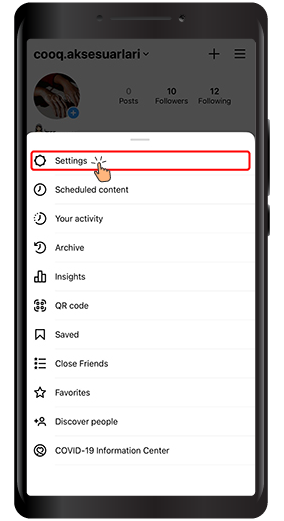
Step 3 Then, select the Account option
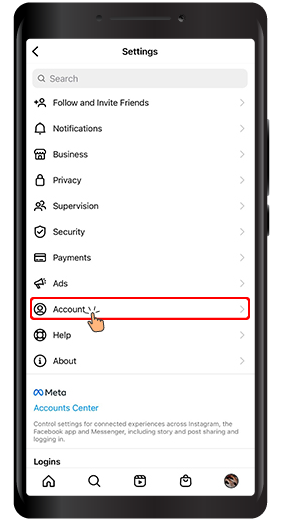
Step 4 Select the Mobile data use option
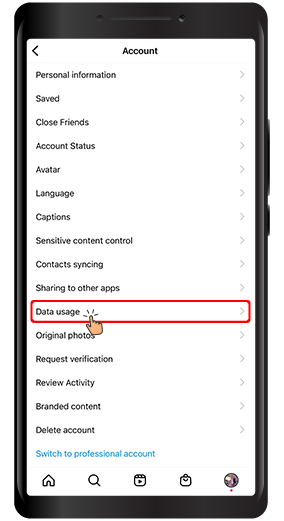
Step 5 Now you enable Data Saver. If turned on, videos will not load in advance to help you use less data.
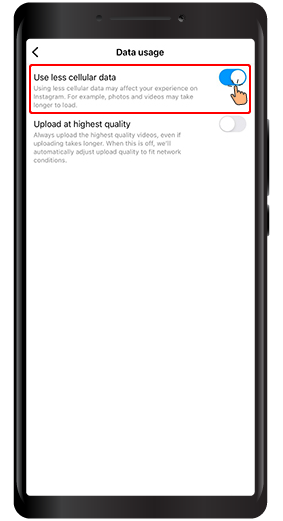
Final Words By following the steps above, you can save your internet data usage in Instagram (by preventing the videos from being automatically played). Please share your comments and suggestions with us in the comments section.
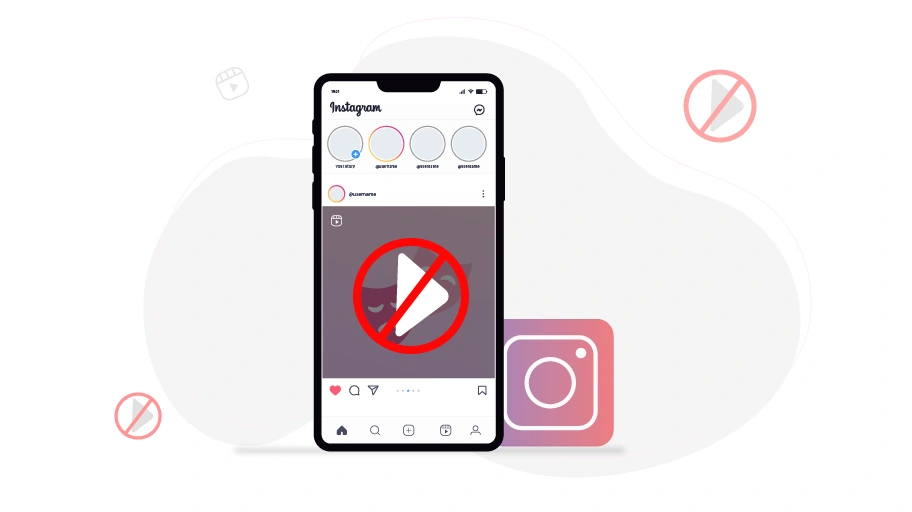
 Instagram Follower Booster
Instagram Follower Booster
 Instagram Follower Booster
Instagram Follower Booster
 Is it possible to hide Instagram chats
Is it possible to hide Instagram chats