Instagram का उपयोग करने के लिए समय सीमा कैसे सेट करें
विषय-सूची
Instagram has added a feature in its application which you can use to monitor your online activities more precisely. Maybe you spend a lot of time on Instagram, which causes a lot of waste of time that keeps you from doing the necessary activities. Fortunately, Instagram enables you to set the maximum amount of time you are willing to spend on Instagram. Exceeding this time period causes Instagram to warn you, which helps you to control this issue more easily.
अगर आप जानना चाहते हैं कि आप अपने फायदे के लिए Instagram की इस सुविधा का उपयोग कैसे कर सकते हैं, तो हमारे साथ बने रहें:
Instagram का उपयोग करने की समय सीमा निर्धारित करने के चरण
अगर आप Instagram पर अपने द्वारा खर्च किए जाने वाले समय को सीमित करना चाहते हैं, तो आप Instagram को समय सीमा से पहले आपको अलार्म करने के लिए सेट कर सकते हैं, जिसके लिए आपको बस नीचे दिए गए निर्देशों का पालन करना होगा:
चरण 1 First, go to your Instagram profile page and click on the three lines ( ) icon at the top.
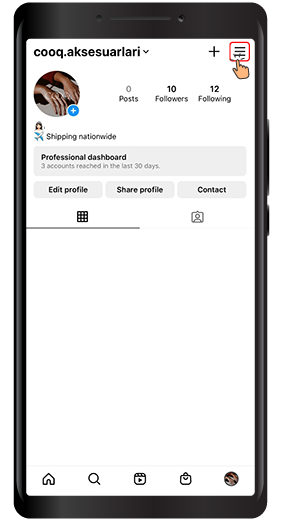
चरण 2 मेनू से, चुनेंआपकी गतिविधि.
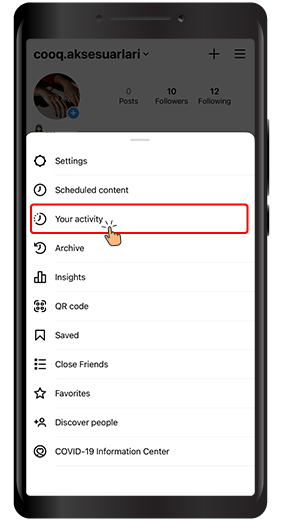
चरण 3 खुलने वाले नए पेज में, चुनेंव्यतीत किया गया समय.
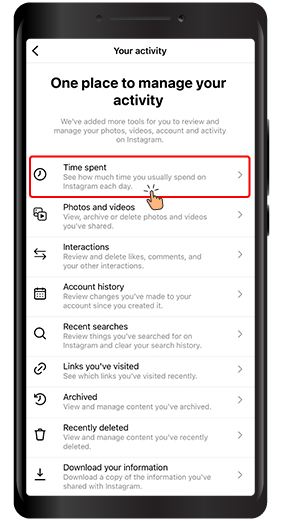
चरण 4 के ऊपरी हिस्से मेंव्यतीत किया गया समयटैब में, आपको Instagram पर प्रतिदिन खर्च होने वाला औसत समय दिखाई देता है.
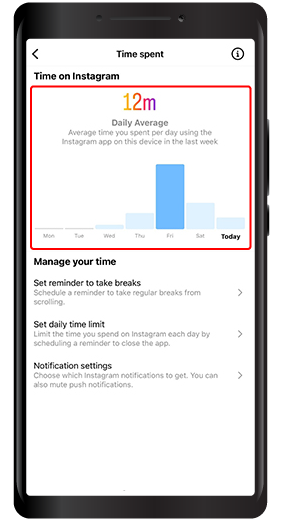
चरण 5 मेंअपना समय मैनेज करेंअनुभाग में, “नामक एक विकल्प हैब्रेक लेने के लिए रिमाइंडर सेट करें”। इस पर क्लिक करें.

चरण 6: नई विंडो में, आप 10, 20 या 30 मिनट में से किसी एक का चयन कर सकते हैं, और फिर दबा सकते हैंहो गया। जब आप इतना समय बिताते हैं तो Instagram आपको ब्रेक लेने की याद दिलाएगाएक बार मेंदबाएं.
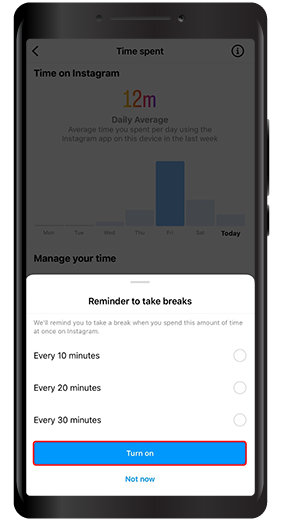
चरण 7: अपना समय प्रबंधित करें अनुभाग में, “अपना समय प्रबंधित करें” नामक एक अन्य विकल्प भी हैदैनिक समय सीमा सेट करें”। इस पर क्लिक करें.
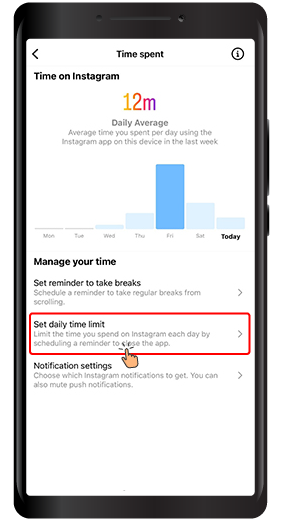
In the new window, you can select the maximum amount of time you want to spend on Instagram, then press हो गया। जब आप इतना समय बिताते हैं तो Instagram आपको ब्रेक लेने की याद दिलाएगाएक दिन मेंदबाएं.
In this article, you learned how to control the time you spend on Instagram using the new features that exist on this platform and set limits for yourself on Instagram. We hope that you will find this article useful and we are looking forward to your feedback, comments, suggestions and questions in the comment section below.



