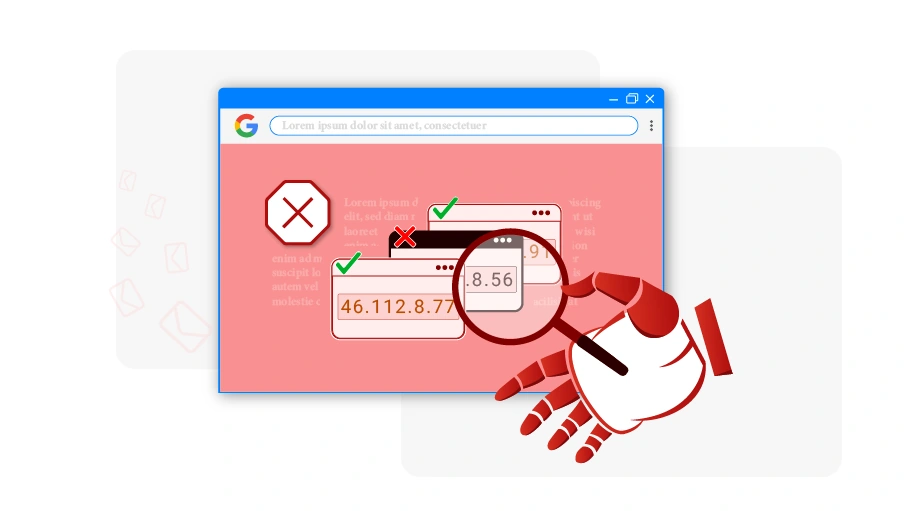A Complete Guide to Setting Up and Using Proxies
Table of content
Proxies are powerful tools for enhancing privacy, bypassing geographical restrictions, and optimizing network performance. This guide will take you through everything you need to know about setting up and using proxies, whether you're an individual looking for privacy or a business aiming to optimize its network.
What is a Proxy?
A proxy server acts as an intermediary between your device and the internet. When you request a web page, the request goes through the proxy server, which then fetches the content and returns it to you. This can help mask your IP address, provide access to restricted content, and improve security.
Types of Proxies
- HTTP Proxies: Used for web browsing. They can filter content and cache frequently accessed web pages.
- HTTPS Proxies: Secure version of HTTP proxies, encrypting the data between the client and server.
- SOCKS Proxies: Versatile proxies that can handle any traffic type, including email and FTP.
- Transparent Proxies: These do not hide your IP address and are often used by institutions to filter content.
- Anonymous Proxies: Hide your IP address but reveal that you're using a proxy.
- Elite Proxies: Completely hide your IP address and the fact that you’re using a proxy.
Do-It-Yourself: Setting Up Proxies
-
Step 1: Choose Your Proxy Type
Determine what type of proxy suits your needs. If you need secure browsing, an HTTPS proxy is ideal. For general anonymity and bypassing geo-restrictions, an elite proxy works best.
-
Step 2: Find a Reliable Proxy Provider
There are many free and paid proxy services available. Free proxies are often slower and less reliable, while paid services typically offer better performance, reliability, and support. Here are some popular proxy providers:
- NordVPN: Offers HTTPS and SOCKS5 proxies with high-speed, encrypted connections and multiple servers. The service costs $11.95 per month.
- ProxyMesh: Provides HTTP and HTTPS proxies with rotating IPs and anonymous browsing for $9 per month.
- Hide.me: Features HTTPS and SOCKS5 proxies with no logs and fast connections, available in both free and paid plans.
- British Proxy: Offers elite proxies with UK IP addresses and high anonymity, with pricing that varies.
-
Step 3: Configure Your Device
For Windows:
- Go to Settings > Network & Internet > Proxy.
- Turn on Use a proxy server under Manual proxy setup.
- Enter the proxy server address and port number.
- Save the settings and restart your browser.
For macOS:
- Open System Preferences > Network.
- Select your network connection and click Advanced.
- Go to the Proxies tab.
- Check the box for the proxy type you are using (e.g., Web Proxy (HTTP)).
- Enter the proxy server address and port number.
- Click OK and then Apply.
For Mobile Devices:
- Open your Wi-Fi settings.
- Tap on the connected network and look for the proxy settings.
- Choose Manual and enter the proxy server address and port number.
- Save the settings.
-
Step 4: Test Your Proxy
Ensure your proxy is working by visiting a website that shows your IP address (e.g., whatismyip.com). It should display the IP address of the proxy server, not your actual IP address.
Think for Yourself: The Benefits of Using Proxies
Privacy and Anonymity
Proxies help keep your browsing activity private by masking your IP address. This is particularly useful in an era where online tracking and data collection are prevalent.
Access to Geo-Restricted Content
If certain content is unavailable in your region, a proxy can make it appear as though you are accessing the internet from a different location. For example, using a
British proxy
can help you access UK-specific content.
Enhanced Security
Proxies can add an extra layer of security by filtering malicious websites and encrypting your data, making it harder for hackers to access your information.
Network Performance
Proxies can cache frequently accessed websites, reducing bandwidth usage and improving load times. This is especially beneficial for businesses with high traffic volumes.
Conclusion
Setting up and using proxies can significantly enhance your online experience, providing increased privacy, access to restricted content, and improved security. By following the steps outlined above, you can configure a proxy on your device and enjoy the numerous benefits it offers.
FAQ
What is the difference between a proxy and a VPN? A proxy acts as a gateway between you and the internet, masking your IP address for specific applications. A VPN (Virtual Private Network) encrypts all your internet traffic and routes it through a secure server, providing a higher level of privacy and security.
Are free proxies safe to use? Free proxies can be less secure and reliable than paid options. They may not offer the same level of encryption and could be more prone to disconnects or slower speeds.
Can proxies be detected? Some websites and services can detect proxy usage and block access. Using elite proxies or rotating IPs can help minimize the chances of detection.
How do I choose the right proxy provider?
Consider factors such as the type of proxy, security features, server locations, speed, reliability, and cost. Reading reviews and comparing different providers can help you make an informed decision.
By understanding the various types of proxies and how to set them up, you can tailor your internet usage to meet your privacy and performance needs. Whether for personal or business use, proxies offer a versatile solution to many common online challenges.