How to Leverage CocoFinder for Comprehensive Background Checks and People Searches
Table of content
In today’s fast-paced digital environment, obtaining accurate information about people can be crucial for various reasons. Whether it's for reconnecting with old friends, verifying a potential date’s background, or ensuring the safety of your neighborhood by understanding who resides in it, reliable data is fundamental. CocoFinder offers a powerful platform that serves as an extensive public information search engine, providing users with a wealth of data possibilities. This guide aims to walk you through the process of utilizing CocoFinder to its full potential while maintaining a neutral standpoint on its features and capabilities.
Understanding CocoFinder’s Service Offerings

CocoFinder aggregates billions of records from thousands of public and verified sources, enabling users to search for comprehensive information about individuals across the United States. It supports a variety of search methods, including name-based searches, phone and address lookups, and email searches, along with thorough background checks.
People Search and Directory
A people search through CocoFinder could reveal a person's contact information, relatives, and even residence history. This feature is particularly useful for those attempting to trace their family history or locate long-lost friends.
Phone Lookup
The phone lookup function is instrumental in identifying unknown callers. It can provide the name, location, and other potential details of a person associated with a particular phone number.
White Pages and Address Lookup
The White Pages tool allows users to find someone in any locality through an alphabetical listing, while the address lookup provides information on who lives at a certain address, their past records, and other essential details.
Background Checks
CocoFinder’s background check service delves into a person’s past, revealing criminal records, employment history, and court records. This insight can be valuable for employers, landlords, or simply individuals concerned about the safety of their surroundings.
How to Conduct a Background Check with CocoFinder
Performing a background check requires only a few simple steps. Here’s how you can go about it:
- Initiate the Search: Visit CocoFinder’s homepage and select the “Background Check” option. Enter the first and last name of the individual you want to search for and select the state, if known. Then click “Start Search”.
- Review the Results: CocoFinder will sift through its vast database, presenting you with a list of potential matches. You can narrow down the results using additional information such as age, address, or known relatives.
- Access Detailed Reports: Once you've identified the correct individual, you can access a detailed report that may include their criminal history, vital records, previous address history, and much more.
- Ensure Compliance: While CocoFinder provides valuable insights, it is essential to use the information in compliance with the Fair Credit Reporting Act (FCRA) and not utilize it for eligibility decisions in employment, credit, or tenant screening.
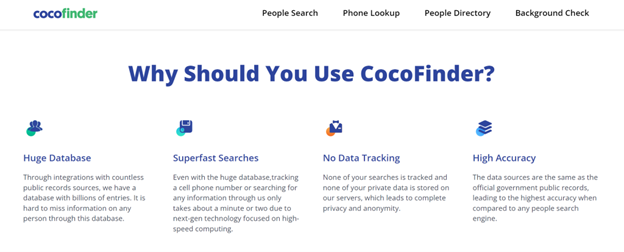
When to Use People Search
Utilize the people search feature:
- When attempting to reconnect with friends or relatives.
- For genealogy research to build a comprehensive family tree.
- To find specific individuals when you only have a name.
When to Use Phone and Address Lookups
Opt for phone or address lookups:
- To identify unknown callers who may not leave messages.
- When moving to a new area and seeking to understand your neighborhood.
- Before visiting an online acquaintance at their home.
When to Use Email Searches
Email searches are particularly helpful:
- To find out if someone has multiple online profiles linked to their email.
- For researching potential business contacts or associates.
When to Perform Background Checks
Background checks are indispensable:
- For professional purposes, such as hiring a new employee (with the appropriate legal consent).
- When considering new personal relationships, ensuring the safety and trustworthiness of individuals.
- For parents vetting new neighbors or acquaintances around their family.
Factors to Consider When Using CocoFinder
Reliability and Sources
CocoFinder’s data accuracy is paramount—since it uses the same sources as government public records, it can offer high reliability in the information provided.
Privacy and Confidentiality
Privacy concerns are taken seriously by CocoFinder. None of your searches or private data is logged or stored, ensuring anonymity during your research.
Speed and Accessibility
One of the platform’s strengths lies in its ability to deliver search results quickly, regardless of the vast amount of data it scans through.
User Testimonials and Trustworthiness
The credibility of a service can often be gauged by its user feedback. CocoFinder boasts positive reviews on Trustpilot, with users like Rowan Warren and Ava Rodriguez sharing their experiences about how the platform has assisted them in obtaining detailed information quickly and efficiently.
Conclusion
CocoFinder serves as an invaluable tool for individuals in need of accessing public records and conducting background checks. Its ease of use, coupled with the vastness of its database, makes it an attractive option for those in search of detailed information. By faithfully adhering to ethical and legal standards regarding the use of personal information and by ensuring user privacy, CocoFinder stands as a reliable and efficient aid in an age where information is pivotal. Whether for personal reassurance or professional necessities, knowing how to navigate CocoFinder’s services effectively empowers users to make well-informed decisions based on credible data.
Please remember that CocoFinder should be used responsibly and ethically, adhering to all applicable laws and regulations concerning the use of public information.