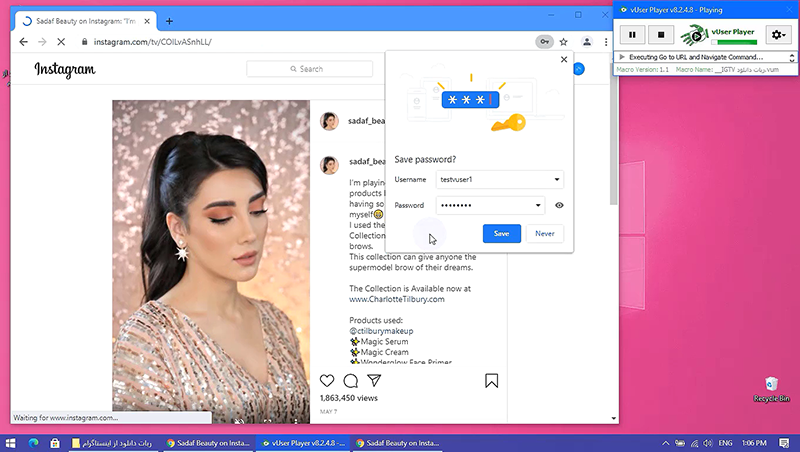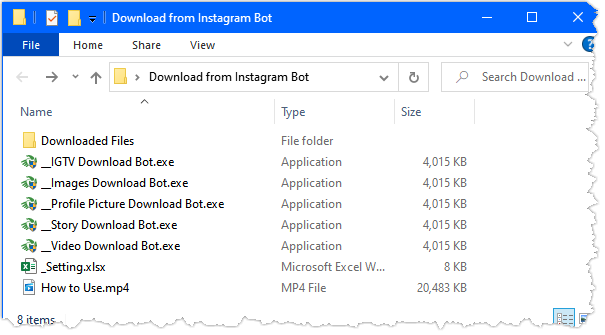Download from Instagram Single Bot
This product is actually one of That exists in the Increase Instagram Followers Bot package, which can download all types of contents mentioned below with the original quality from Instagram and save them on your computer hard drive.
Downloadable contents: Instagram profile photos, stories, photos, videos, IGTV and Reels

 100% Secure
Click the button below to see the description related to security.
More info...
100% Secure
Click the button below to see the description related to security.
More info...
The bot is currently active and was tested on2025/04/14
Latest version: 1.0
No version history and change report
See how it works
All our free products have no advertisements, including website display, pop-up or ...
The videos that are downloaded by our bot are exactly the same quality that the publisher uploaded them from his phone on Instagram.
Legal and Moral Warning
When you download someone’s photo or video of a person with our bot, that person will not notice your download! But this does not mean that you can republish their content wherever you want. You should know that republishing others’ content without their permission can be considered illegal! And by downloading some content, you will not own the work and you cannot publish it everywhere else you want!This bot is one of the small bots of our Instagram bot collection. Check out the collection of our Instagram bots.
Get Real Instagram Followers Bot Package
Send Bulk Instagram DM Bot Package
Tutorial Video of How to Use Instagram Download Bot
Download from Instagram Bot Video
Text and Video Tutorials on How to Use Download from Instagram Bot
After Download
First extract the downloaded file
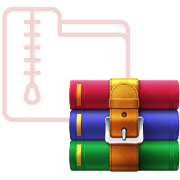
- Double click on the download file (on your system).
- An internal file will be shown to you. Double click on it
- The extraction box opens (see image below). In this box, click on the Browse button and select a path (for example, Desktop) and finally click on the Extract button to extract and copy the package content in the path you specified.
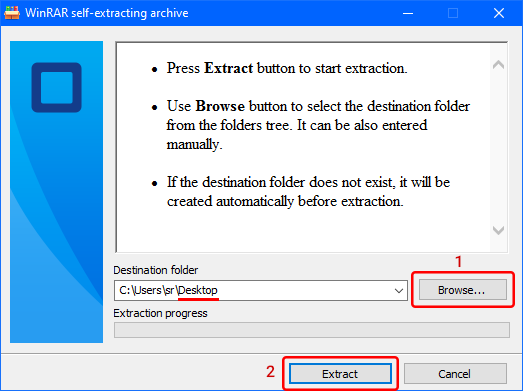
Run the bots as mentioned below.
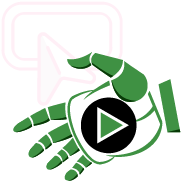
-
Open the bots folder and double click on the desired bot.

Note 1: All bots, when running, will show you an initial box in English in which you must click the Continue button to start the bot. At the bottom of this page, we explain why the language of the software is English.
Note 2: Note that the bot uses the latest version of Chrome browser (Google Chrome) to do things, so if you do not have the Chrome browser installed, you will encounter an error.
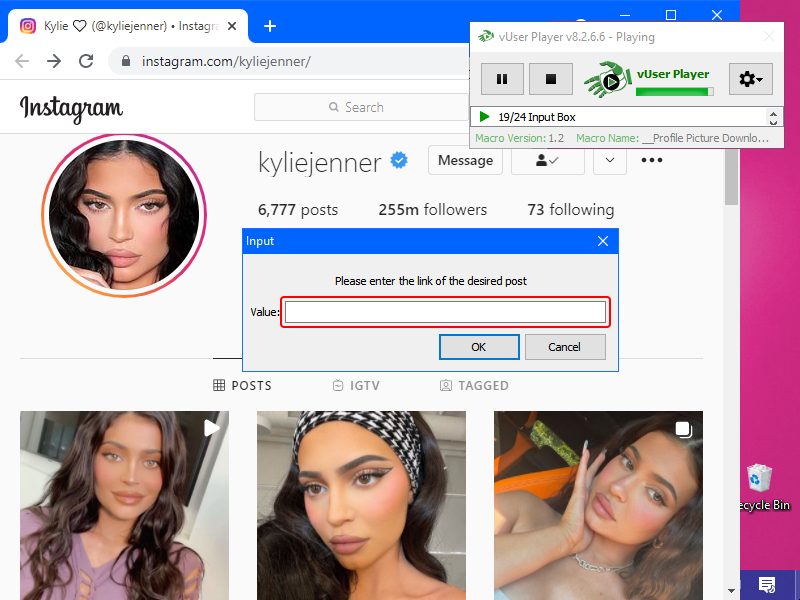
- After the bot starts, the Chrome browser will open and then a box like the one above will be shown to you to enter the address of the photo, video, story or ... that you want to download. Getting and copying an address (or link) is very easy. We have shown how to do this for each of the bots.
- After entering the address and hitting the OK button, the content you want is immediately downloaded and placed in the "Downloaded Files" folder.
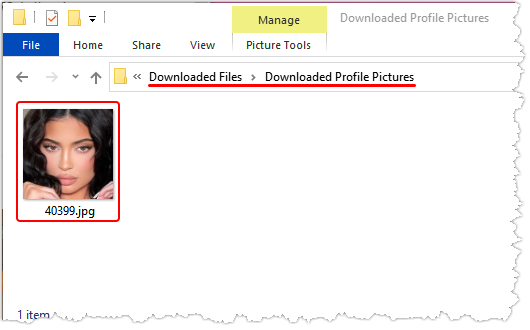
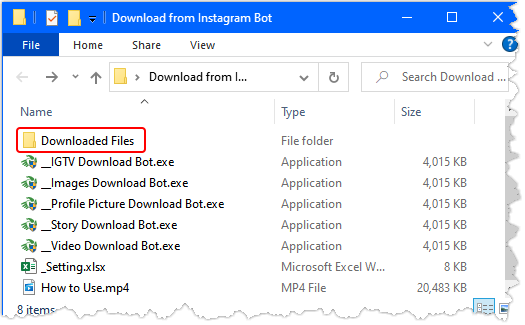
Instagram Story Download Bot
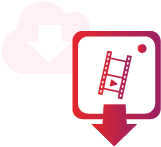
Get the URL of The Story You Want to Download
To get the desired story link, you must first log in to the Instagram site in a browser and open your favorite story, then copy the page address or the same story link from where we have shown in the image below. After getting the story link, just enter it in the bot box so that the bot will download that story for you.
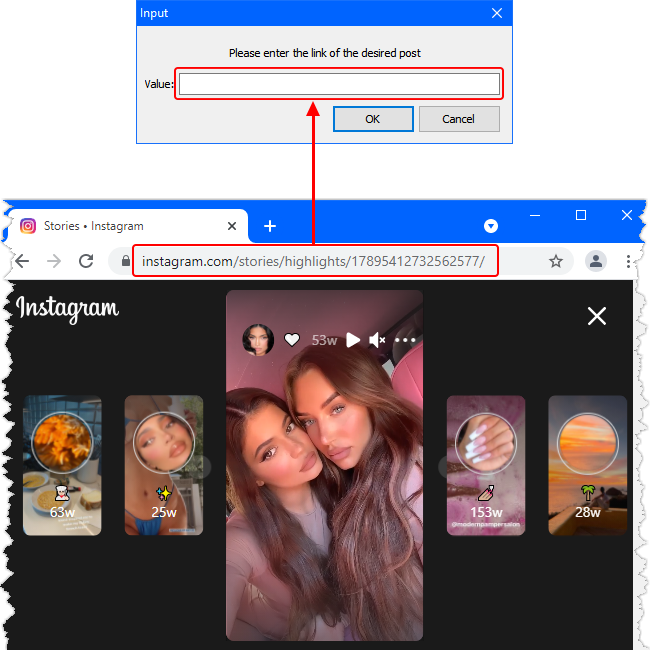
After inserting the story link, the bot starts its work and performs the story download operation automatically.
Instagram Profile Picture Download Bot
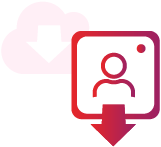
Get the ID of the Page from which You Want to Download the Profile Picture
To get the desired ID page, you must first log in to the Instagram site in a browser and open your favorite page, then copy the ID page from what we have shown in the image below. After getting the page ID, just enter it in the bot box so that the bot can download the desired profile picture for you.
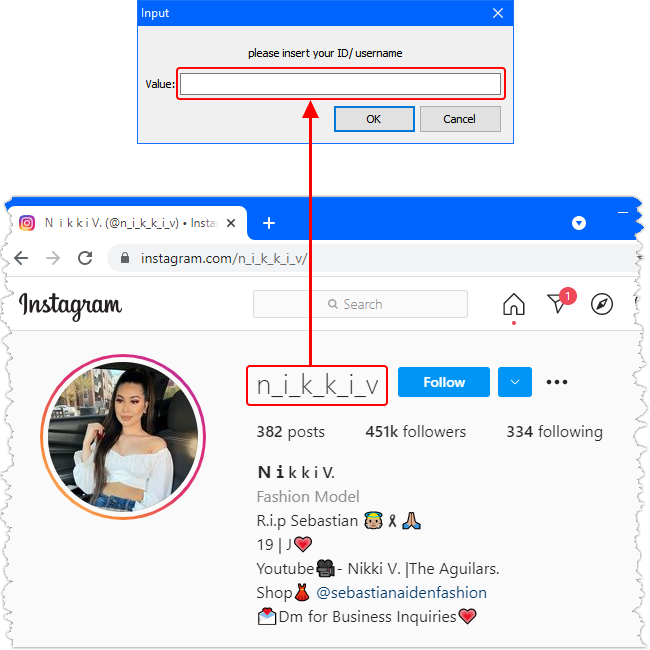
After inserting the user ID, the bot starts working and downloads the profile picture automatically.
Instagram IGTV Download Bot
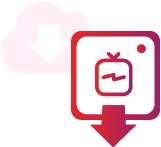
Get the IGTV Link You Want to Download
To get the desired IGTV link, you must first log in to your Instagram account in a browser and open your favorite IGTV, then copy the IGTV link from where we show in the image below. After getting the link, just enter it in the insert it in the related box that the bot downloads the desired IGTV for you
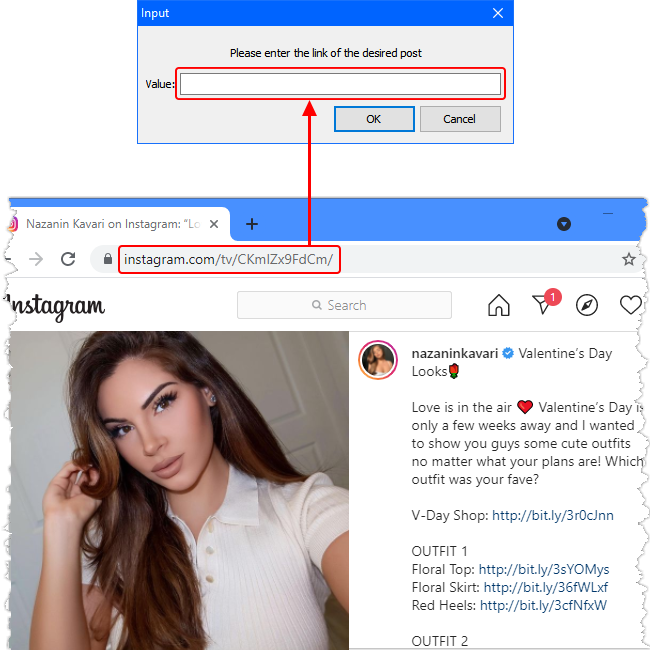
¬ After inserting the IGTV link, the bot starts its work and performs the IGTV download operation automatically.
Instagram Post Download Bot (photo - video)
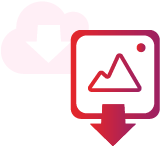
Get the Link of the Instagram Post that You Want to Download
To get the link of the desired post, you must first log in to your Instagram account in a browser and open your favorite post, then copy the post link from where we have shown in the image below. After getting the link, just enter it in the bot box so that the bot will download the desired post for you.
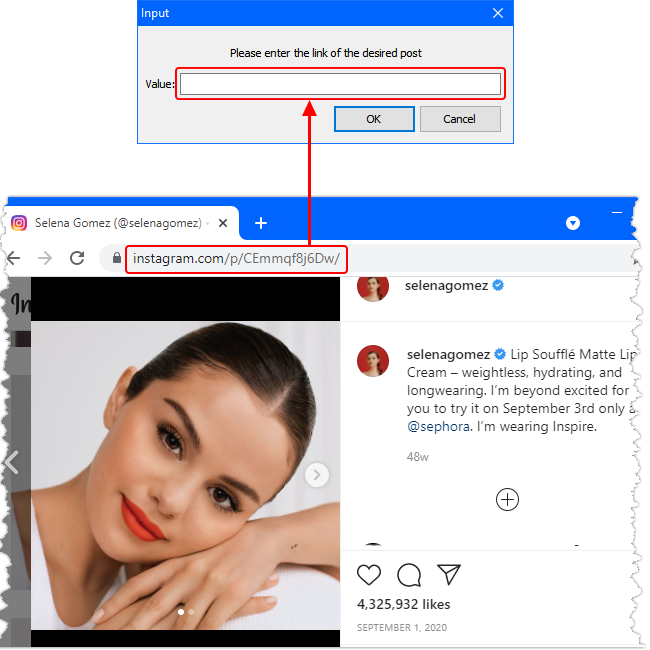
After inserting the post link, the bot starts its work and downloads the post automatically.
Check Out Our Other Instagram Bots

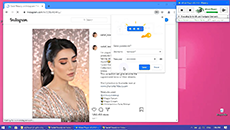
 Completely free
Completely free