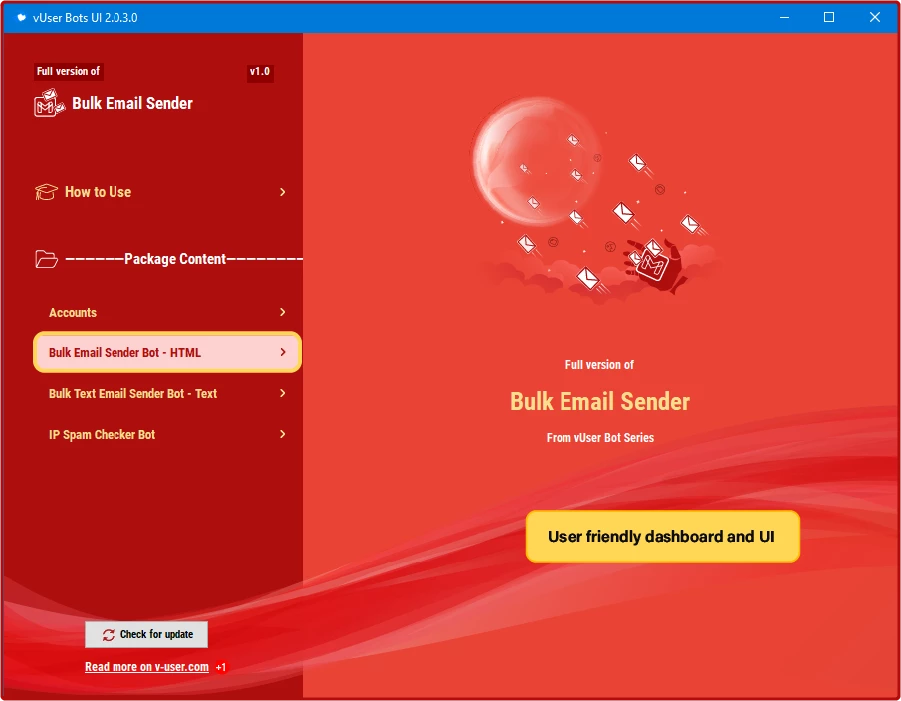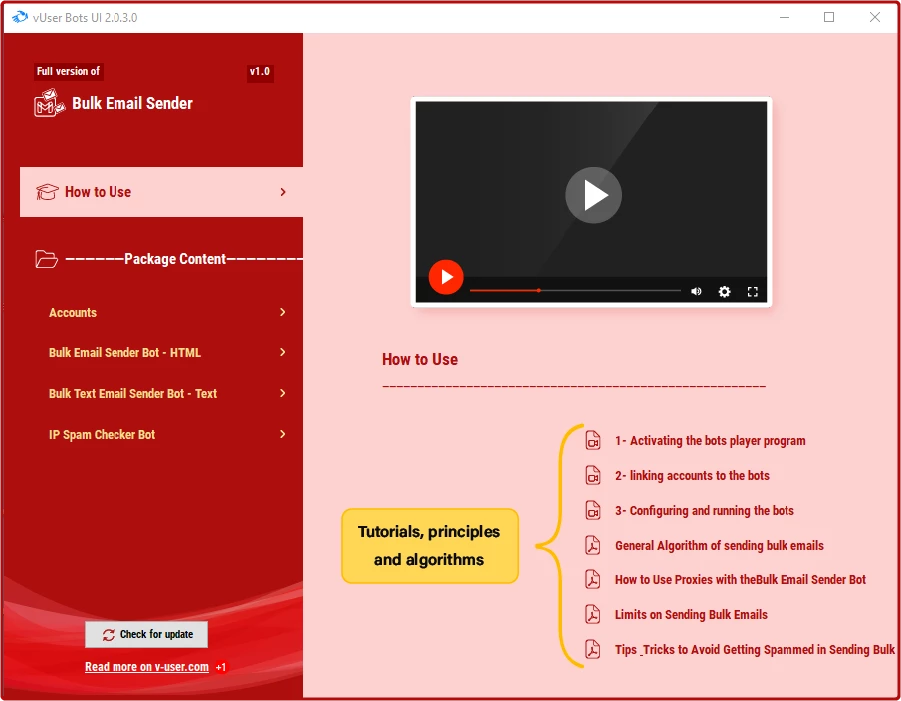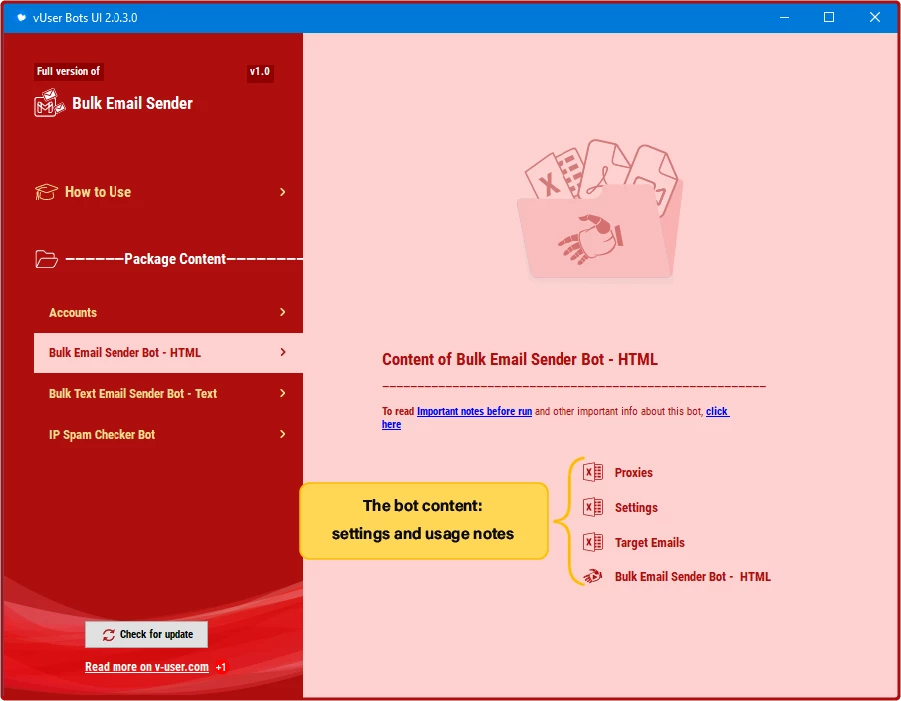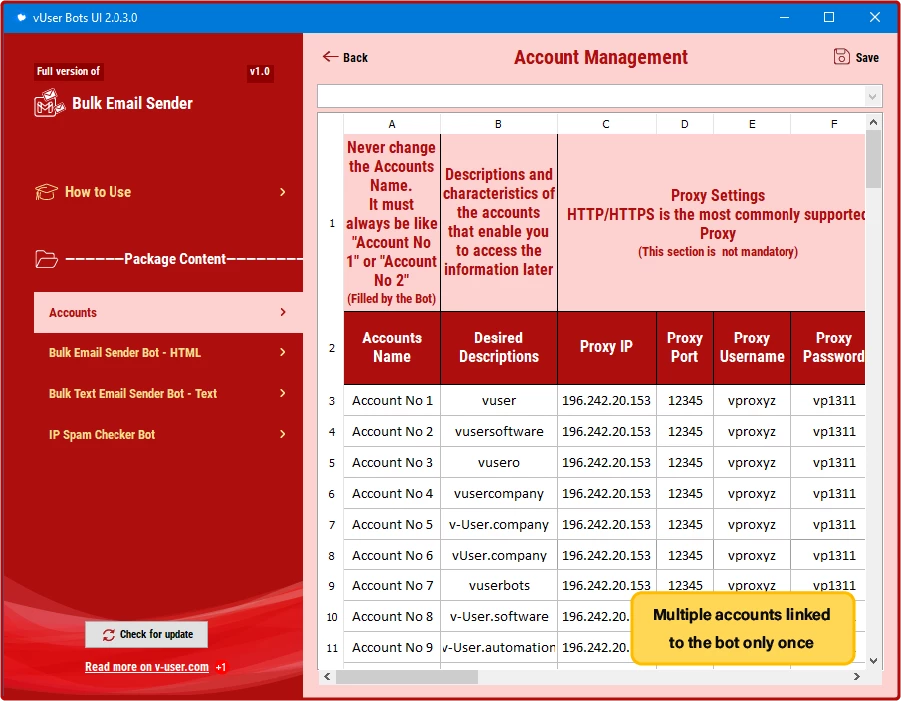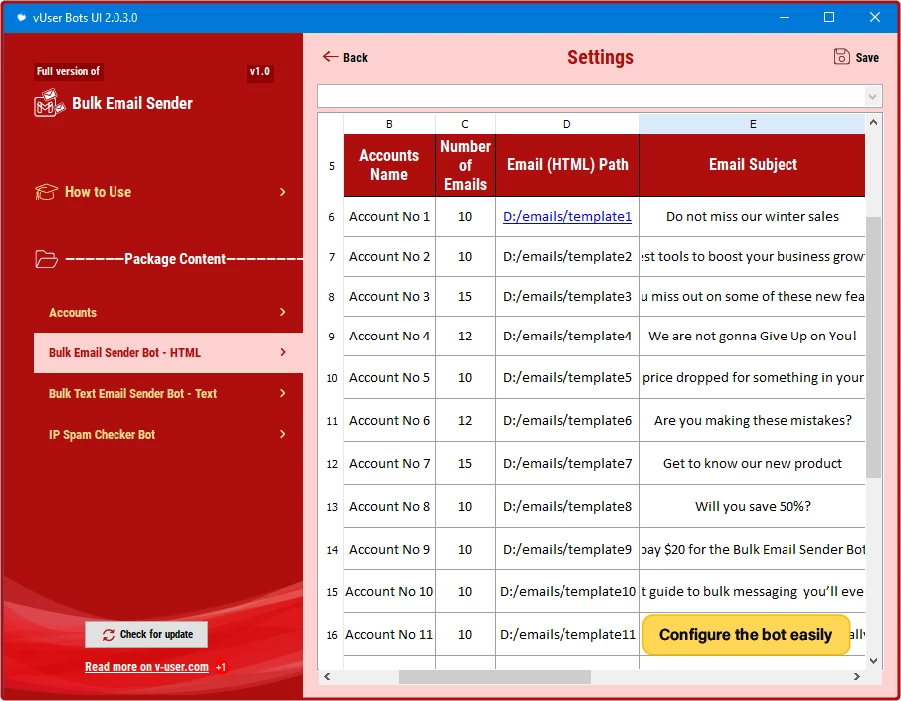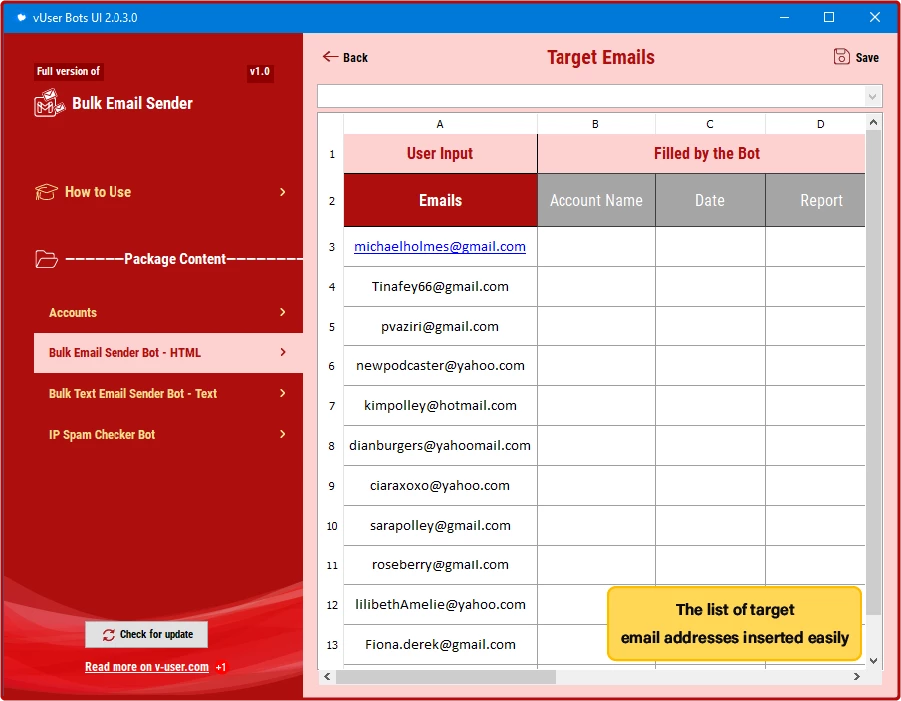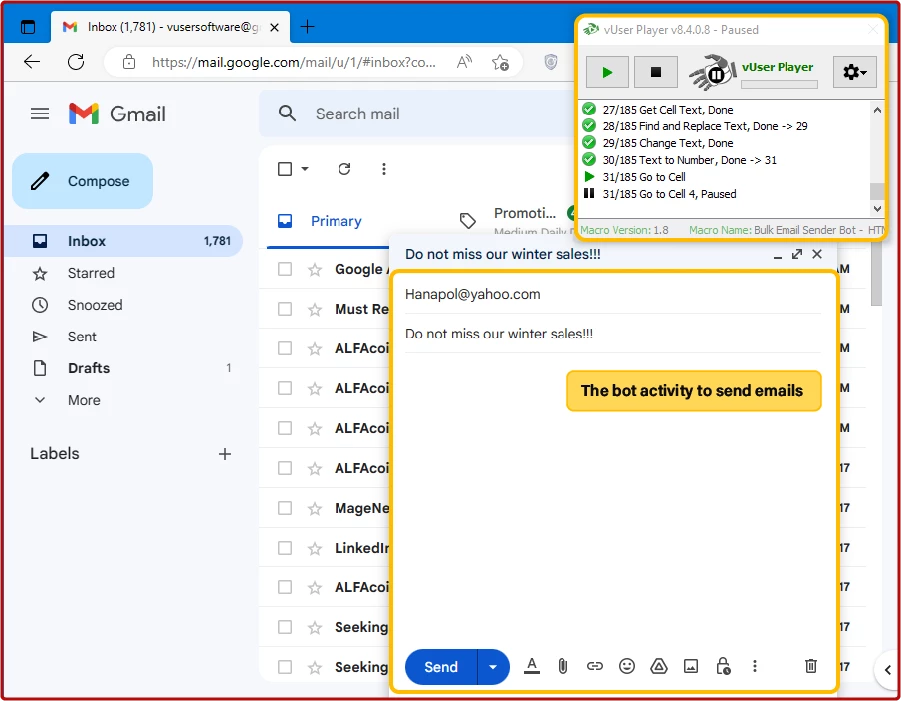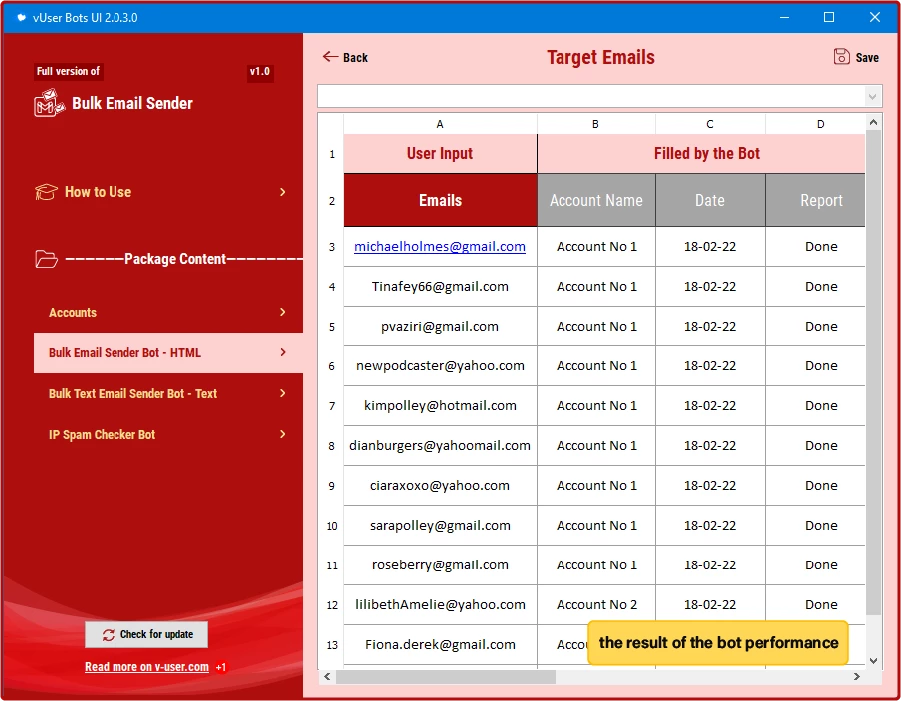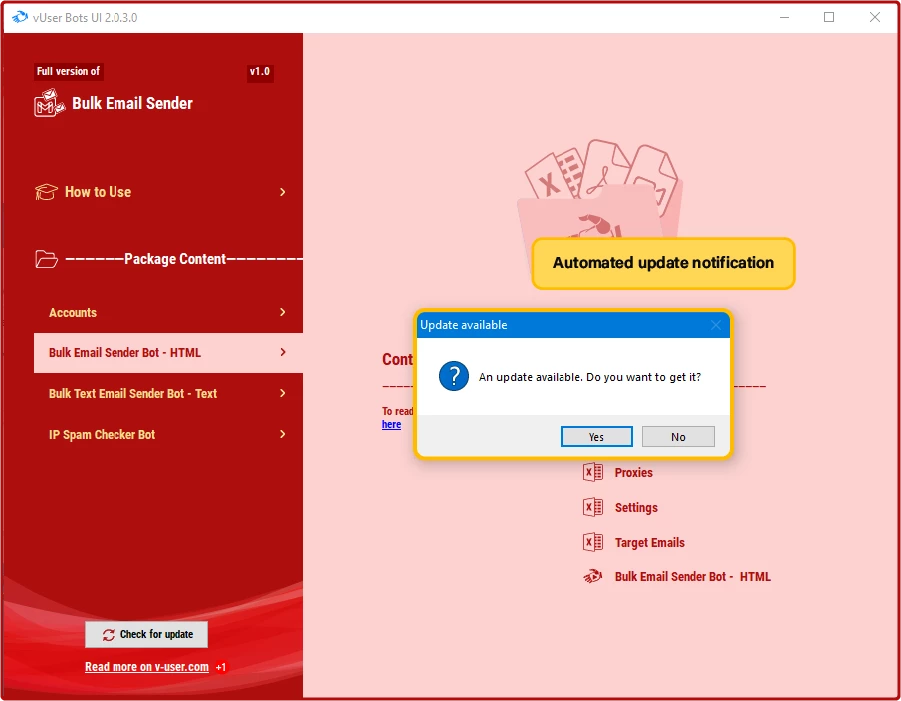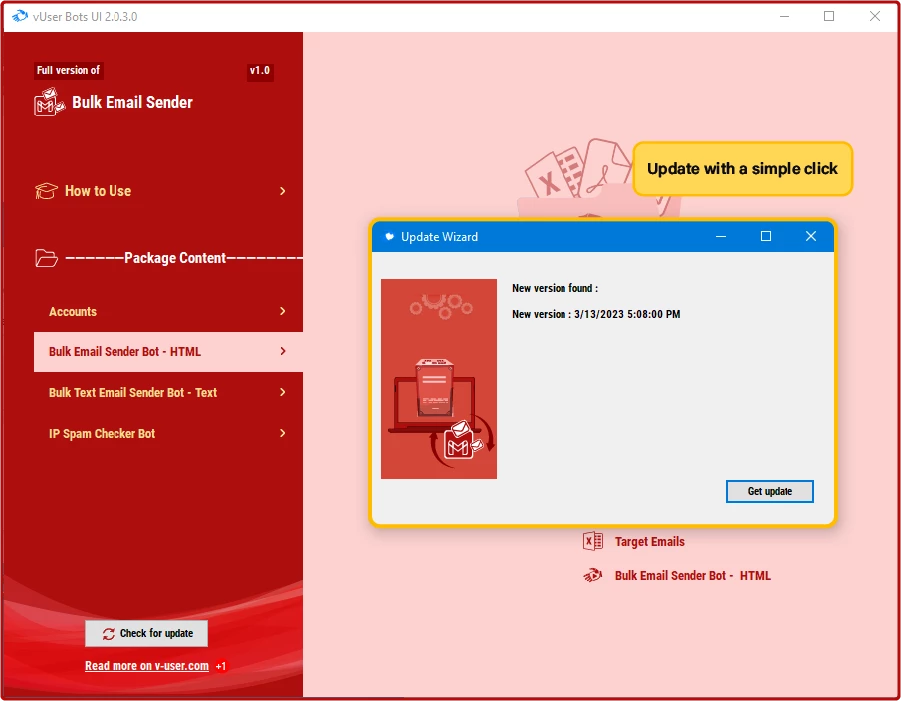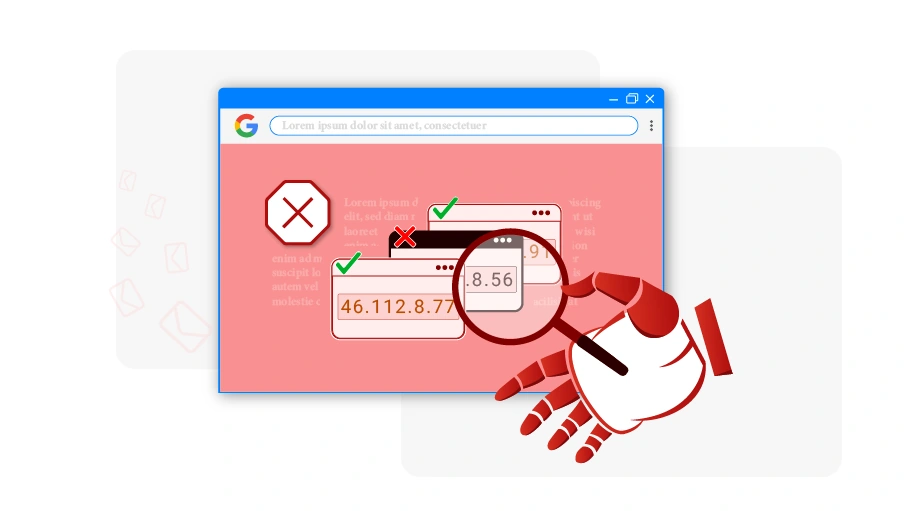Gmail Sender Bot
Table of content
The Gmail Sender Bot, existing in the Bulk Email Sender Bot package , which is a product of the v-User website, is a robotic software product that can automatically email your desired content to a huge list of email addresses from Gmail.
In this post, we are going to discuss how the Gmail Sender Bot works to boost the growth of your business and promote it.
Usage of the Gmail Sender Bot?
Sending emails is one practical way to promote your business and boost your sales, which helps you get your message out to a large group of people in a short period of time for free or inexpensively. The email recipients can be totally new people to who you want to introduce your products and services or they can be your customers who you reach for further follow-ups.
How to send bulk email?
Businesses usually provide an email panel through which they can send bulk emails.
The drawback of bulk mail panels is that they enable you to email
only the customers
(already familiar people) and they charge a
fee for every single email
that is sent.
As a result of using such email panels, you will not be able to target new people. Also, it will cost you a lot to send emails in bulk.
Considering these issues, you will probably feel the need for a free of charge tool that is capable of sending emails to both new audiences and familiar contacts (customers). The v-User Gmail Sender Bot, which we introduced in the first paragraph, can help you in this regard.
In the next section, you will see how this bot works…
Important Tips
-
When logging into and sending emails, Google may require manual verification for your Gmail account. To keep the bot waiting for your manual confirmation, you must set the "Wait for verification" setting to 1. Alternatively, if you prefer the bot to automatically proceed to the next account without waiting for your confirmation, set this setting to 0.

-
Using different IP addresses through proxies can significantly impact the lifespan of your accounts, although it is not mandatory to use them.

- If you plan to use proxies, it's best to check their quality with a blacklisted checker bot to avoid using inappropriate IPs that could jeopardize your accounts.
Screenshots
How the Bot Works
How to configure and work with this bot is provided in the tutorial PDF and video files, which come with the bot. Therefore, we are not going to explain these issues here again.
To provide the email content, we have put an email template inside the Bulk Email Sender Bot Package, in which you can put your own content, including titles, text, images, links, etc.
Then to launch this bot, you just need to open the Bulk Email Sender UI program and choose the Gmail Sender Bot, apply the required settings by inserting the list of the target email addresses and the path where the email content file is located in your system.
Also, in case you have multiple Gmail accounts and you want to send emails using different accounts, you can link these accounts to the bot and set the bot to send a specific number of emails using each of them.
Finally, you run the bot. Afterwards, you do not need to do anything because the rest will be done automatically by the Gmail Sender Bot.
After you execute the bot, it will launch the system browser, log into the Gmail account you have specified and click on Compose from the menu. In the window that pops up, the Gmail Sender Bot will type the first email address that exists in the list as the recipient, insert your desired content and press the Send button. This is the process that will continue for each of the email addresses that exist in the recipients list.
Meanwhile, if you have set the bot to send the emails using multiple of your Google accounts, the Gmail Sender Bot will automatically switch to your other Google accounts when needed (after sending the number of emails you have specified for the bot using each account) and keep sending emails to the rest of the list using your other Google accounts.
The bot finishes its job after all your Google accounts are used to send the emails to the list of your target email addresses. The process will continue to the end of the list while simultaneously complying to the Google rules and limitations.
How to Get the Gmail Sender Bot?
As we mentioned at the beginning of the article, the Gmail Sender Bot is a part of the Bulk Email Sender Bot Package, which is a product of the v-User website, and to get the bot, you need to purchase the whole package for 59 €.
The Gmail Sender Bot is just a small part of the Bulk Email Sender Bot Package and it includes some other useful bots with practical features to help you promote your business and boost your sales.
 Bulk Email Sender Bot Package
Bulk Email Sender Bot Package