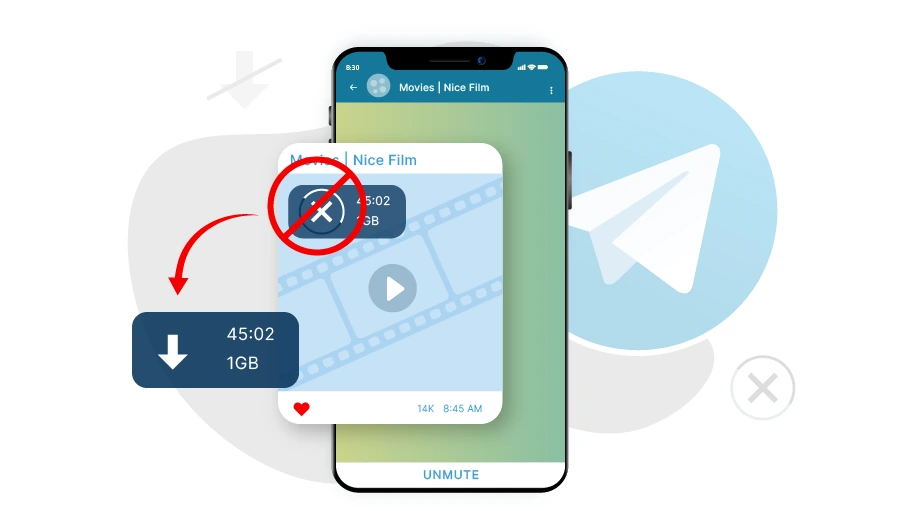Comprueba el uso de datos en Telegram
Tabla de contenido
It has surely happened to you that the internet data you buy runs out much earlier than what you expected, while you do not know what you have spent your internet data on. To avoid such a problem, it is better to manage the amount of internet data consumption in various apps and programs. Telegram is one of the apps that allows you to view the amount of its internet usage (both Wi-Fi and mobile data). Knowing the amount of internet used in Telegram enables you to minimize your internet usage in Telegram, which helps you to use the internet more optimally and for a longer period of time. To know how to use this Telegram feature, stay with us until the end of this article.
¿Cómo administrar la cantidad de Internet utilizada en Telegram
Para saber cuánto Internet (Wi-Fi o datos) has usado en Telegram, solo tienes que seguir estos pasos:
Paso 1 Ve a Telegram y haz clic en Configuración.

Paso 2 En el menú, selecciona Datos y almacenamiento.
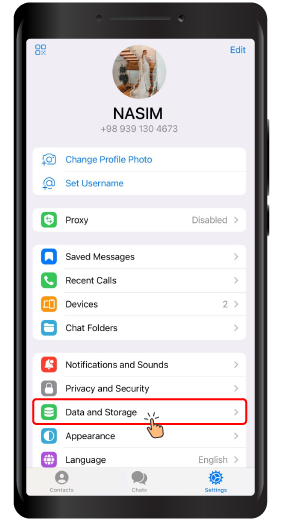
Paso 3 Como puede ver en la imagen de abajo, esta página le muestra la cantidad de Internet utilizada en Telegram y cuánto se ha gastado en archivos, fotos y vídeos, sabiendo qué le permite administrar su uso de Internet de manera más inteligente y óptima.
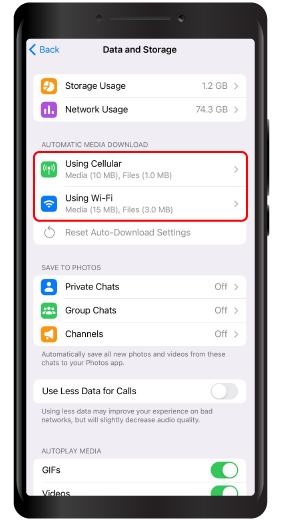
En resumen
Siguiendo los pasos anteriores, puedes controlar tu uso de Internet en Telegram. Esperamos que este artículo le resulte útil y esperamos ver sus comentarios en los comentarios de abajo.