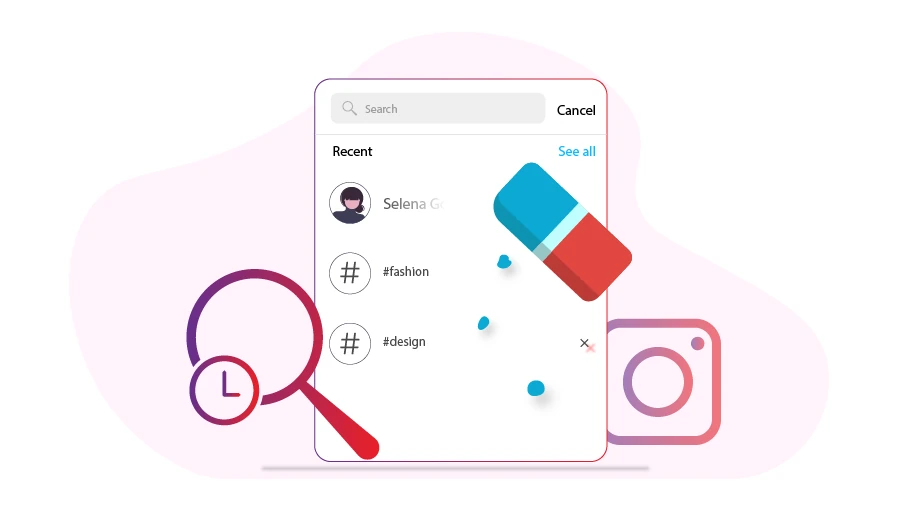¿Cómo eliminar el historial de búsqueda de Instagram
Tabla de contenido
Everything you search for in Instagram, (such as usernames, pages, hashtags, etc) will be recorded in your
Instagram search history. For any reason, you may intend to clear the history of your searches in Instagram.
En este artículo, aprenderás cómo borrar el historial de tu cuenta de Instagram.
Pasos para borrar el historial de tu cuenta de Instagram
Para borrar tu historial de Instagram, sigue los pasos que se indican a continuación:
Paso 1 Abre tu cuenta de Instagram y ve a la sección Explorar.
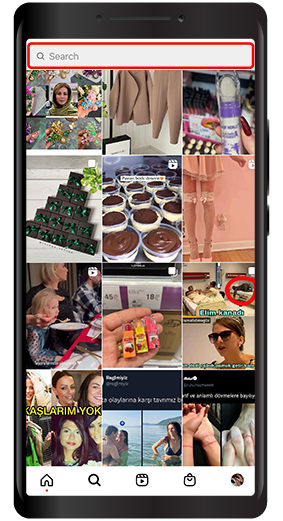
Paso 2 Toca la sección de búsquedas.
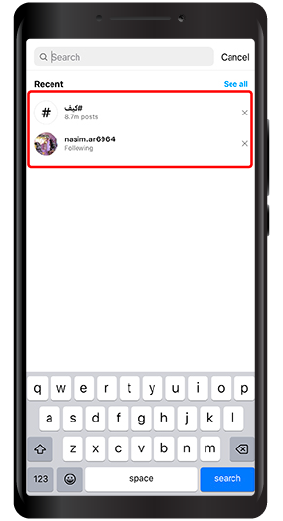
Paso 3 Ahora puede ver una lista de los títulos que ha buscado anteriormente.
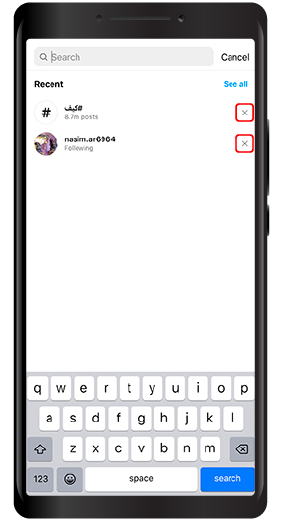
Paso 4 Al pulsar el icono de la cruz que se encuentra junto a cada título, puedes eliminarlo de tu historial de Instagram.

Pressing the cross icon for all the items that appear in the search list, you will fully clear out the Instagram history of your account.
In this article, you have learned how to clear out the search section of Instagram. We hope you will find this article helpful and we are looking forward to seeing your views and suggestions in the comments section.