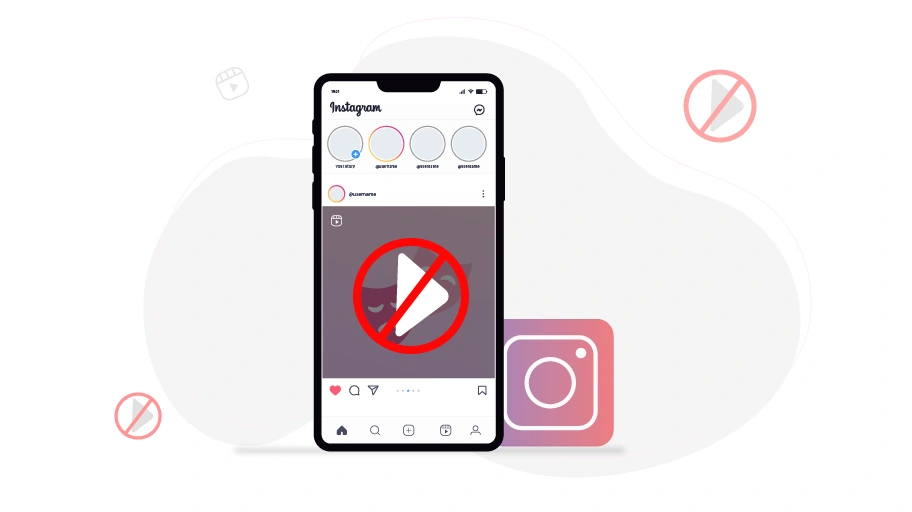¿Cómo deshabilitar la reproducción automática de videos en Instagram
Tabla de contenido
The automatic play of Instagram videos is one important reason for the high internet data usage. Instagram algorithm is designed in such a way that all Instagram videos are automatically played, but Instagram has a feature to stop automatic video play in the settings.
En este artículo, aprenderá cómo habilitar esta función para detener la reproducción automática de videos en Instagram.
Pasos para deshabilitar la reproducción automática de videos en Instagram
Si quieres cancelar la reproducción automática de los vídeos que se publican en Instagram, puedes seguir los pasos que se indican a continuación:
Paso 1 Abre tu perfil de Instagram y haz clic en el icono de las tres líneas.
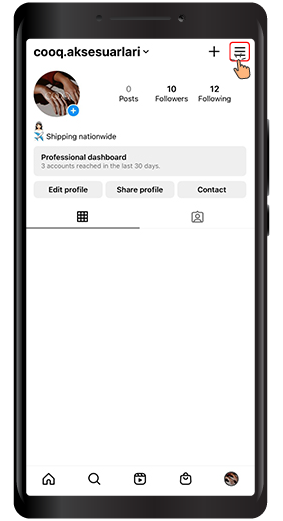
Paso 2 Seleccione elAjustes.
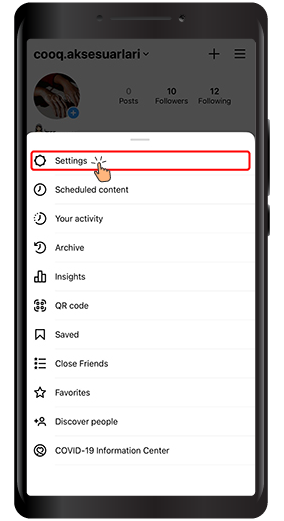
Paso 3 A continuación, selecciona elCuentaopción
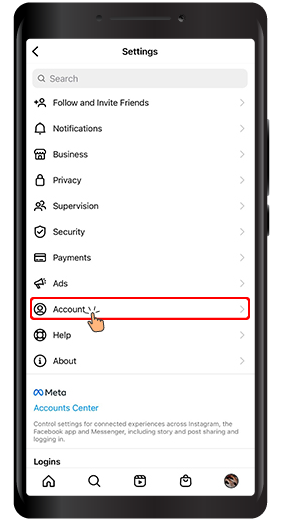
Paso 4 Seleccione elUso de datos móvilesopción
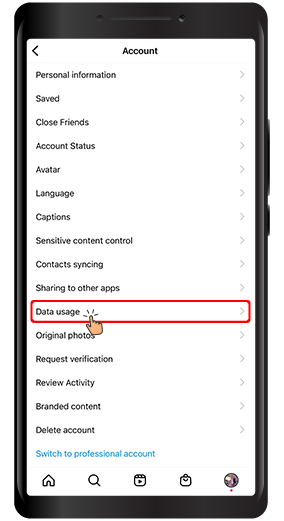
Paso 5 Ahora lo habilitasAhorrador de datos Si. Si está activado, los vídeos no se cargarán por adelantado para ayudarte a utilizar menos datos.
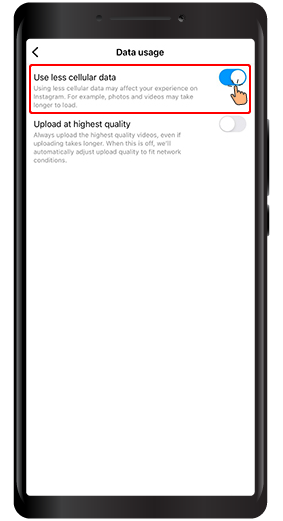
Palabras finales By following the steps above, you can save your internet data usage in Instagram (by preventing the videos from being automatically played). Please share your comments and suggestions with us in the comments section.