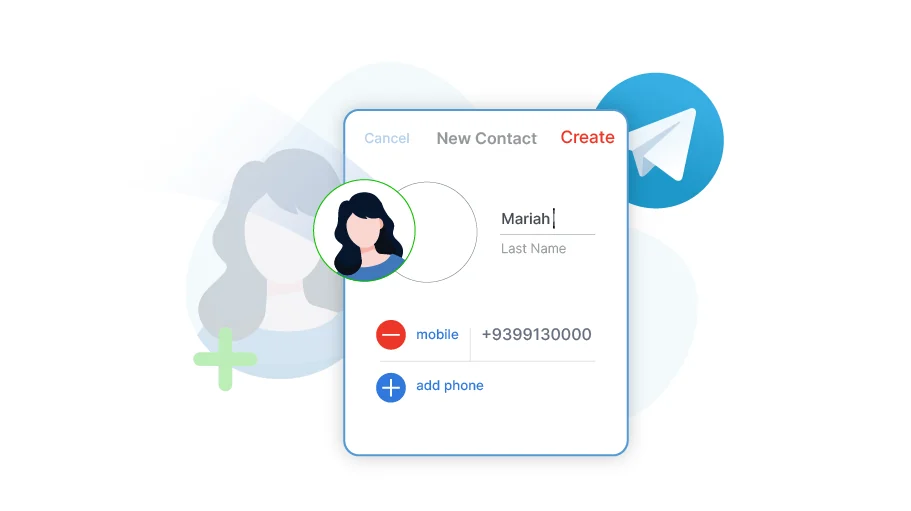Add Contacts to Telegram
Table of content
You must know that all the contacts you have saved on your mobile phone are automatically added to your Telegram contacts if they have a Telegram account. However, you can add contacts individually to your Telegram and communicate with them by sending text, voice, or video calls. There are ways to add people and audiences to Telegram. This article mentions all of them, including phone numbers, QR codes, and Telegram ID. Stay with us:
How to Add Contacts to Telegram
To learn how to add a contact to Telegram, follow these steps:
Step 1 Open your Telegram app.

Step 2 Tap on the square icon at the top of the screen.

Step 3 Select New Contact.
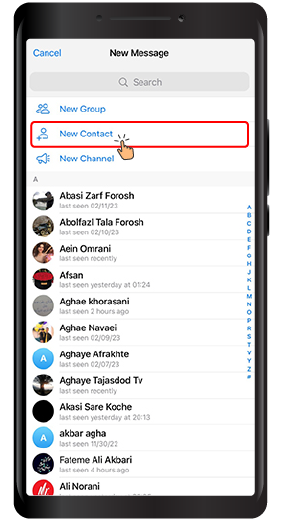
Step 4 Write down the contact's information, including their name and phone number, then tap on Create.
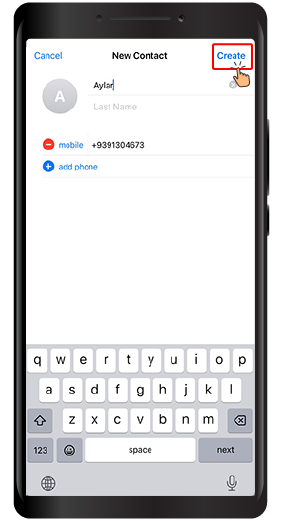
Step 5 As you can see, the contact's phone number has been saved. Tap on Close.
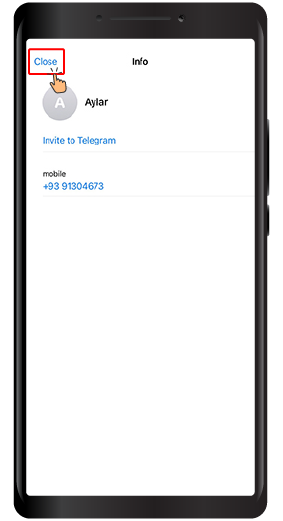
Adding a Telegram contact via ID
If your contact has an ID, you can use it to add him to your contact list. To do this, follow the steps below:
- Enter the Telegram program.
- Click on the search icon at the top of the page.
- Enter your contact's username without @.
- The contact's name and profile picture will be displayed if there is a user account for this username.
- Click on the "Save" option.
Adding a Telegram contact via QR code
Your desired contact may send you their contact information as a QR code or put it on their business card. To save a Telegram contact in this way, proceed as follows.
- Open the Telegram app on your phone.
- Click on the search icon at the top of the page.
- Touch the QR code icon on the left side of the search bar.
- Point your phone's camera at the contact's QR code.
- After scanning the QR code, contact information will be displayed. You can save it.
- If your contact has hidden his phone number in Telegram, you cannot add his code to your contact list through a QR code.
- If your contact has hidden his username in Telegram, you can add him to your contact list via QR code, but his username will not be displayed.
By saving your contact's phone number on Telegram, you can communicate with them on the app. In this article, you have learned how to add a new contact to your Telegram. We look forward to your questions and suggestions in the comments section below.