How to Make a Folder in Telegram
Table of content
If you get a headache just thinking about the huge number of chats, channels and groups with various topics on your Telegram chat page, it's time to organize your Telegram and categorize your chats, channels and groups according to their topics (such as family, work, friends, movies, books, sports, etc.). Telegram allows you to create different folders on your chat page and place related items in each folder. Making folders in Telegram makes it easy to categorize all your chats and finding them easily. This feature was added to version 6.0 of Telegram and you can access it by updating your Telegram. If you want to know How to make folders in Telegram, join us in this article.
Steps to Make a Folder in Telegram
To make a folder in Telegram, follow the steps below.
Step 1 Enter Telegram and go to Chats.
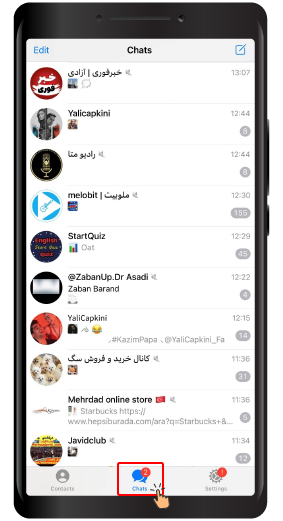
Step 2 Select Edit Folders.

Step 3 Then you will enter the Folders page. On this page, click on Create New Folder.
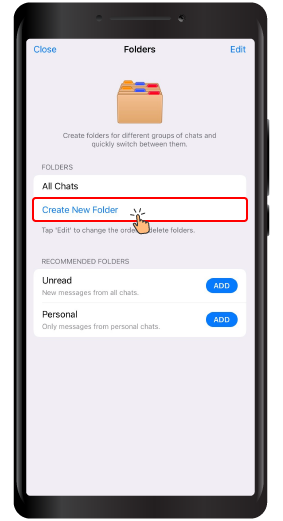
Step 4 Then, in the Folder Name field, type in the name of the folder you want to create. Then click on Add Chats.
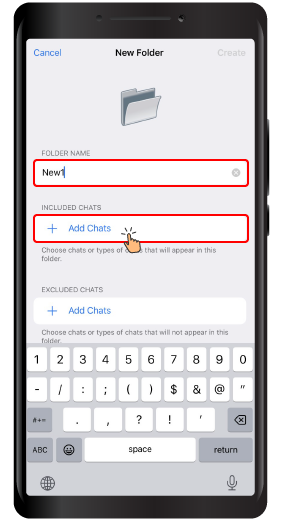
Step 5 In this section, by selecting the desired groups or contacts, place them in the folder you have just created and then click Done.
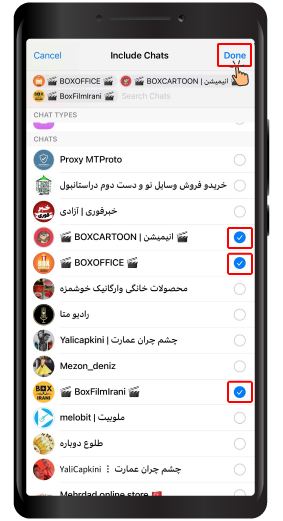
Step 6 Now click on the Create button at the top of the page.
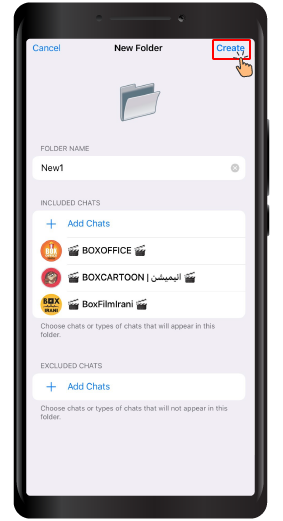
Step 7 As you can see in the picture below, a new folder has been created in your Telegram.

In conclusion, by Making folders in Telegram, you can categorize your chats, groups and channels in Telegram. This will make Telegram more organized and you can easily find your desired items on Telegram. Thank you for staying with us to the end and we are looking forward to seeing your feedback in the comments section.



