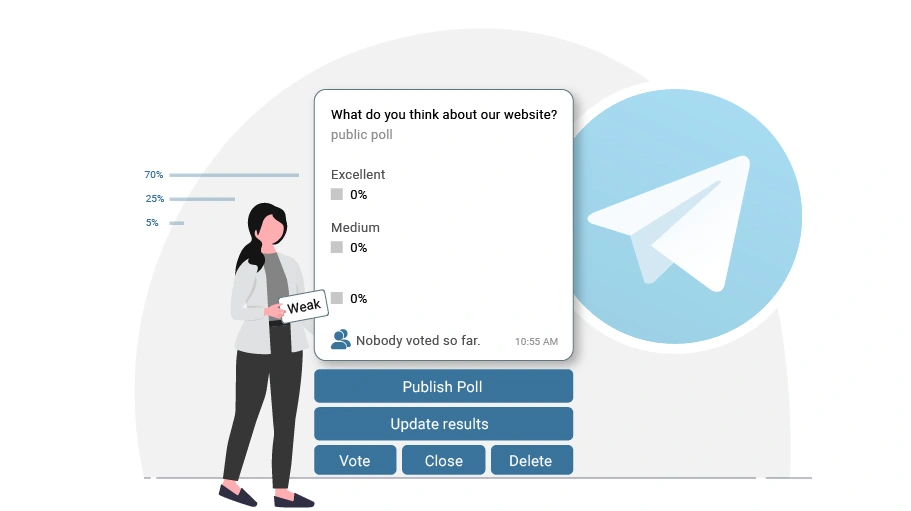Create a Poll in Telegram
Table of content
Creating a poll in a Telegram group or channel can be useful in many cases. For example, if you have created a channel for your business, you may want to conduct a poll among the channel members about the quality of the products or services you offer. Or if you have a book club group, you may want to select the next book to read based on the majority vote.
If you don't know how to create a poll in a Telegram group or channel, follow the steps below:
How to Create a Poll in Telegram
To create a poll in a Telegram group or channel, follow these steps:
Step 1 Go to Telegram and enter the chat (group or channel) where you want to create the poll. Send the message "@vote" in the message box and click on it.

Step 2 Next, you will be led to the Telegram voting bot page. Then, click on the Start button.
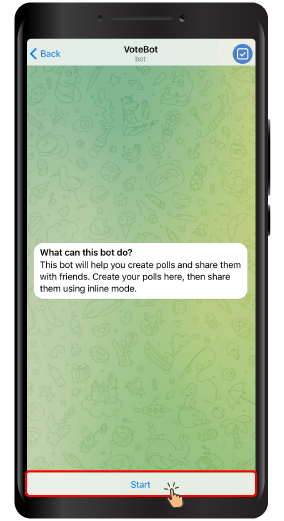
Step 3 Click on the Menu.
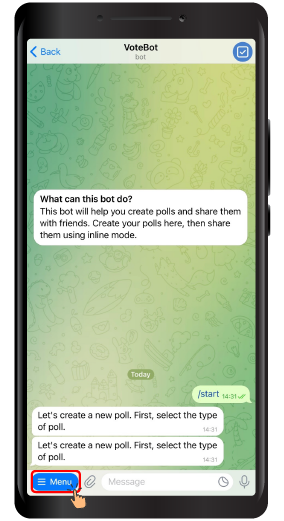
Step 4 Select Create a new poll.
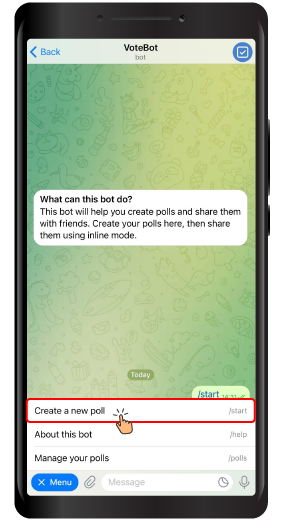
Step 5 In this section, the bot will ask you whether you want your poll to be public or anonymous. For example, we chose public in this section.
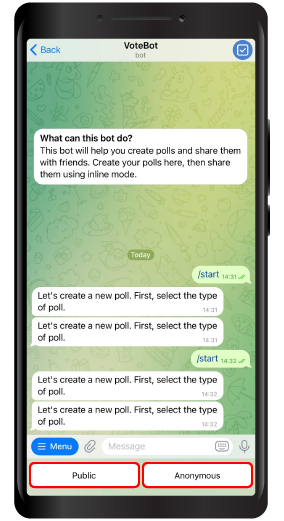
Step 6 Next, you need to enter your poll question in the message box and send it.
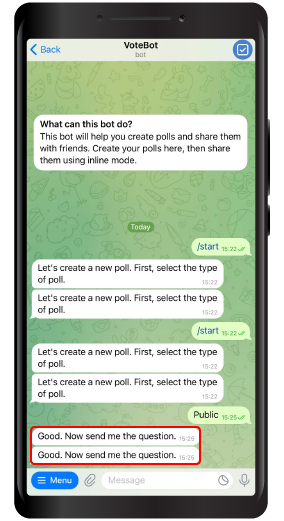
Step 7 In this step, you should enter the first choice of the poll in the message box and send it. Enter the next choices the same way (as many as you need).
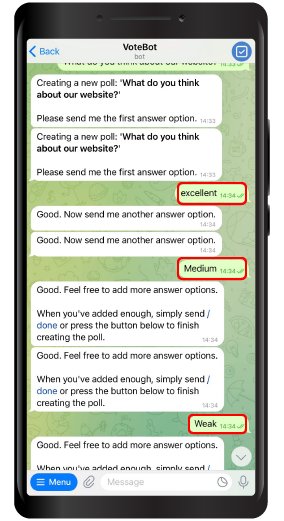
Step 8 After entering all the desired options, click on Done (found in the message sent by the bot).
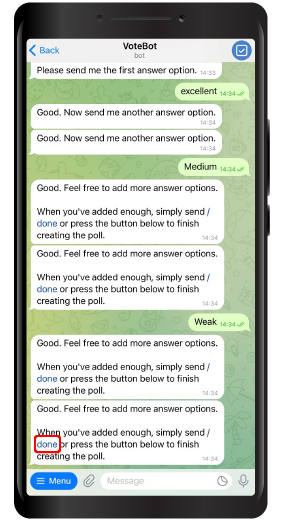
Step 9 As you can see at this step, your survey is ready.
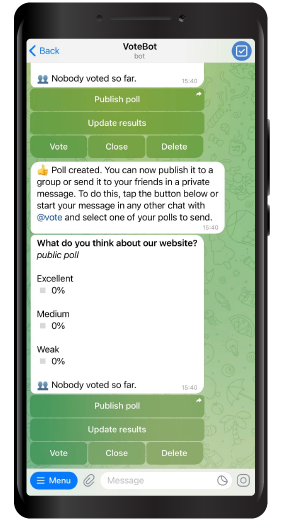
Step 10 Now you can publish the survey in any chat, group or channel you want. To publish the poll box, just press the Publish poll button.
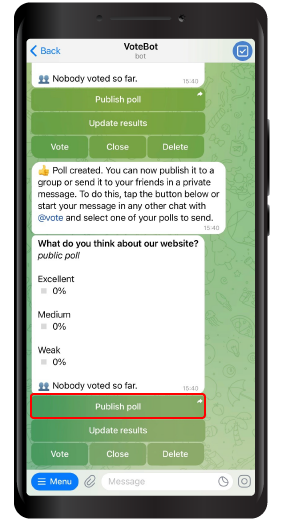
Step 11 In this step, select the group or channel where you want to post your survey.
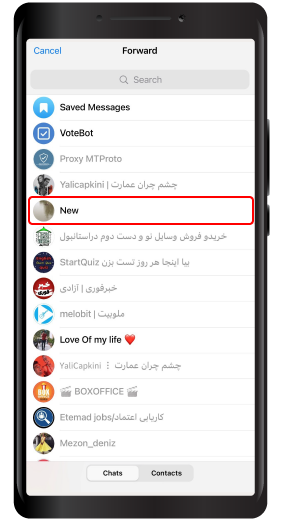
Step 12 Now select the desired survey so that the desired box will be sent to your desired group or person.

Step 13 As you can see, the desired survey box has been sent in the desired chat.

As you can see, the desired poll box has been sent to the desired chat.
In conclusion, placing a poll in a Telegram group or channel can help you to know about the opinion of members, select an option, or ask for the members’ views about various issues. In this article, we have taught you how to hold a poll in a Telegram group or channel. We would be really happy to see your comments below, letting us know your feedback.