Edit Messages in Telegram
Table of content
Editing messages in Telegram is one of the most attractive features of this platform. Because we have all sent text, photos, or files to the wrong person by mistake, there is no need to worry in these cases, and you can easily correct the message you sent by mistake. In this article, we will teach you step-by-step instructions on how to edit messages in Telegram. Stay with us.
Of course, it is important to note that you sometimes chat online with someone, and there is not enough time to correct the message text. Deleting the message sent to Telegram is the best course of action in these cases.
How to Edit Messages You Send in Telegram
You send different types of content to your contacts; text messages, photos, files, etc. Interestingly, Telegram allows you to modify or change all these types and, in the following, you are going to learn how to do so by
- Editing the sent text messages
- Editing the sent photos
- Replacing the sent files or photos
Stay with us in this article.
How to Edit a Text Message in Telegram
To edit the text messages you have sent in Telegram, follow the steps below:
Step 1 Go to the chat page where the text message you want is sent and you want to edit.
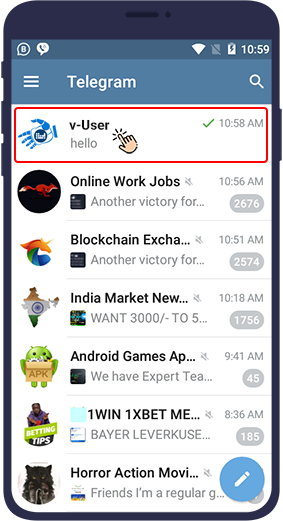
Step 2 Hold your finger on the message you want until a menu appears. It does not matter if the recipient has read the message or not. Either way, you can edit the message you want.
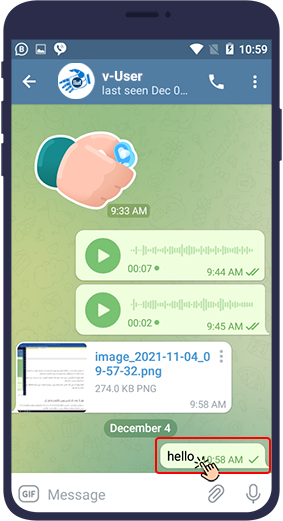
Step 3 In the pop-up window that opens, select "Edit" or "Edit text".
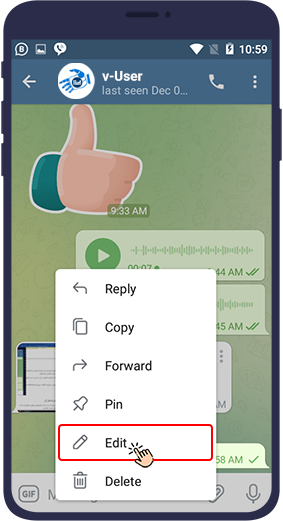
Step 4 Make the necessary changes to the text of your message.
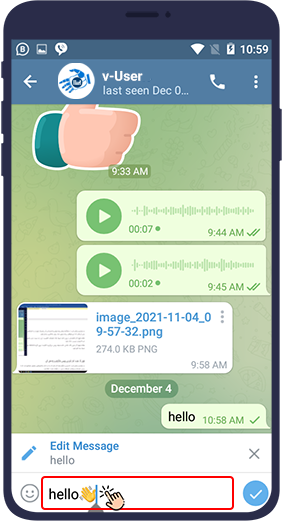
Step 5 Finally, touch the "Tick icon" in the lower right corner of the screen.
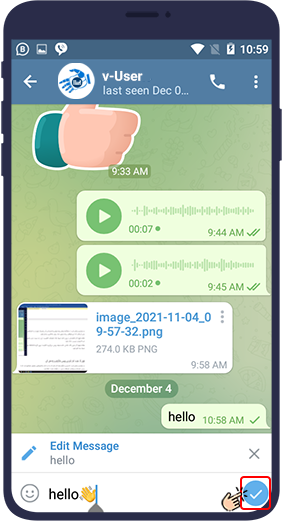
Now you see that your initial message has changed.
Note
After editing each message, it will be signed "edited" in the lower right corner of the message box, and the recipient will notice you have edited the message.
How to Edit the Sent Photos in Telegram
Sometimes you send a photo to a contact or a group in Telegram, but after sending it, you realize that the photo needs to be edited (adjusting the light, changing the color, adding text and emoji, etc.). To edit the photo sent in Telegram, just follow the steps below.
Step 1 First, enter Telegram and enter the chat page of the person for whom you want to edit the sent photo.
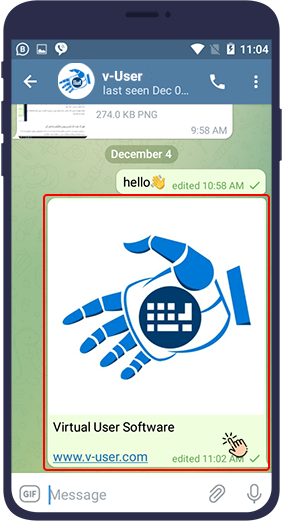
Step 2
If you are on Mobile Telegram, hold your finger on the photo for a while to select that photo and then select the pencil icon that appears at the top of the screen.
If you are on Telegram Desktop, after right-clicking on the photo, select Edit.
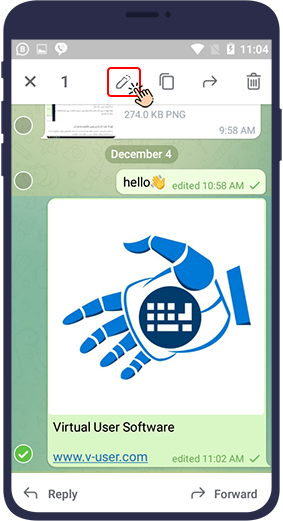
Step 3 Now two options are displayed for you: Replace photo and Edit this photo. Using Edit this photo, you can apply the required changes to your photo.

Step 4 Use Edit this photo to make changes to the same image. Changes such as adding text, adding stickers, drawing lines and drawing on the image, etc.
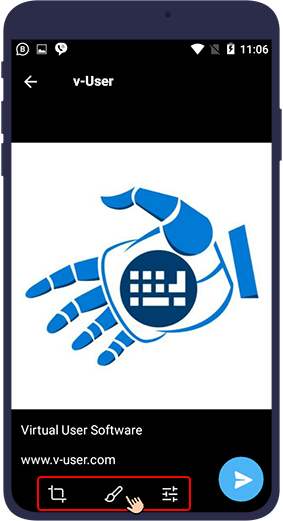
Step 5 After each change, click Done to save the changes to your photo.
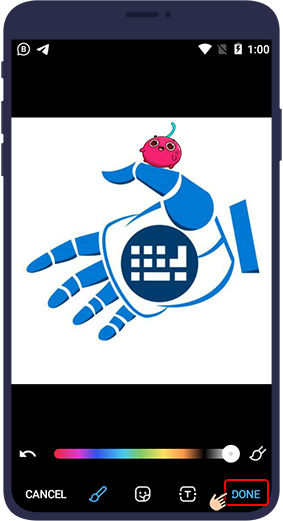
Step 6 After finalizing the desired changes, just click on blue tick in the lower right corner to replace the old photo with the new one.

How to Replace Photos or Files Sent in Telegram
Sometimes you send a photo or a file in Telegram, but then you find out that you sent the photo incorrectly. In these cases, if the photo or file does not have any captions, it is better to delete that file or photo and then send the photo or file you intend, but if it is accompanied by a caption, it is better to replace the previous photo or file so that the caption remains in place.
To replace the photo or file sent in Telegram, just follow the steps below.
Step 1 First, enter Telegram and enter the personal chat page where you want to replace the sent photo with a new photo or file. Then click on the photo with the file you want and select Edit.
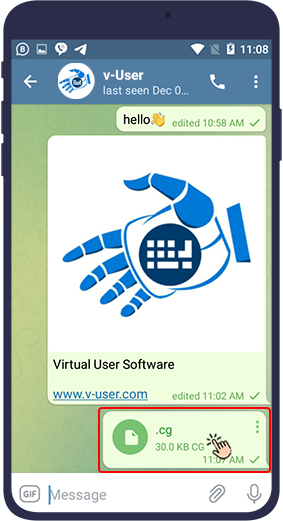
Step 2 If you are on Mobile Telegram, hold your finger on the photo or file for a while to select it and then select the pencil icon that appears at the top of the screen. If you are on Telegram Desktop, right-click on it and select Edit.
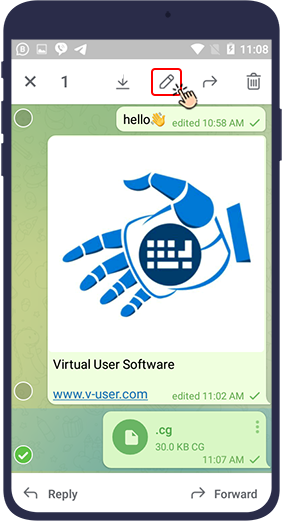
Step 3 If the item is a photo, you will be presented with two options: Replace photo and Edit this photo. Just select Replace photo.

Step 4 If the item is a file, Replace file will be the only option available.
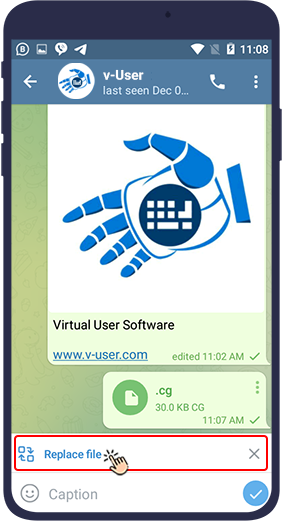
Step 5 In the next step, you can replace the old item with a photo, a file or a music. To change the photo, just select the desired photo from the gallery.
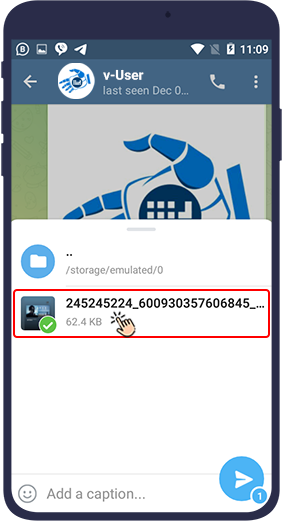
Step 6 Then click on Send to replace the old photo with the same caption.
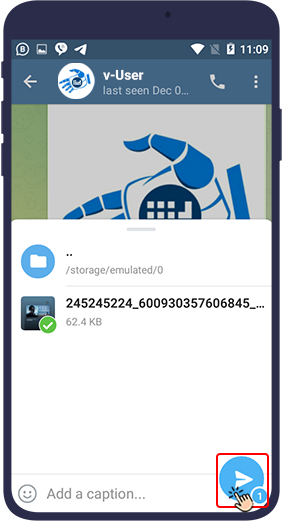
Application for Viewing Edited Messages in Telegram (Android)
In this section, we want to introduce you to an application called Notification History for viewing the original (unedited) messages in Telegram and explain how it works and how to use it.
Step 1 To use this program, you must first download and install it. Download link
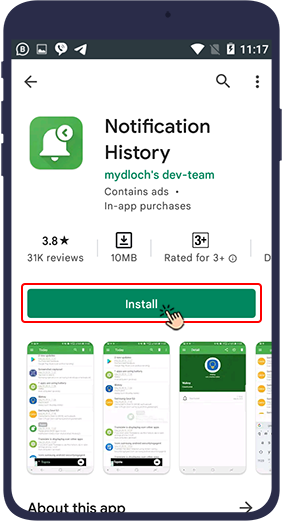
Step 2 Then in the first step you will be asked to allow access to all the features required by the program. You can confirm this command by pressing Allow.
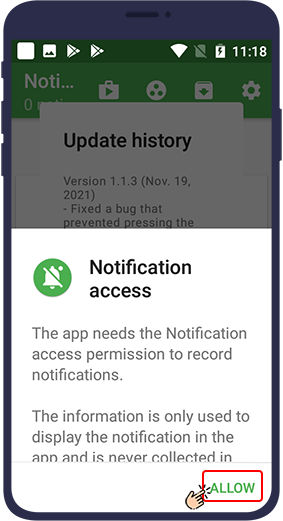
Step 3 In the new page, toggle Notification List.
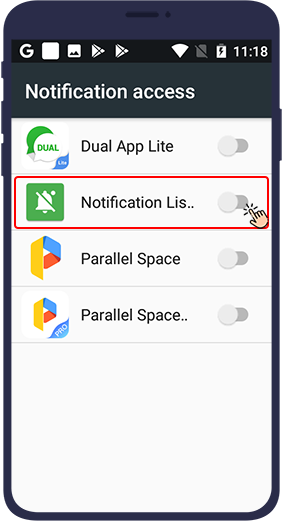
Step 4 After activating this option, the application asks for your permission to get access to your phone notifications. Press Allow.
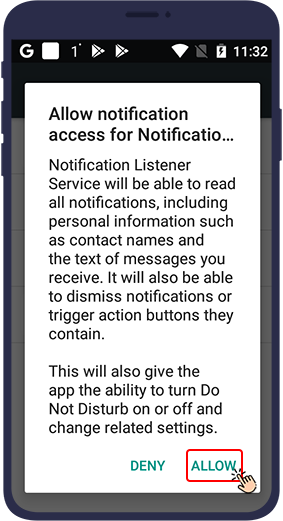
Step 5 Finally, the app shows you a message on how you can use the application. Press OK and you are all done!
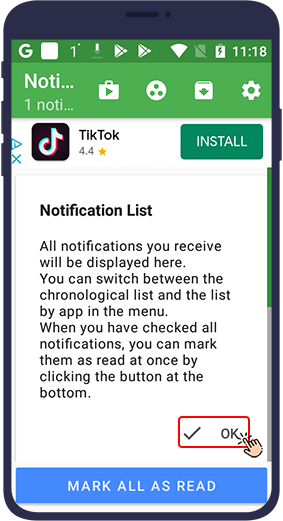
With this program, you have a record of all notifications received in Telegram. Telegram has a bug in notification; if you edit a message, Telegram notification shows the original message and does not change after the message is edited. For this reason, if the other party's phone notification is enabled, they can see your original, unedited message in their mobile notification.
We hope you will find this article usefule. We are looking forward to seeing your comments.
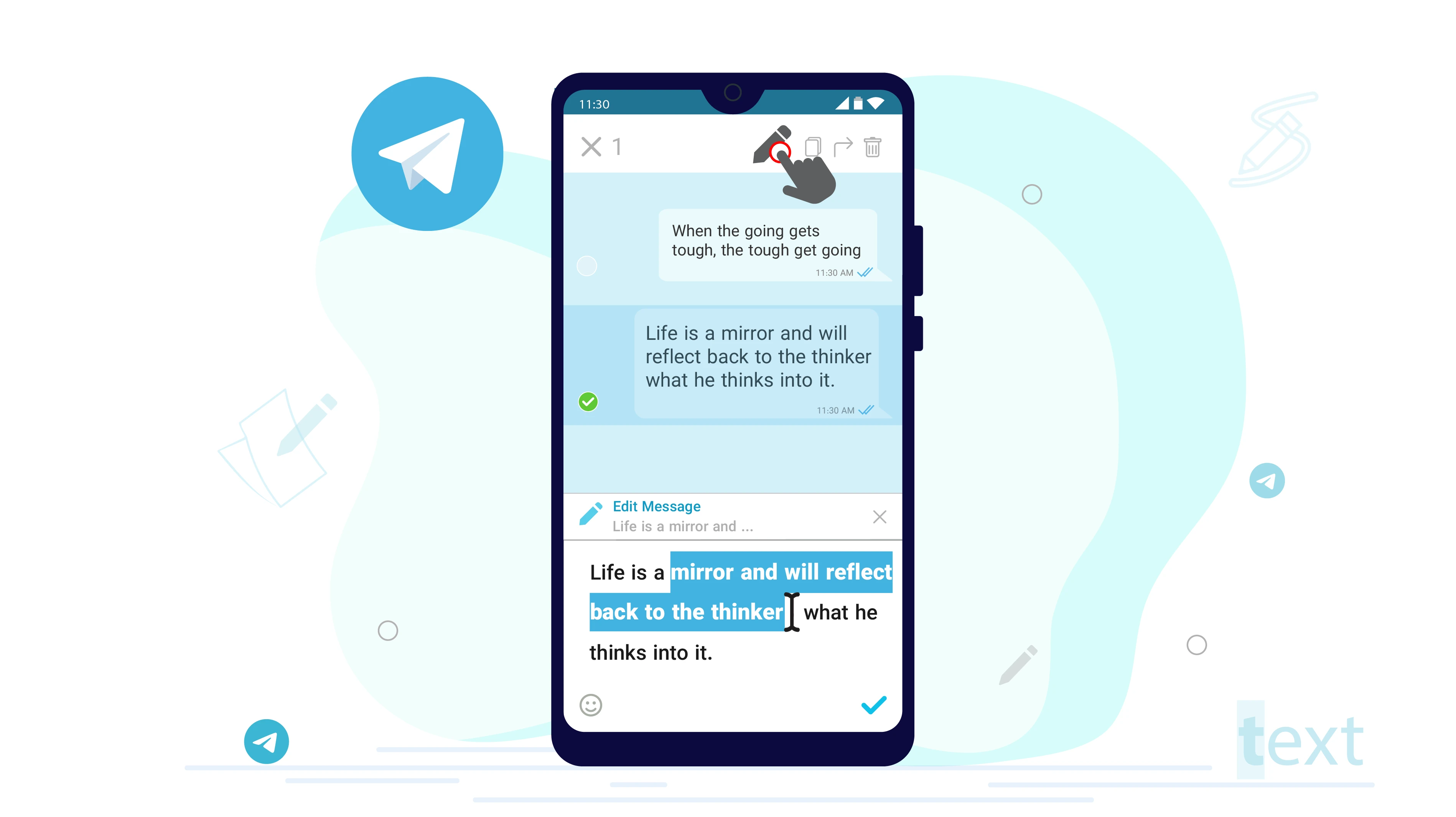



If someone edits a message in telegram after some hours of the post, does the original time change as well or it remains the same
No change of date happens.