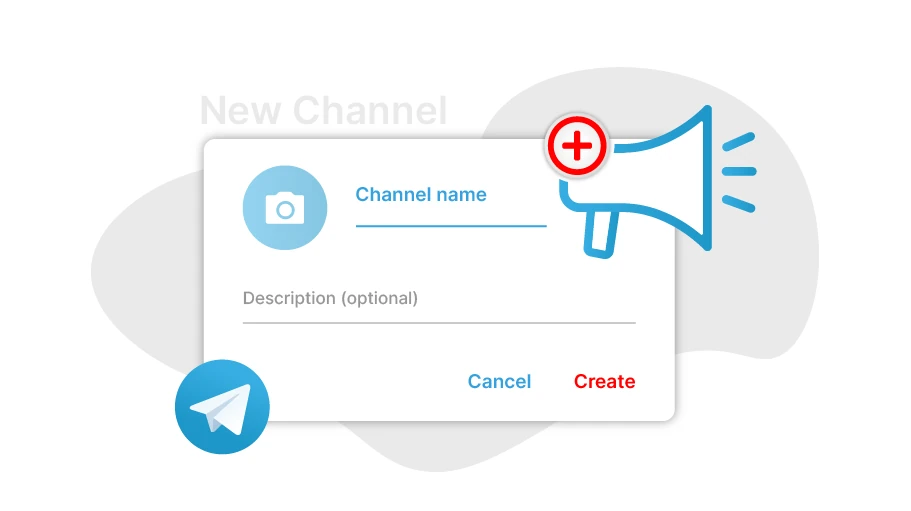How to Create a Telegram Channel on Mobile
Table of content
A Telegram channel can be used for various purposes. For example, you can introduce your products or services to potential clients, attract a new audience, and establish your business on Telegram with no cost. With a channel, you only pay for buying products, and you don't have to rent a place or pay for other expenses. Moreover, you can attract people from anywhere, even those who are far away from your business location. In the following, we will show you how to create a Telegram channel.
How to Create a Channel on Telegram
To create a Telegram channel, follow the steps below:
Step 1 Open Telegram and click on the square button at the top.

Step 2 Select New Channel from the menu.
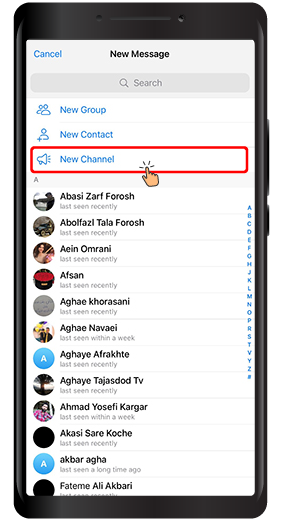
Step 3 Then select Create Channel.
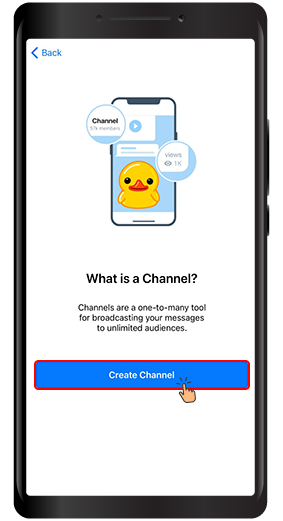
Step 4 Now it's time to choose a name, profile picture, and description for your channel. Enter the required information in the relevant fields and click on Next.
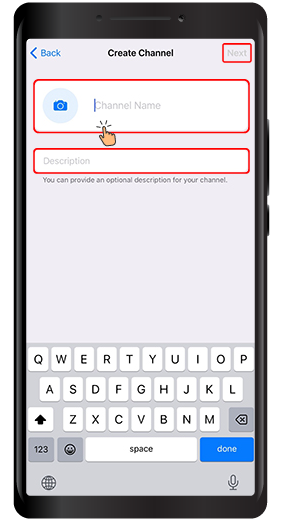
Step 5 In this step, you can choose whether your channel is public or private. For example, if it's public, anyone can join it, but if it's private, you can share the link with the people you want to invite. Here we have chosen the channel to be public. You also need to create a link for the public channel. Finally, Click on Next.
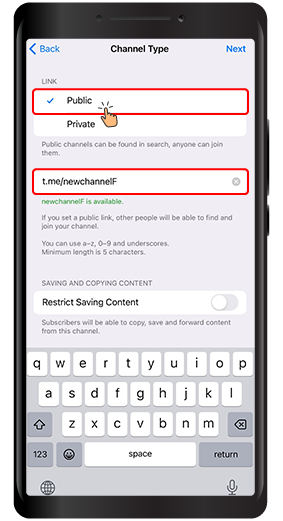
Step 6 Select the people you want to add members to your channel and click on Next.
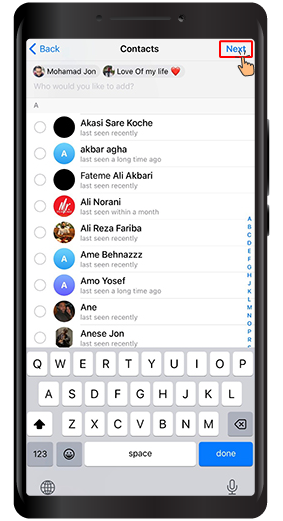
Step 7 In the end, as you can see in the picture, your channel will be created and ready to use.
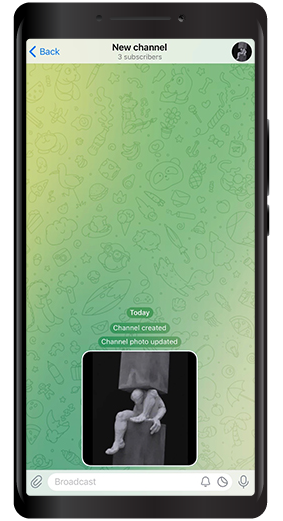
How to Convert a Private Telegram Channel to a Public Channel
You can change the type of your Telegram channel from private to public or vice versa at any time. To do this, open the Telegram app, go to the channel you want to change, and follow these steps:
- Go to the channel settings.
- Click on the three-dot icon in the top right corner of the screen.
- Select Edit.
- Click on Channel Type to change the current state of your Telegram channel. (To convert a public channel to a private channel, select Private Channel; to convert a private channel to a public channel, select Public Channel.)
By following the steps explained above, you can easily create your own channel on Telegram. We are looking forward to seeing your comments below.