How to Switch Personal Instagram into a Business Account
Table of content
Since 2018, Instagram users have been able to have a business account in this platform. Having a business account on Instagram can lead to sales growth because it provides statistics and data to the page owner, which leads to having a better understanding of the page followers and visitors.
If you want to know about the unique features of your Instagram business account and its effects on the growth of your Instagram page, refer to the article "Benefits and features of your Instagram business account".
Do not worry if your Instagram account is a personal one and you intend to use it commercially. You can convert your personal Instagram account to a business one easily and for free.
If you do not know how you can switch your personal account into business, join us in this article.
Steps to Switch a Personal Account into Business
To switch your personal Instagram account into business, follow the steps below.
Step 1
Log in to Instagram. From the bar at the bottom of the page, tap on your profile picture to log in to your Instagram profile.
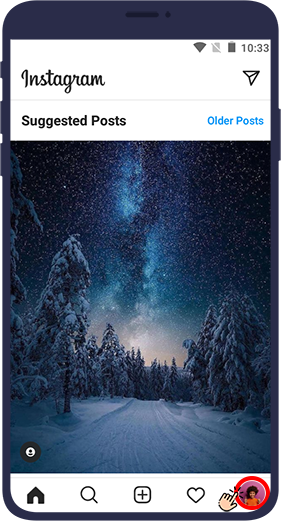
Step 2
On the profile page, click on the three horizontal lines (≡) in the right corner.
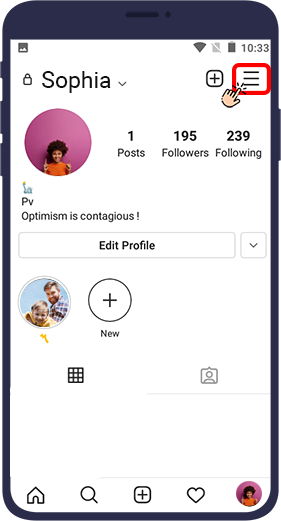
Step 3
Go to Settings on the profile page.
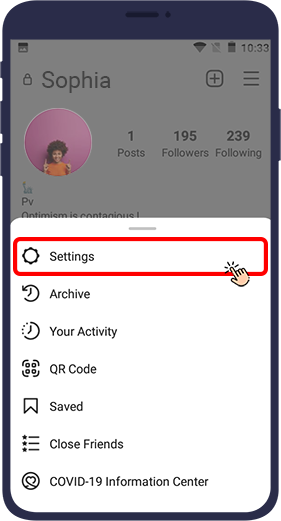
Step 4
Click on Account.
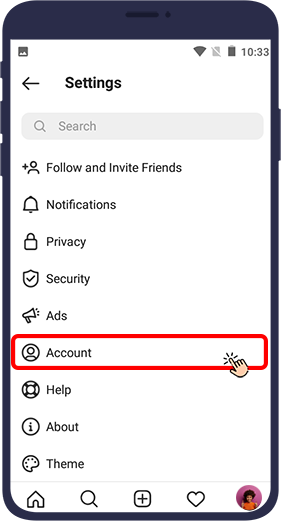
Step 5
Select Switch to Professional Account.
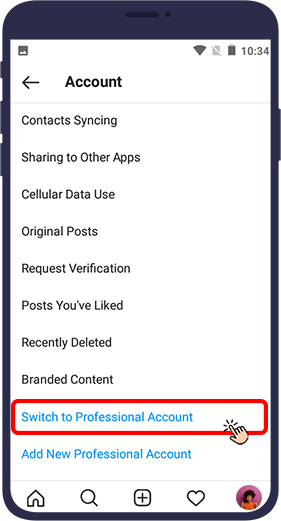
Step 6
A slider will open that introduces the features of Instagram business. Select Continue.
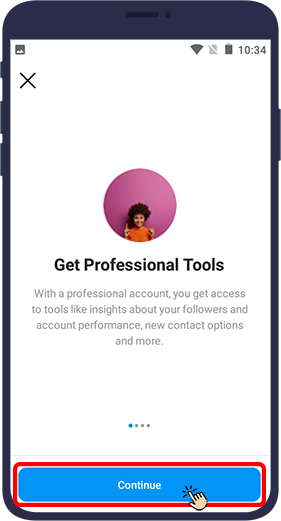
Step 7
Now you have to choose your field of activity. If the job you want is not among the options, you can type your job by clicking on the magnifier icon. In this section you can specify whether you want your job tag to be displayed to others or not. If you want to do this, you must enable the key in this field. After doing this, select Done.
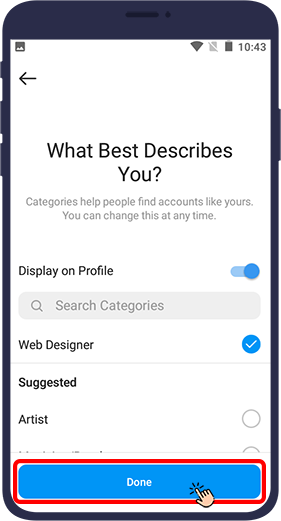
Step 8
In the next step, if you are a retailer, local business, brand or service provider, select Business. Otherwise, choose Creator.
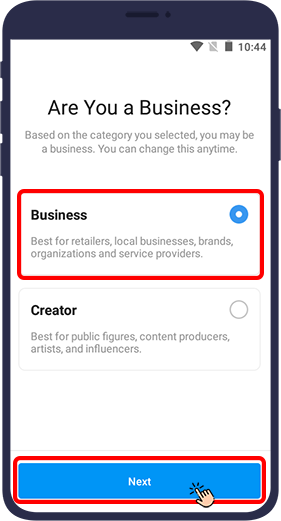
Step 9
At this point, you will be asked for information that can be displayed to contacts. This information is displayed to others and customers can contact you through contact information. You can edit or delete this information at any time. This information includes your email address, phone number and your address. After completing the information in this section, touch Next. If you do not want this information to be displayed to others, select Do not use contact info.
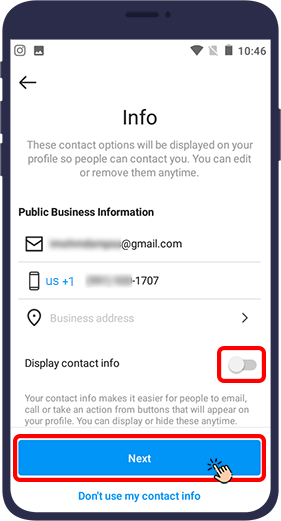
Step 10
In the next step, you will be asked to connect your account to your Facebook account if you wish. If you want to do this, select Login to Facebook and otherwise Skip.
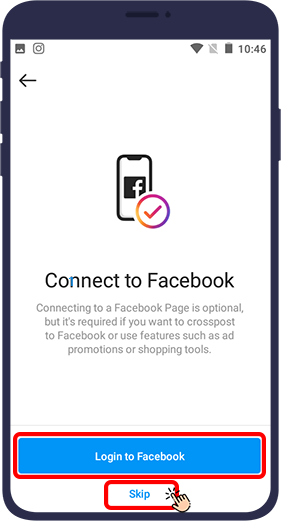
Now, after following the steps above, your Instagram account will be changed to a business account, and you can start your business activity in this space.
But can an Instagram business account be switched into normal?
Switch Back a Buisness Instagram Account into Personal
If for whatever reason you want to switch back a buisness Instagram account into personal, it will not take long. Just follow the steps below:
Step 1
Log in to Instagram and click on your profile from the bar at the bottom.
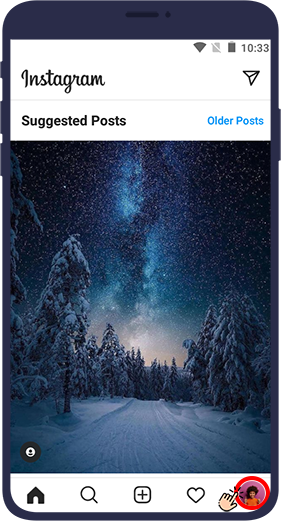
Step 2
On the profile page, click on the three horizontal lines (≡) in the top right corner.
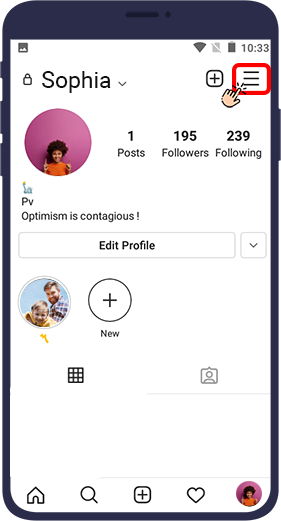
Step 3
Go to Settings on your profile page.
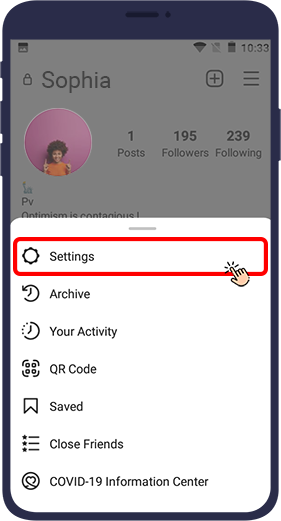
Step 4
Click on Account.
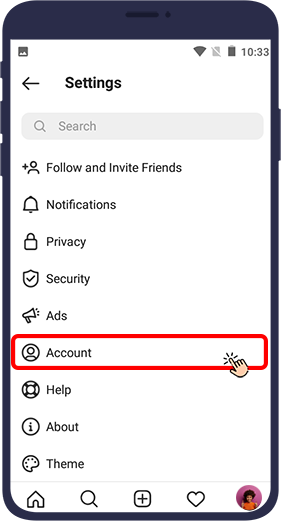
Step 5
In the page that opens, select Switch Account Type.
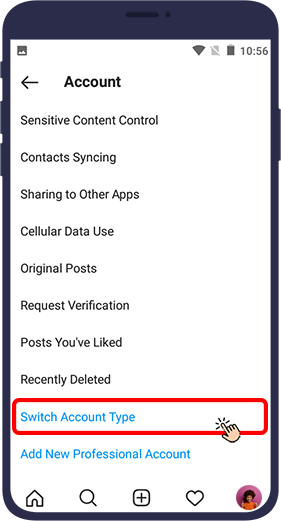
Step 6
In the window that opens, select Switch to Personal Account.
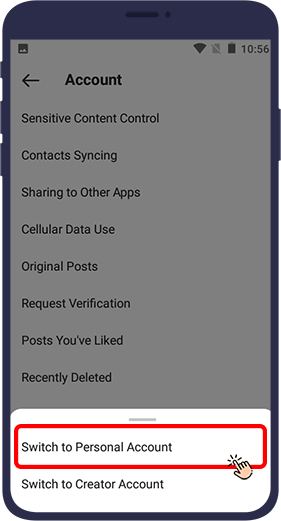
Step 7
In the next step, Instagram will ask you if you are sure that you want to switch back to personal account. Click Switch to Personal Account.
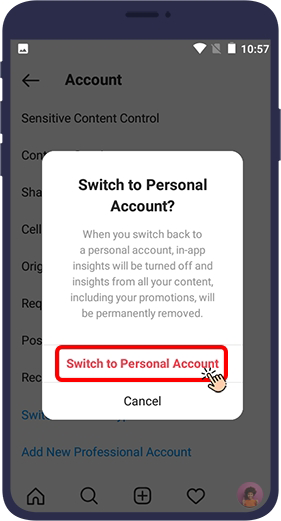
After these steps, your account will convert to personal and you can customize your page as you wish.
In the end
In this article, you learned how to have a business account on Instagram or convert your Instagram business account to a personal account. We hope you will find this article useful. We are waiting for your comments.
Conclusion To improve businesses on this platform, Instagram has provided the ability to convert regular accounts into business or business accounts. This type of account will show you more comprehensive and complete information about post views, interaction rate, user interest in each post, etc. In addition, a business Instagram account will be more professional. In this article, we have explained how to convert a standard account to a business account on Instagram in a visual way, and we have also explained how to return it to its normal state. We hope this content was helpful to you. You can express your questions and suggestions in the comments section.




