How to Download Instagram Reels video
Table of content
You may need to download Instagram reels to send them to your friends in some other platforms or you may even want to keep a copy of some reels so that you can watch them whenever you would like.
Steps to Download Instagram Reels video
If you are interested to know how you can download Instagram reels, join us in this article…
Step 1 Enter your Instagram page, select the reel and click on Share button.

Step 2 On the page that opens, click on Add reel to your story.
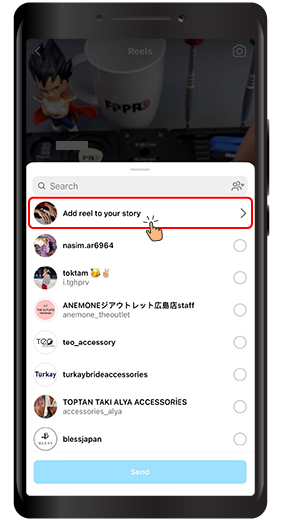
Step 3 in the new page that appears, press the three dots icon at the top of the screen.

Step 4 Select Download. After downloading, the reel will be saved in your phone gallery.

Wrapping Up
In this article you have just learned to download reels from Instagram and save a copy of it anywhere you like or send it to your friends through other platforms. We hope that you will find this article helpful and are eagerly waiting for your feedback in the comment section below.



