How to Limit the People Who Can Reply to Your Story
Table of content
- How to Limit the People Who Can Reply to Your Story
- Steps to Limit the People Who Can Reply to Your Story
Sometimes you may publish a story on your Instagram, which you wish you could disable its replying option or you wish you could allow only some people that you approve to be able to reply to the story.
Actually, there is this new Instagram feature that helps you make this wish come true. In this article, we are going to teach you how to limit the people who are allowed to reply to your stories on Instagram.
Steps to Limit the People Who Can Reply to Your Story
Step 1 Enter your Instagram profile page, then click on the three lines ( ) icon at the top.
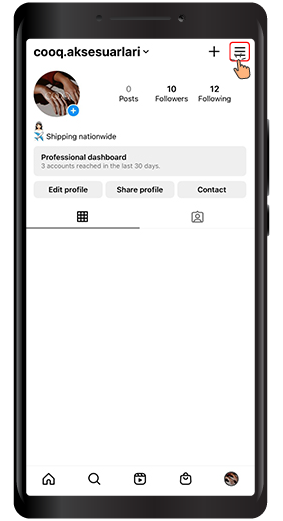
Don't forget that the vUser website offers a bot package of gray hat tools to improve the SEO of your website, without worrying about getting penalties (100% guarantee that the tools in the package are safe). If you own a website, we recommend that you take a look at the tools of this package in this webpage SEO Booster
Step 2 from the menu, click on the Settings.
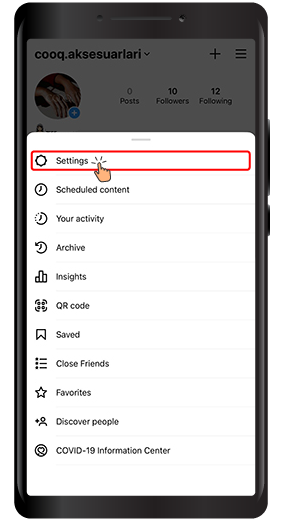
Step 3 Then select Privacy from the list.
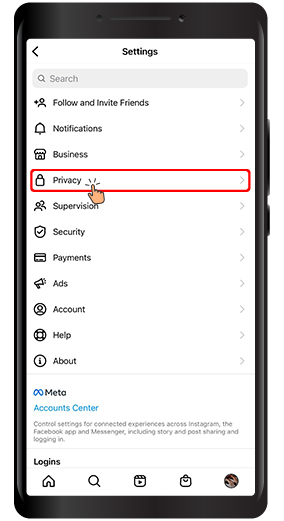
Step 4 Then from the menu, click on Story.
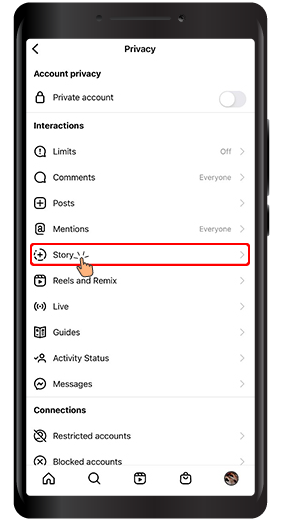
Step 5 From the Replying/ Allow message replies tab, by selecting everyone you allow everybody to be able to react to your story. If you choose People you follow, you allow only this group of people to react/reply to your Instagram stories and finally, if you select off, no one will be able to react to your story.
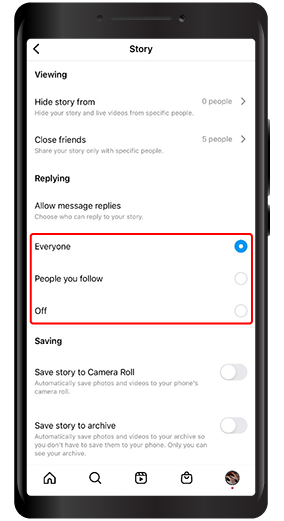
In this article, we taught you how to determine the people you don't want to reply to your stories. We hope that you will find this article helpful and are looking forward to your comments, suggestions and questions in the comment section below.
