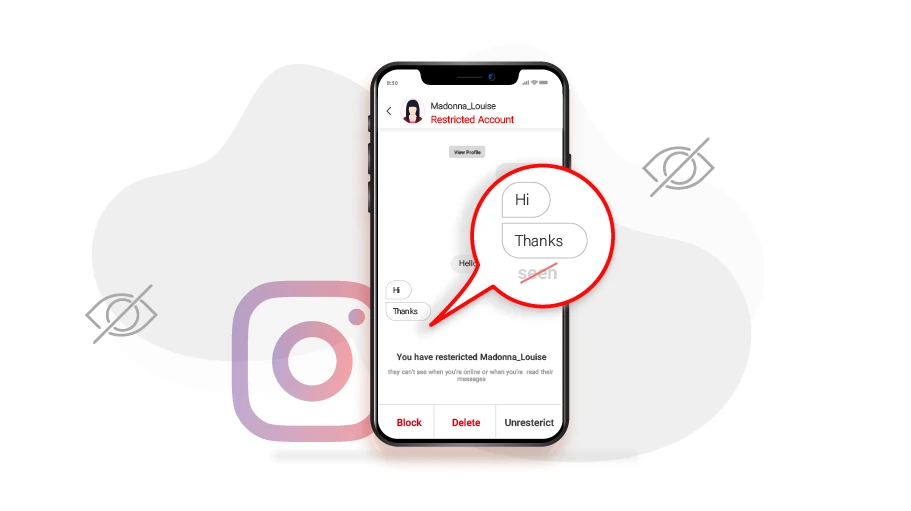How to Read Instagram DMs without Being Seen
Table of content
It might have happened to you that you wanted to read a direct message that someone sent you in Instagram
without getting seen (that is, without the other person being informed that the DM has been read).
In this article, you are going to learn how to read the direct messages on Instagram invisbly.
To read Instagram DMs without getting seen, follow the steps below:
Steps to Read the Instagram DMs Invisibly
Step 1 As you can see in the picture below, someone sent me a direct message.
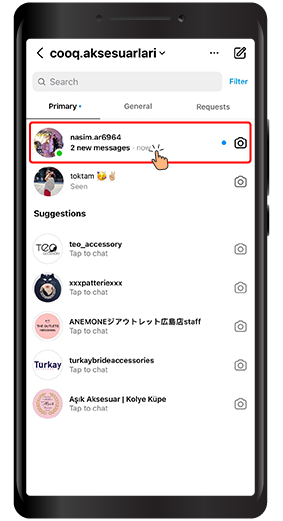
Step 2 Now, in order to read a person's message without him noticing, we first enter the explorer page and search for the person's username in the search section at the top of the page.

Step 3 We enter the desired person's page and click on the three dots ( ) icon.
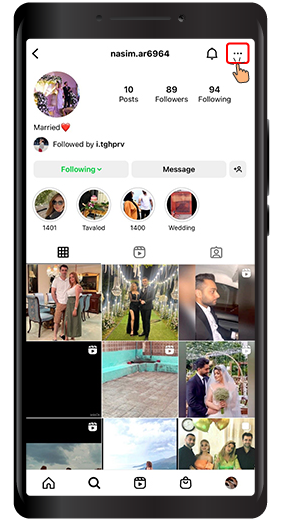
Step 4 From the menu, click on Restrict.

Step 5 Then, select Dismiss.
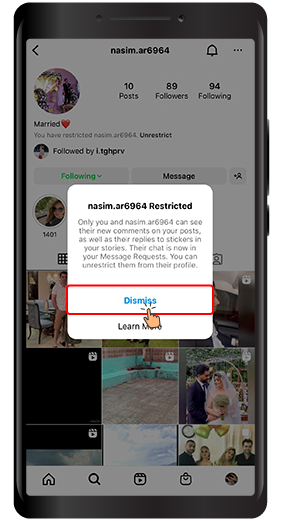
Step 6 Now we go to our direct messaging section again and we see that the desired person's message has been transferred to the Request section.
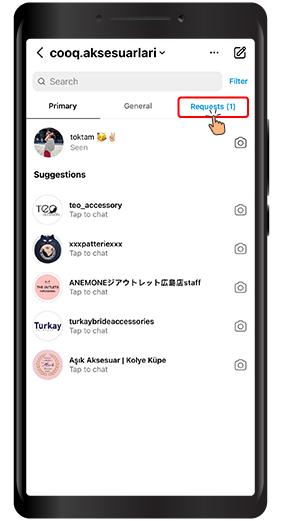
Step 7 We click on the Request, then you can comfortably read the person’s direct message without getting seen.
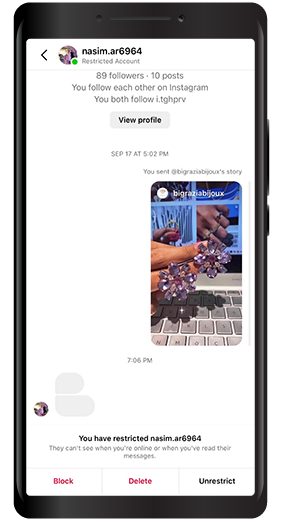
Conclusion In this article, you learned how to read the Instagram DMs without getting seen. This will make the other party think that you have not seen his messages yet. You can also share your thoughts with us in the comment section.