How To Recover Your Instagram Forgotten Username & Password
Table of content
These days, if you are not careful, your social network passwords can easily fall into the hands of different people and you will be hacked, so the best ways is to use a secure password, which is an irregular combination of small and capital letters, numbers and other characters, although this may make it difficult for you to memorize and remember the password. On the other hand, if you use simple passwords, your account security will be in danger. With that in mind, using a harder password seems like a better solution. But what if you forget it some day?
In this article, we want to teach you all the methods of recovering your Instagram username and password, as well as changing your Instagram password.
If for any reason you have forgotten your username or password and now need to remember and restore it.
Trouble of Logging into Instagram due to Wrong Username or Password
If you enter your username or password incorrectly, Instagram will show the message “Incorrect Username or Incorrect Password” and will not allow you to log into your account. Of course, Instagram has provided options to help its users remember their username and password, which will be explained in the following.
If you forget your username, you can ask your friends who follow you on Instagram, or find it through the website or Instagram app.
Your username can be your Instagram ID, mobile number or email. You can always log in to your Instagram account with your username (the name you have chosen for your Instagram page), and if you have already given your email or mobile number to the app, you can use both to log in to Instagram.
For further information, stay with us in this article…
Guide to Instagram Password Recovery
Use “Forgot password” and change the password
Forgetting a password is a common occurrence. One way to log in to your account, if you forget your password, is to use “Forget Password”. Using this option, you can change your password and choose a new password for your Instagram account, just follow the steps below to recover or change your password so that you can finally log into your account.
Steps To Choose a New Password From the Instagram Website In Case You Forget Your Password
Log in to Instagram website and click on Login at the bottom of the page.
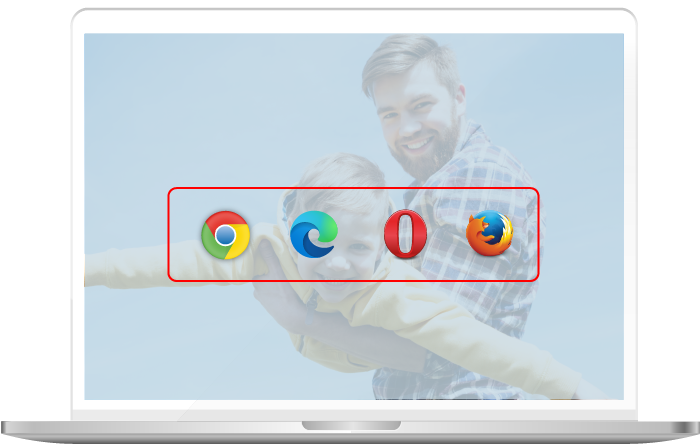
Step 2
On the next page, under the Log in section, click on “Forget password?”
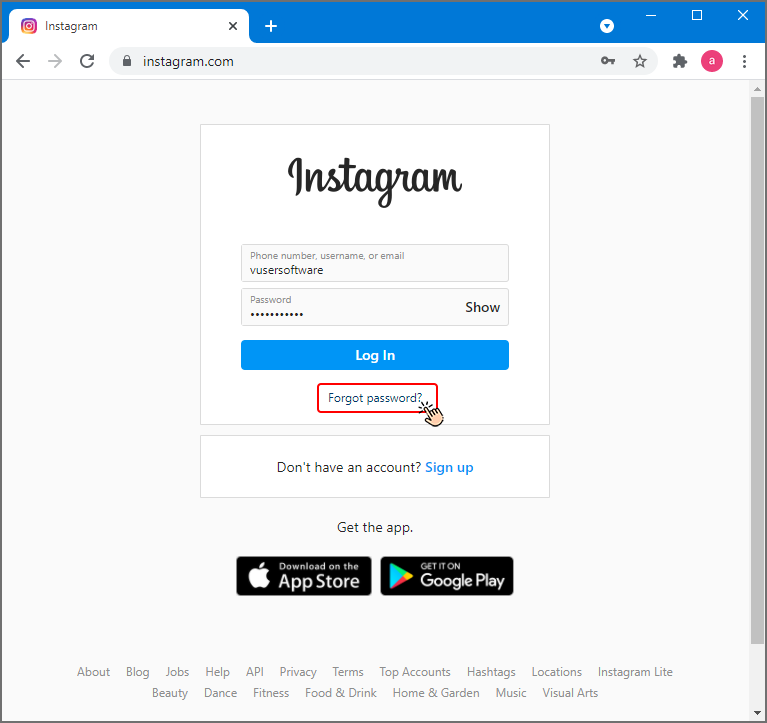
Step 3
Enter your Instagram username, email or phone number here. After checking the security, click on “Reset password”.
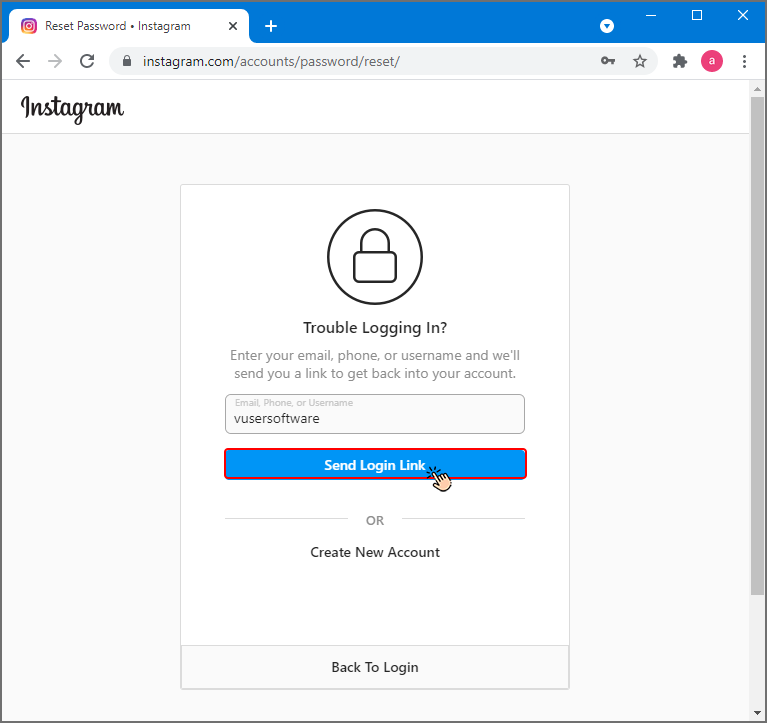
Step 4
Then an email will be sent to you which contains a link to Instagram password change page. When you open the message, click on “Reset password”.
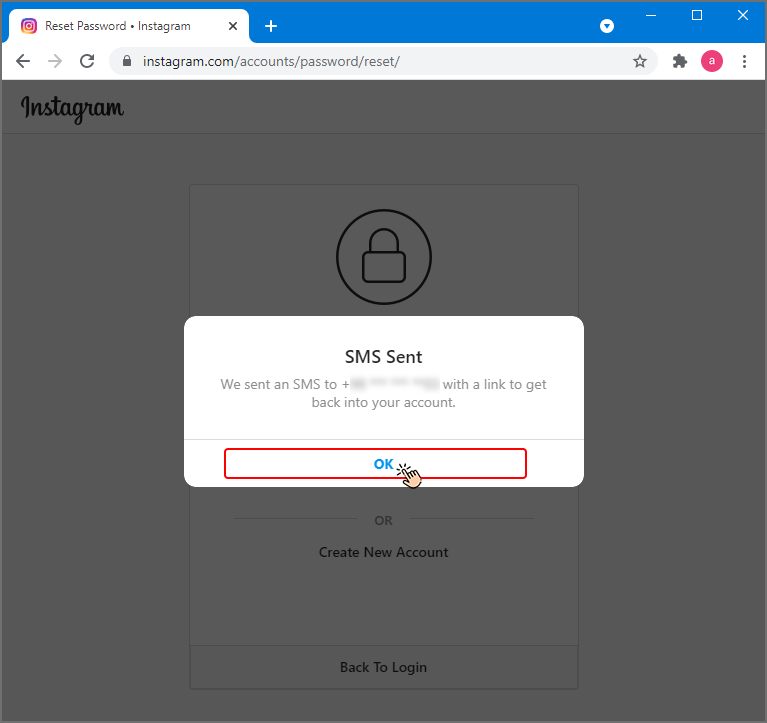
Step 5
On the page, you need to type the password you want (which should be strong) and click on Reset Password.
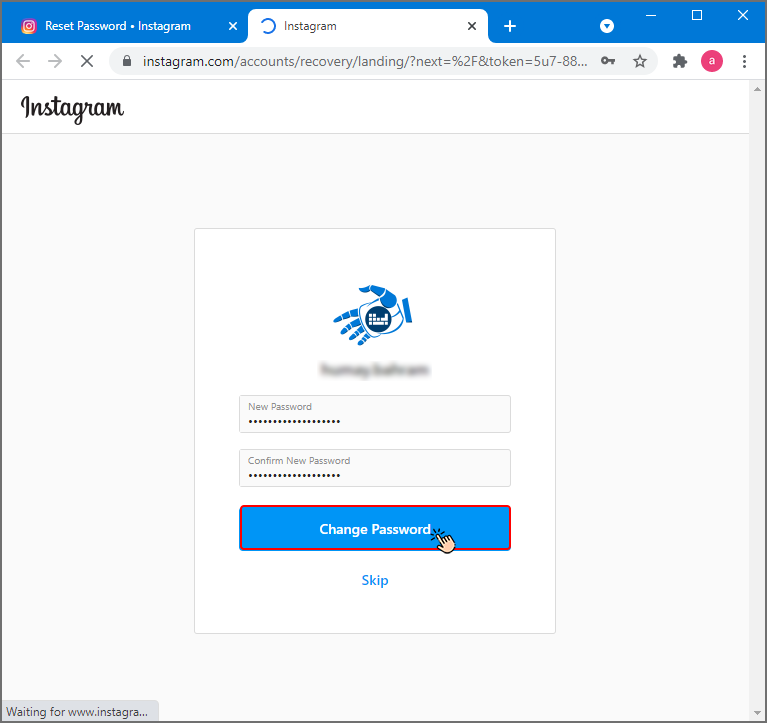
You can then log in with your new password.
Steps To Choose a New Password From Instagram App In Case You Forget Your Password
Step 1
Log in to Instagram app and tap “Get Help Signing In” on the login page.
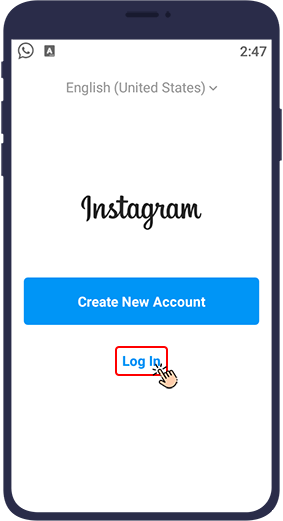
Step 2
Enter the username, email address or mobile number associated with your account and click Next.
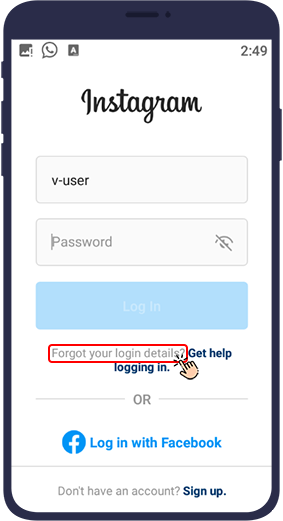
Step 3
Then, at your choice, Instagram will contact you via email, SMS (SMS) or Facebook account connected to your Instagram account and email you the password change link, or text you the login security code, or you can select “Log in with Facebook” and log in directly to your account.
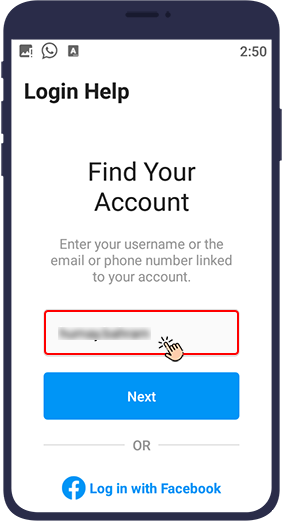
Step 4
As you can see in the image above, to recover your Instagram password and log in to your account, you have 3 options, each of which is explained below:
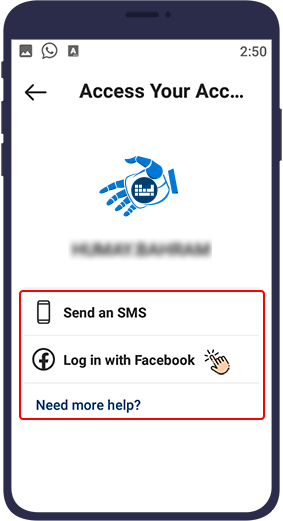
The first option to recover your Instagram password: Send an Email
This option is for when you remember your account username and email and have access to your email account. In this case, you enter the email address that is connected to your Instagram account, so that Instagram will send you an email containing the login link to the password change page. By clicking on this link, you will enter a page where you will be asked to enter the new password you want twice and then click on the tick at the top of the page. After completing this step and tapping Save Password, you can log in with your new username and password or your new email address and password.
The second option to recover your Instagram password: Send an SMS
If you want to log in to your Instagram account via the mobile number connected, select this option to receive a 6-digit code. Enter the code in the related field to log in to Instagram. By using this method, you do not change your password and only prove to Instagram that you own this account and therefore you will be allowed to log in to your profile.
The third option to recover your Instagram password: Login with Facebook
If you have already connected your Instagram account to your Facebook account, by selecting this option, you can log in to your account directly through your Facebook.

Guide to Instagram Username Recovery
A username consists of English letters, numbers, dots or underlines or a combination of these items, which is specific to each person (owner of the Instagram page) and is different from the usernames of others, and in fact, others will find you on Instagram through your Instagram account username.
When you log in to Instagram, you can enter 3 things in the username field:
- Username of your Instagram account
- Email attached to your Instagram account
- Mobile number connected to your Instagram account
If you have not connected your mobile number to your Instagram account but have access to your email, you can use these ways to find your username.
Find Your Username With The Help of Friends Who Follow You (The easiest way to find an Instagram account username)
If you have forgotten your username, the easiest way is to ask a friend who is following you to check your name on their Instagram and tell you.
Find a Username Via Instagram (by Email)
If you know and have access to the email associated with your account, one way to find your username is to log in to your Instagram homepage at www.instagram.com . Click on Log in and then Forget password. In this section, you enter your email address, and then Instagram will email you a link
to change your Instagram password, which will also contain
your username.
If you remember your password, you do not need to change it and you can log in to Instagram with the username you now know
Find The Username Through Instagram App (by Email)
If you know and have access to the email attached to your account, another way to find your username is to open Instagram app (on your mobile phone) and click the Sign in button, then select Forget Password. Then enter your email address so that, like above, Instagram will send you a link to change your password, which also contains your username. However, if you remember the email address and password, or the phone number and password associated with your account, you can simply log in to your Instagram account and see your username.
If your Instagram account is disabled due to rules violation, you can refer to the article “How to Get Back Disabled Instagram Account ” to fix the problem.
Undoubtedly, we all have the problem of forgetting our Instagram login password. If this problem happens to you, don't worry. There were ways to recover the old password and create a new password. You can also find your old password with a little effort. In this article, we tried to fully explain how to recover information when you forget your Instagram password. We have described all the methods, including password recovery using email, SMS, and Facebook login. We hope this article was helpful to you.

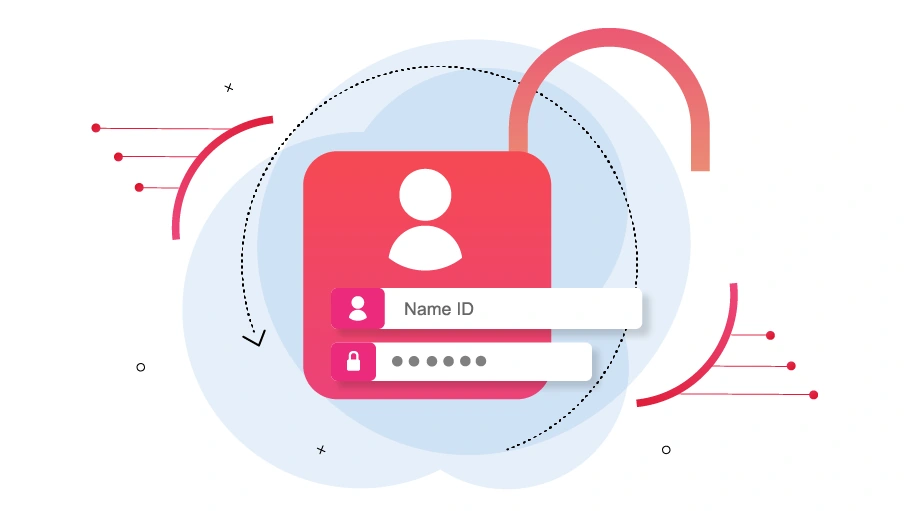



i forgot my instagram username
Sorry to hear that. Follow the instructions mentioned in this article to find it out!