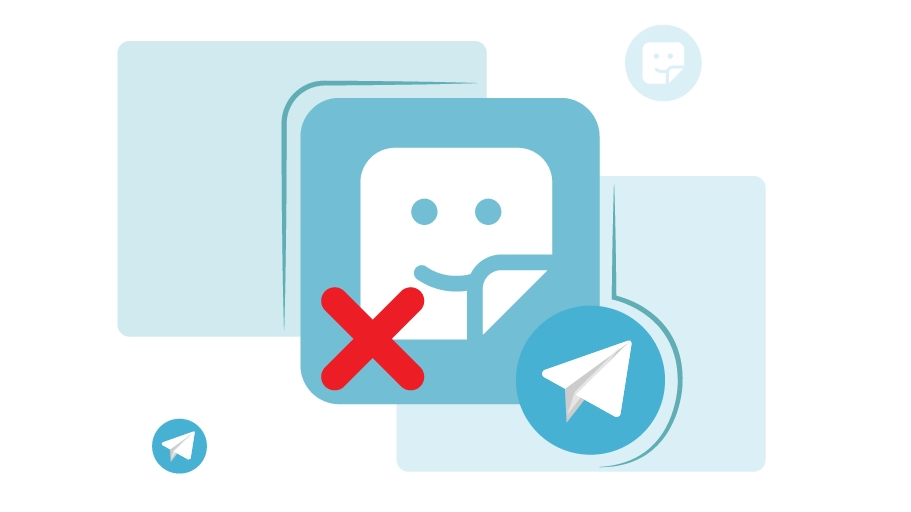How to Remove Stickers from Telegram
Table of content
It is now very common to use different stickers when chatting on telegram, so that most people use different stickers to express their moods and feelings in private and group chats. After years of using Telegram, some of your stickers must be obsolete and you no longer use them. In addition, having a large number of Telegram stickers takes up a
huge part of your phone's memory space and also makes it difficult for you to find your desired stickers from among the many stickers you have in your Telegram. Also, one of the most common incidents while having a formal chat on Telegram is the unwanted sending of wrong stickers, which in most cases causes misunderstandings. In such cases, you need to
permanently delete a series of old, unused or irrelevant stickers fromyour telegram, which is easily possible with a few simple clicks.
It should be noted that instead of deleting the stickers you may need later, you can archive them. To know how to archive Telegram stickers, refer to the article that we have prepared for you.
 How to archive telegram stickers
How to archive telegram stickers
Steps to Remove Stickers from Telegram
By logging in to your Telegram account, you can easily view and delete your Telegram stickers at any time. To remove the stickers added to Telegram, you must follow the steps below in order.
Step 1
First, log in to your Telegram account and touch the three horizontal lines () icon at the top of the screen.
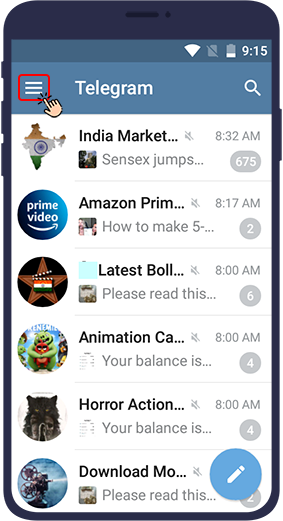
Step 2
Click on Settings.
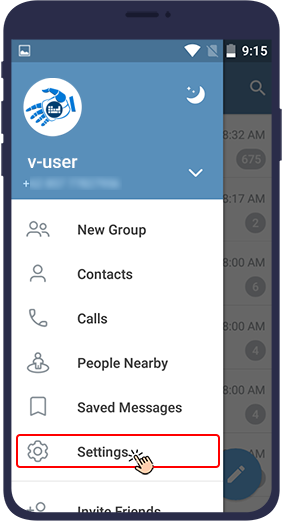
Step 3
In this section, click on Chat Settings.
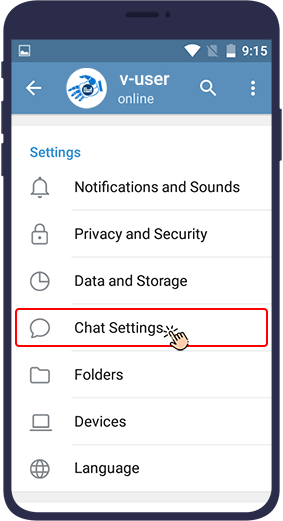
Step 4
Select Stickers & Masks.
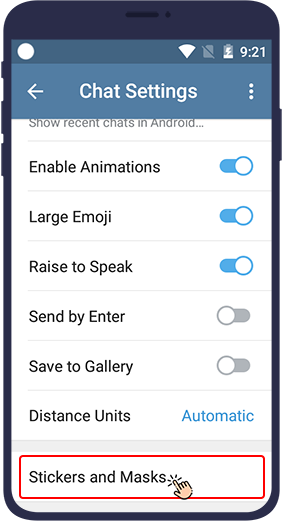
Step 5
In this section, you will see the stickers that you have in your Telegram.
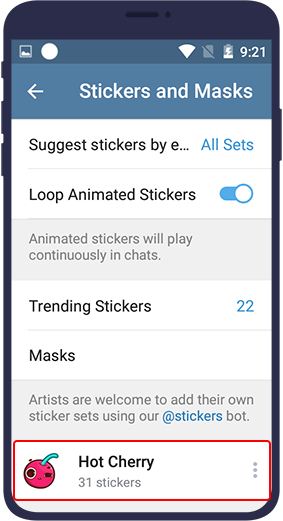
Step 6
There is a three vertical dot icon() in front of each sticker. Touch the one in front of the sticker you want to delete.
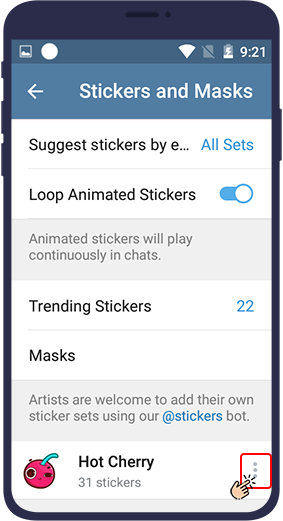
Step 7
Click Remove to delete the selected sticker.
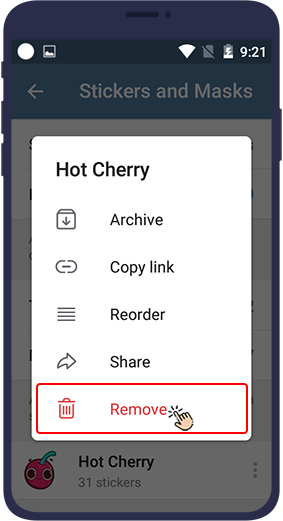
Then the sticker you had chosen to delete will be removed from your Telegram forever.
Archiving Telegram stickers instead of deleting them
If you think you don't need some of the stickers you have previously saved in Telegram at the moment but you may want to use them again in the future, the best way is to archive Telegram stickers because, in this way, your stickers will not be permanently deleted from Telegram and you can easily retrieve them whenever you want.
In conclusion
Stickers are actually the most widely used part of the messengers that most people use. Since stickers change over time, you should delete your old, unused stickers that have no use for you and only fill your phone's memory. In this article, we discussed how to remove a sticker from Telegram, which we hope will be useful for you. We look forward to see your opinion in the comments section.