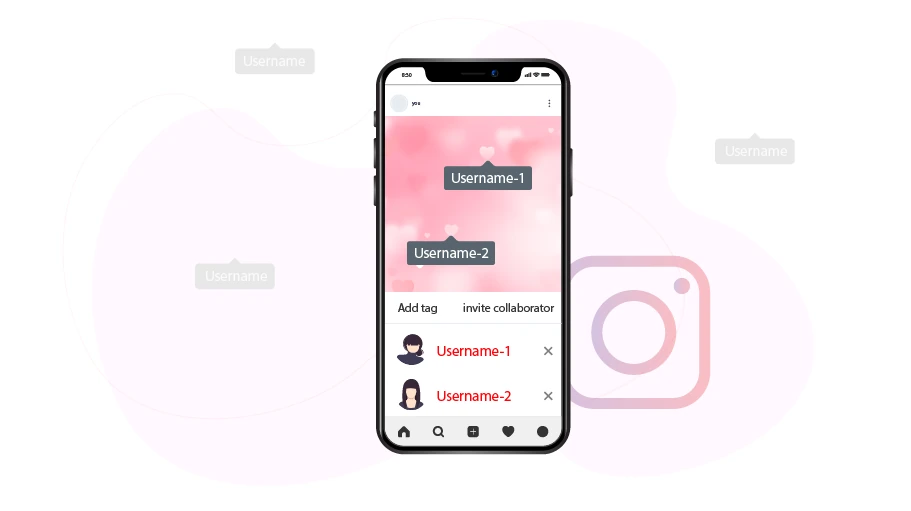How to Tag People in Instagram Posts
Table of content
Imagine you wanted to congratulate someone on their birthday by posting a photo on Instagram. In this case, you had better tag the person on that photo so that they will be notified of your post and notice it immediately after they get to check on Instagram. Or sometimes you go to a restaurant and you want others who view your post know what restaurant it is if needed. In this case, you can tag the restaurant’s page on your post to help others know the restaurant and easily get more information about it if they would like.
Steps to Tag or mention Others on Instagram Posts
To tag other people/pages on your post, follow the steps below:
Step 1 Log in to your Instagram page and click on the plus icon at the top.
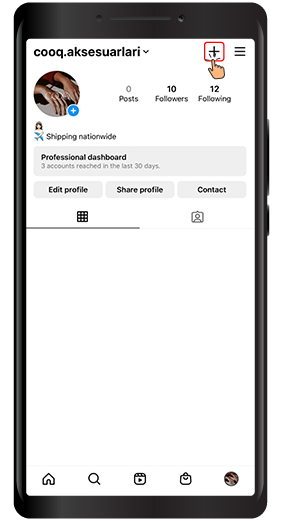
Step 2 On the new page, select Post.
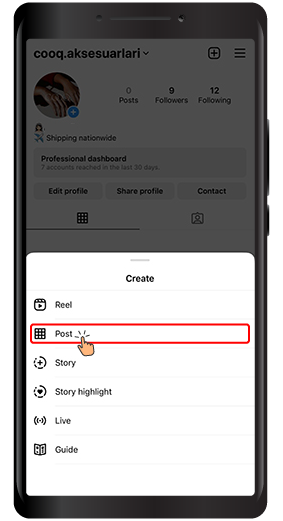
Step 3 Select the image you want and click on Next, that is located above the image.

Step 4 Then a page will open where you can edit the photo or put different filter on it. once you are done editing it, press Next at the top.

Step 5 On the new page that opens, click on Tag people option.
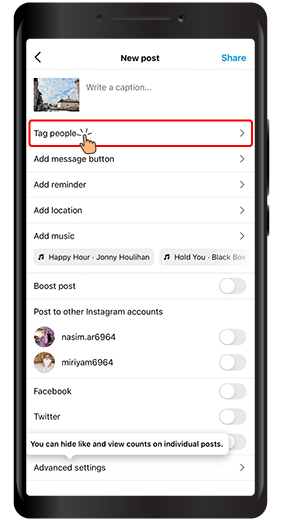
Step 6 On the next page, tap somewhere on the page and write the username of the page you want to be tagged on this post.

Step 7 Finally, click on Share at the top of the page to publish your post with the desired username tagged on it.
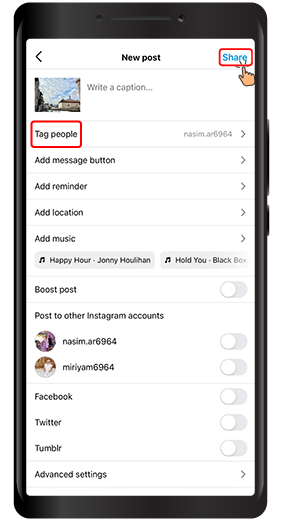
In this article, we explained the steps of tagging people (page addresses) on Instagram posts and taught you how to link other pages/people to your post using this trick. Thank you for staying with us until the end of this article. You can share your opinions and suggestions with us in the comments section.