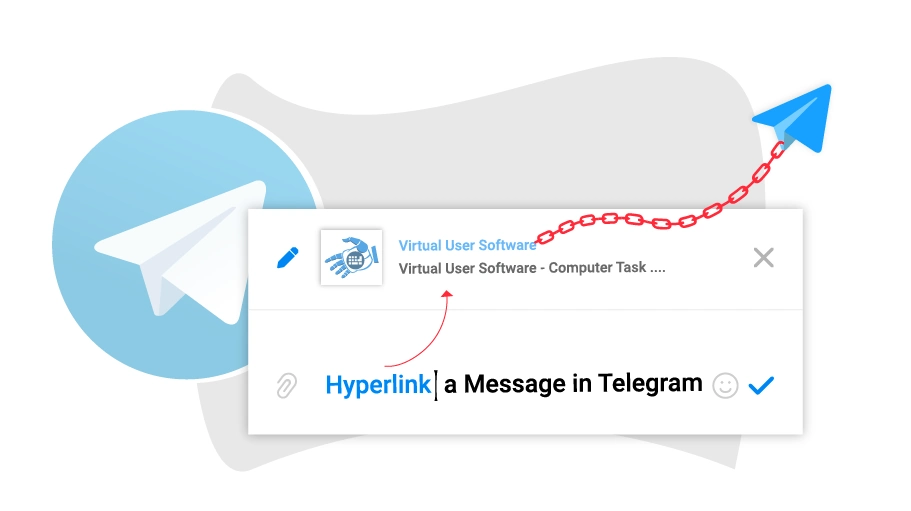Hyperlink a Message in Telegram
Table of content
Have you ever received a message in Telegram where a part of the text was highlighted in blue and by tapping or clicking on it, you were directed to another website? That blue part of the text is actually a hyperlink, meaning it is a linked text and contains a URL address. Actually, having a hyperlink in the message seems to be more attractive and professional than copying the URL directly into the message. If you want to know how to do this, read on.
How to Hyperlink a Message in Telegram
To add a link to a part of your message and hyperlink it, do as instructed below.
Step 1 Open Telegram and go to the chat page with the person you want to message.
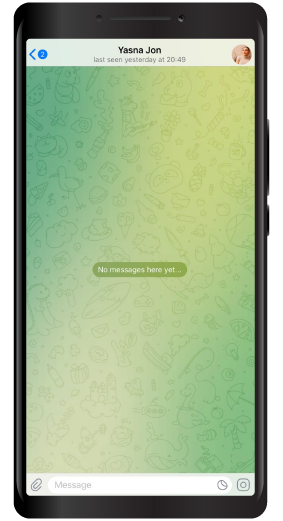
Step 2 Type the message and hold your finger on the message for a few seconds to select the word or phrase you want to hyperlink. Here, as we wanted the whole text to be linked, we chose the Select all option.
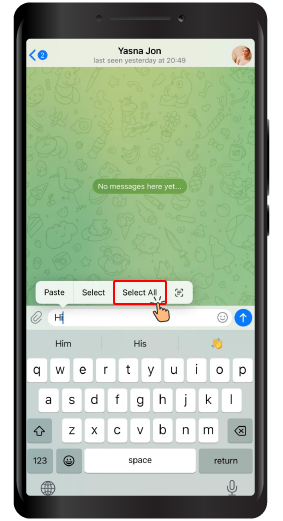
Step 3 Then, from the menu that appears above the selected text, select Format.
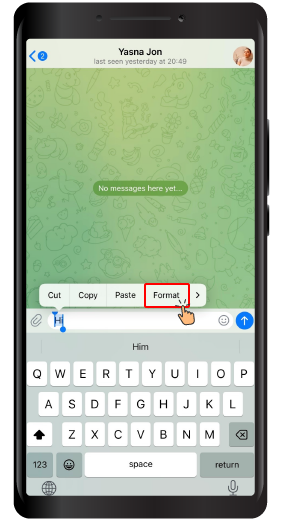
Step 4 Select Link.

Step 5 In this section, you should copy your desired link and press the Done button.

Step 6 As you can see in the image below, the selected text is hyperlinked and sent to the recipient along with the link. By clicking on the hyperlinked phrase, the person can be redirected to the desired website.

In conclusion, by hyperlinking a word or phrase, you can easily make your message look more professional and attractive. If you know any other way to hyperlink text in Telegram, please share it with us in the comments section.