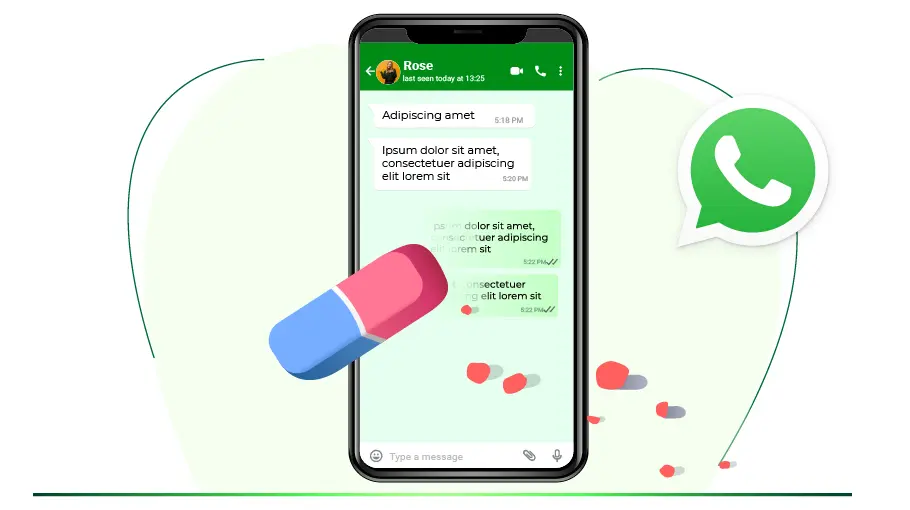How to Delete WhatsApp Messages
Table of content
There has been a time for all of you when you mistakenly sent a message to someone or a group or even regretted sending that message. In such cases, you are looking to find a way to delete your message. The good news is that users of these messengers can delete one-way and two-way messages on WhatsApp. The ability to delete two-way messages in WhatsApp was short in the past. But now this time has reached 48 hours. Now, users can delete the messages they have sent bilaterally even after 2 days.
The following section will teach how to delete the two-way message sent after the allowed time limit. As mentioned, this method of deleting messages may give poor results on only some phones, so we recommend that you first test this method with family members or a close person to be sure of deleting messages for the other party.
How to Delete WhatsApp Messages Within the Time Limit Allowed
If you have used WhatsApp, you must have noticed that WhatsApp user does not have the ability to edit the sent messages; But the ability to delete messages in WhatsApp is one of the good features of this messenger.
This feature allows you to delete the messages you have sent to private or group chats. This feature is very useful if a wrong message is sent or a wrong text is typed in a part of the message.
Deleting the message in two ways only for 48 hours is possible. This period is called the allowed time limit for deleting messages in WhatsApp.
To delete a message within the time limit allowed, just follow these steps:
step 1
Log in to your WhatsApp and find the message you want to delete. Hold your finger on the message for a few seconds.

step 2
In the created box, select Delete or Trash.

step 3
Select "Delete For Everyone" to delete the message from the chat of both parties (the sender and the recipients) and "Delete For Me" to delete the message only from your own WhatsApp chat, not the recipient.

In WhatsApp, unlike Telegram, it is not the case that the recipient does not notice anything after a message is deleted, because after you have completed all the above steps, the text "This message was deleted" will be displayed to your contact instead of the original message and you will see "You deleted this massage" instead of the message sent on your chat page.
Use WhatsApp Bug to Delete Your Old Messages (after the allowed time limit)
You only have a little over an hour to delete the message you send in whatsapp. Normally, if you want to delete the message after this period of time, only the “Delete for me” option will appear. This means you can only delete that message on your chat page while that message remains on the recipient's chat page.
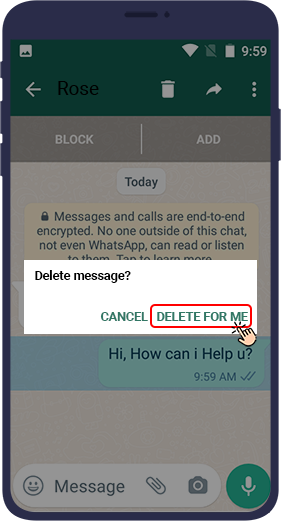
Do not worry if after this period you notice that a message has been sent mistakenly; You will still have the opportunity to delete the message. There is a bug in WhatsApp that allows you to go beyond the time limit for deleting older messages. This bug also allows you to delete messages that have been read by the recipient. This trick may not work on some devices.
How to Delete WhatsApp Messages After the Allowed Time Limit
To delete a message (from sender and the recipient’s chat), even after the normal time limit for doing so, just follow these steps in order:
This method is not guaranteed and the desired result may not be achieved.step 1
The first step is to see and remember the date and time of the message you want to delete on WhatsApp.
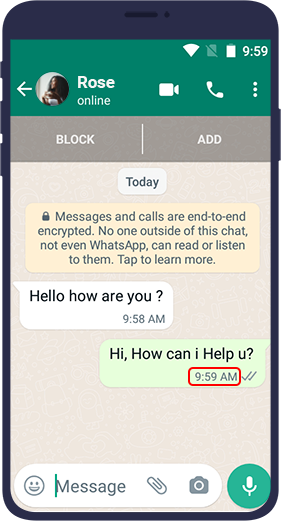
step 2
Disconnect your phone from the Internet and enter your phone's settings.

step 3
From the phone settings, go to your Apps.
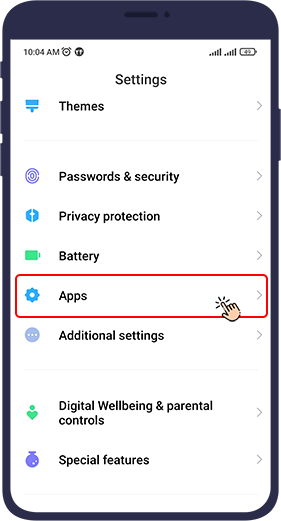
step 4
Select the WhatsApp application.
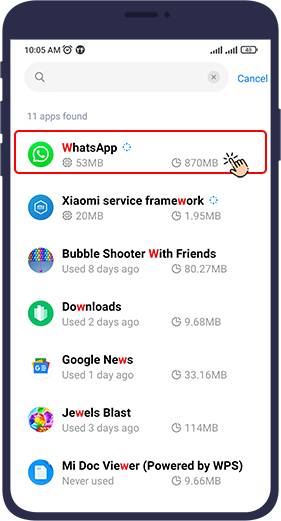
step 5
Select "Force Stop" at the top of the page that opens.
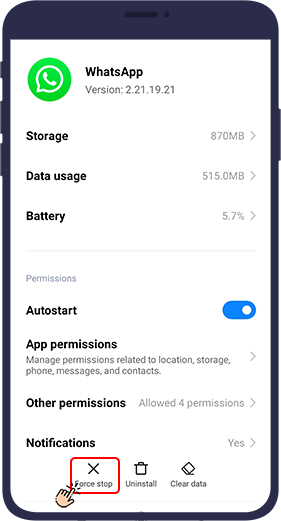
step 6
Enter the time and date settings of your phone.

step 7
Turn off the automatic Date & Time of your phone.
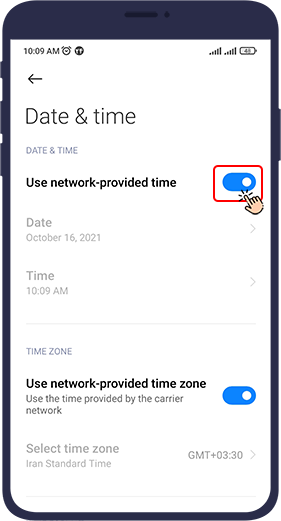
step 8
Set the date and time of your phone to the date and time of the message you want to delete.

step 9
Log in to your WhatsApp application without turning on your Internet connection and delete the message in accordance with the "How to Delete WhatsApp Messages Within the Time Limit Allowed " section.

With this method we explained, you can quickly turn back the time and date of your phone and delete the desired message quickly. With this method, you don't need to worry about the 48-hour WhatsApp limit. If you are sure the other person has not seen your message, delete the message after this time.