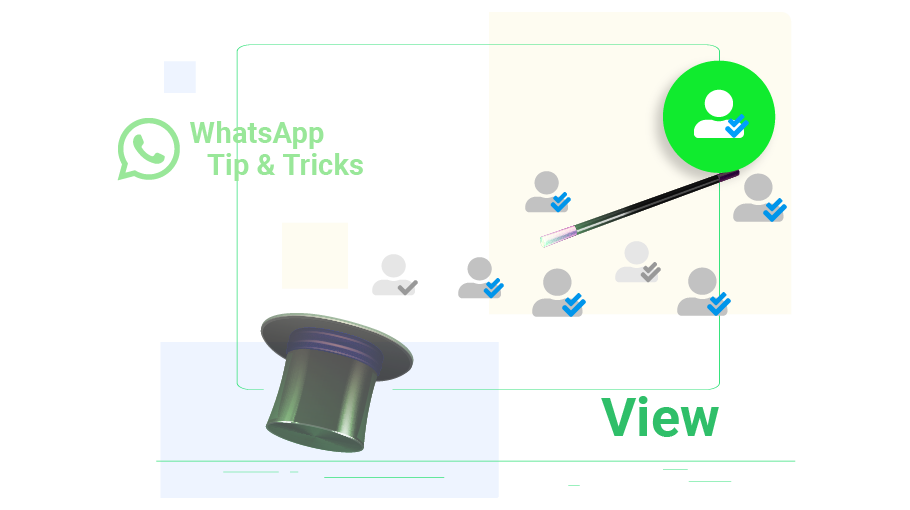How to Find Who Has Read Your Message in WhatsApp Group
Table of content
You must have seen in WhatsApp that when you send a message to someone privately, a tick appears next to that message. After the recipient of the message opens WhatsApp and sees that message (so-called Seen), that message will have two blue ticks. But when you send a message to a WhatsApp group, how do you know who has read your message? Is it possible to understand such an issue in WhatsApp?
In Telegram, after you send a message to a group, as soon as one of the members of that group sees the message, that message will have two blue ticks. But this is different in WhatsApp. A message you send to a WhatsApp group only gets two blue ticks when all members of that group have seen the message.
Interestingly, after sending a message to a group on WhatsApp, you can find out at any time who in the group and when read your message.
If you want to know which members of a group have read a message you have sent to the group, join us in learning this WhatsApp trick.
Steps to Find the People Who Have Read Your Message in a WhatsApp Group
If you need to know who has read the message you have sent in a group in WhatsApp, act as instructed below:
Open your desired group on WhatsApp.
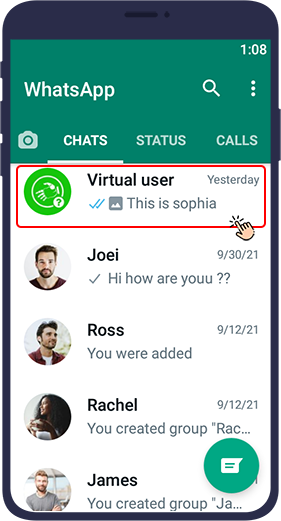
Select the message you want.
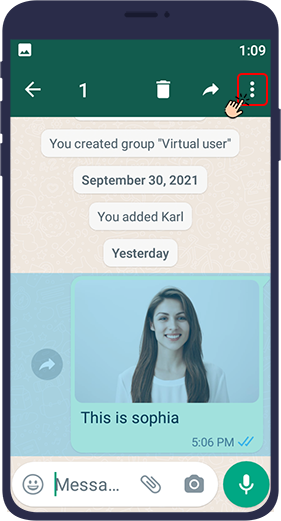
Select the info sign (letter i inside a circle) from the options displayed at the top of the page. Note that this mark only appears for messages you have sent to the group, not messages from others.
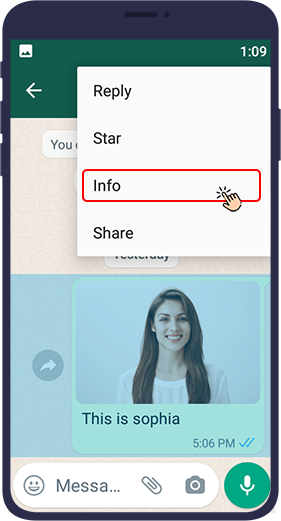
In the window that opens, you can see the list of people, date and time who have read your message.
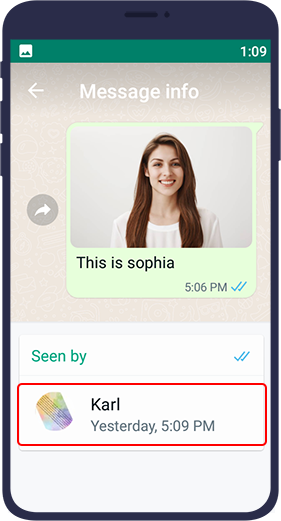
Find out When the Message You Sent on WhatsApp Was Read
Maybe you have sent a message to someone on WhatsApp and you want to know exactly when the recipient of the message read your message, you can easily achieve this by following the steps below.
Open your chat page with the person you want.
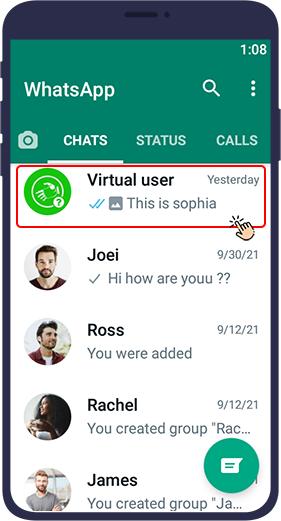
Select the message you have sent and want to know when it was read. In fact, just hold your finger on the message for a while to select it.
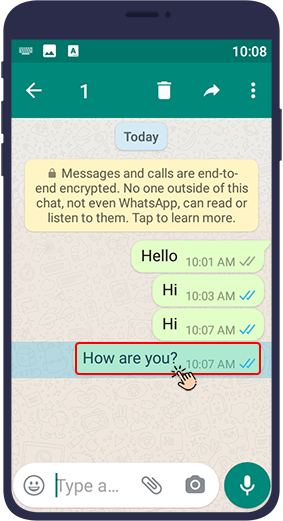
Tap the three dots (⁞) at the top right of the screen.
Note: If after selecting the desired message, an info sign (letter i inside the circle) appears in the menu at the top of the page, select it. If you do not see this icon in the top menu of WhatsApp, follow the steps below.
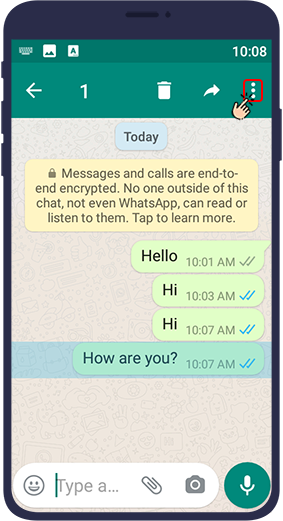
Note
On iPhones, in order to reach the Info page, in addition to the above steps, you can drag your desired message from right to left.
Select info from the menu that opens.
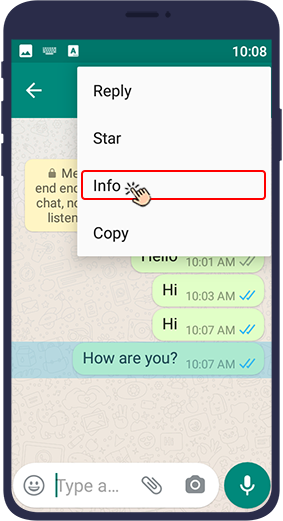
A page will open, showing you when the message was received and read. Delivered is the time when your message reaches the intended person. Read time is the time when the recipient of your message opened and viewed it.
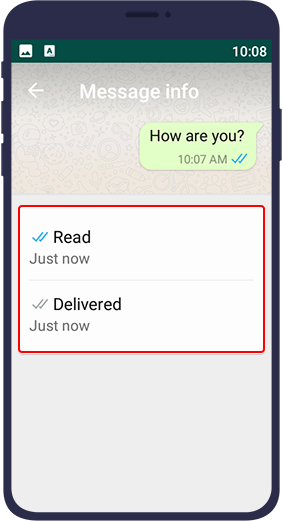
In this article, we have taught you in some simple steps to find out who and at what time read the message you sent on WhatsApp. I hope you will find these WhatsApp tricks interesting and useful.