How to Put a Website Link On Whatsapp Status
Table of content
WhatsApp has added the ability to publish a story or status in recent years. It is interesting to know that you can put different links on your WhatsApp story. Note that you can not insert a link on a photo or video like an Instagram story, and you can only publish a story with a link (and nothing else) on WhatsApp.
Join us in this article to learn how to put a link on a WhatsApp status. You can refer to the article we have prepared to get acquainted with how to post a WhatsApp story.
How to Put a Link on WhatsApp Status
Follow the steps below to place the link in the WhatsApp story.
Step 1 To put a link on a WhatsApp story, you must first copy the link you want.
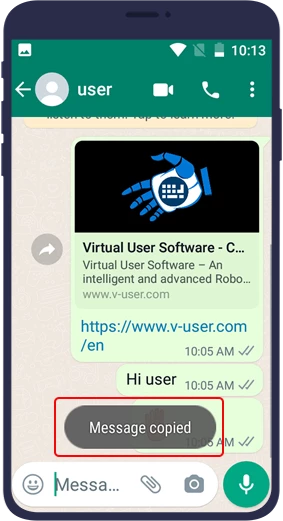
Step 2 Then open WhatsApp and go to the STATUS tab.
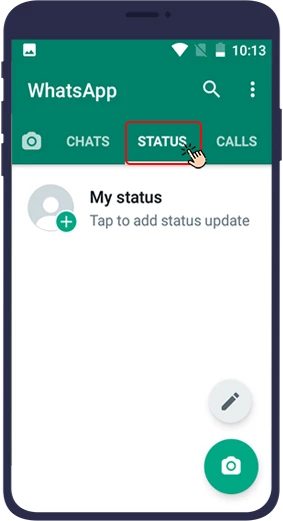
Step 3 Click on the pencil icon at the bottom right of the page.
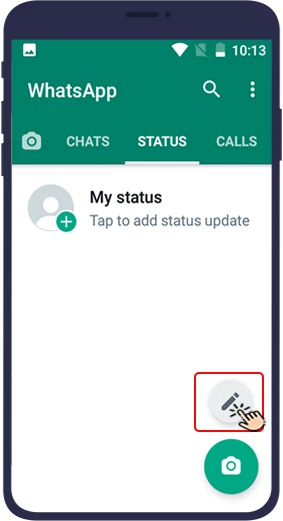
Step 4 Paste your link after opening the WhatsApp story or status section.

Step 5 If you want to change the background color, just tap the color palette icon at the bottom of the screen. The background color will change with each touch.
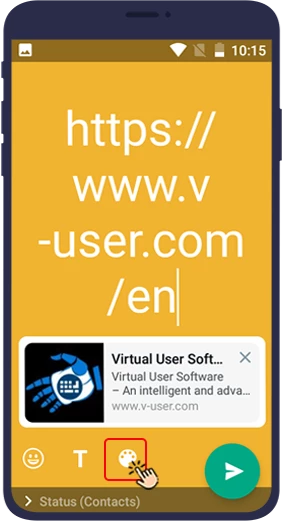
Step 6 To change the font, just tap the T icon. Each time you tap this icon, the font will change.
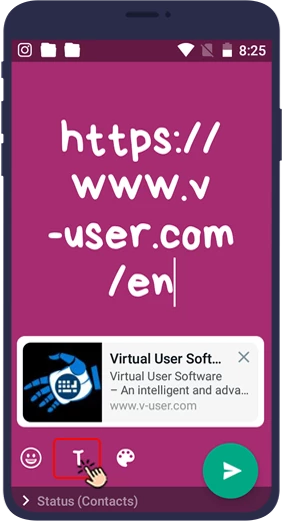
Step 7 Using the smiley face icon, you can add an emoji to your link.
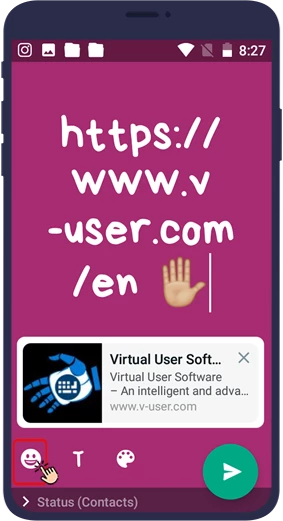
Step 8 After placing the link and making the desired changes, your story will be published on WhatsApp after you press the green tick on the bottom right.
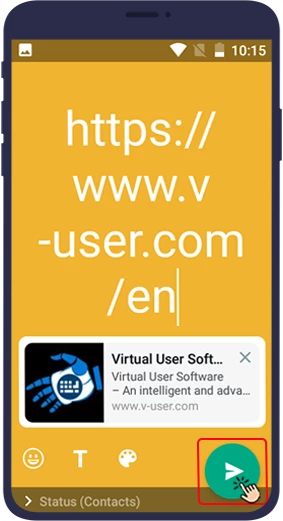
By viewing your WhatsApp story, people can enter the page we want by touching the link placed in this story.
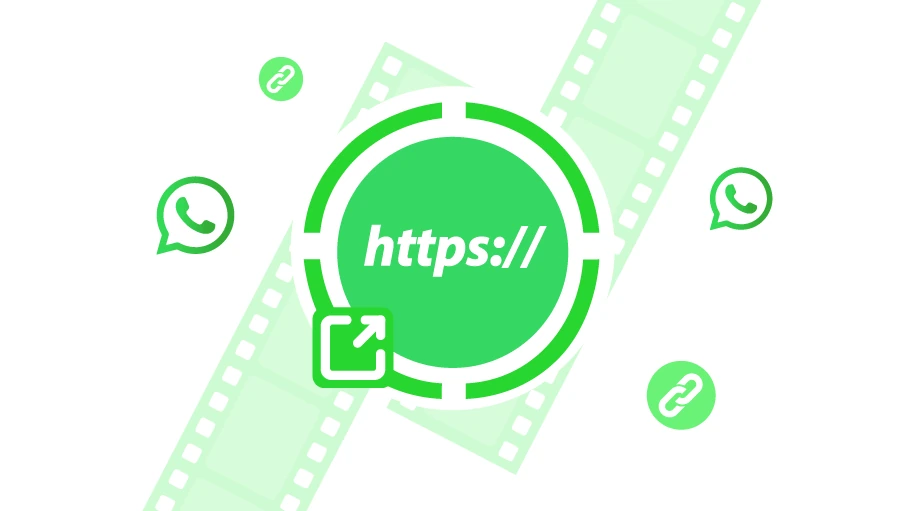



You can add multiple links to whstapps status with https://Bigger.bio