Reply an Anonymous Person In a WhatsApp Group In Private
Table of content
If you are in a group and you want to privately reply to a group member who is not in your contact list, you do not need to save the person's number in your contact list. You can send a private message to that person in one of two ways.
First Method: Send a Private Message to an Anonymous Person in a WhatsApp Group
Go to the desired WhatsApp group.
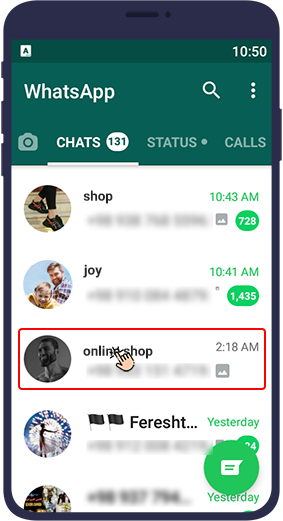
Tap one of the messages sent to the group by the person you want to message.
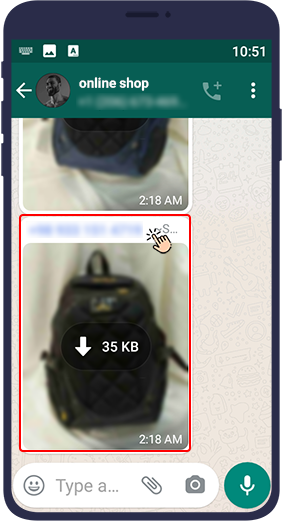
A window will open. Select Message.
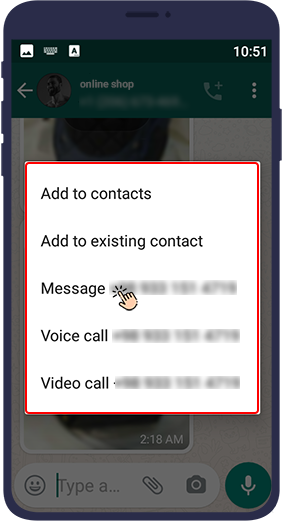
Selecting this option will open that person's private chat, where you can chat privately with that person without having to save their name and mobile number.
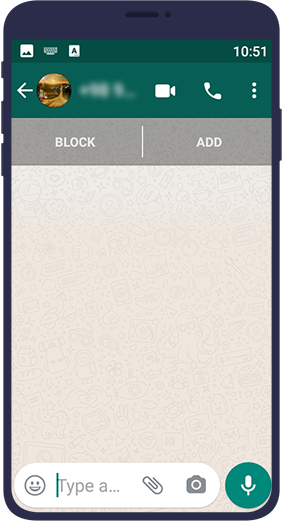
Second Method: Send a Private Message to an Anonymous Person in a WhatsApp Group
Open the desired WhatsApp group.
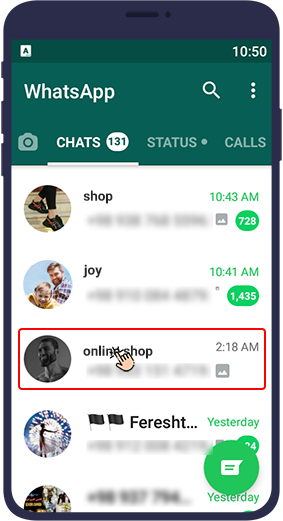
Select the the messages sent to the group by the person you want to message. (Hold your finger on the message for a while to select that message)
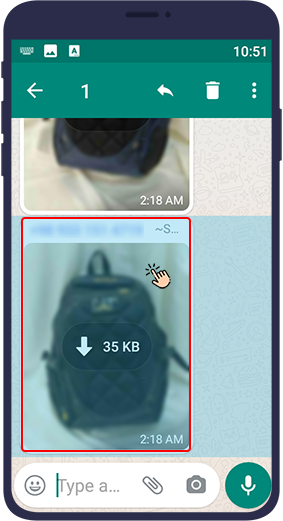
From the options that appear at the top of the screen, select the ( ) icon.
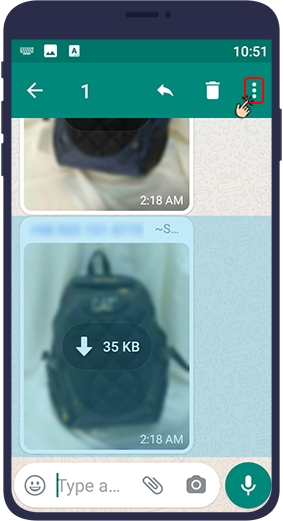
Click Reply privately. This will send a private message to the recipient's page.
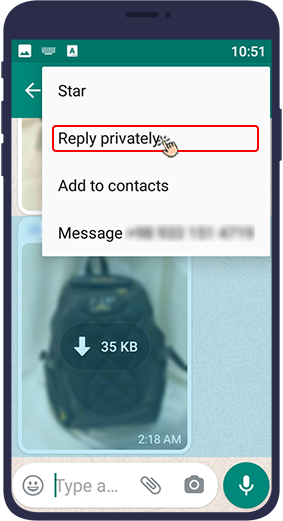
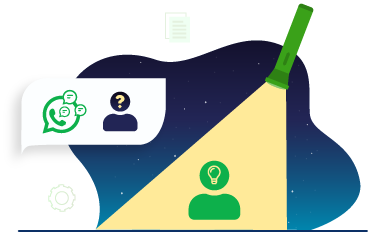
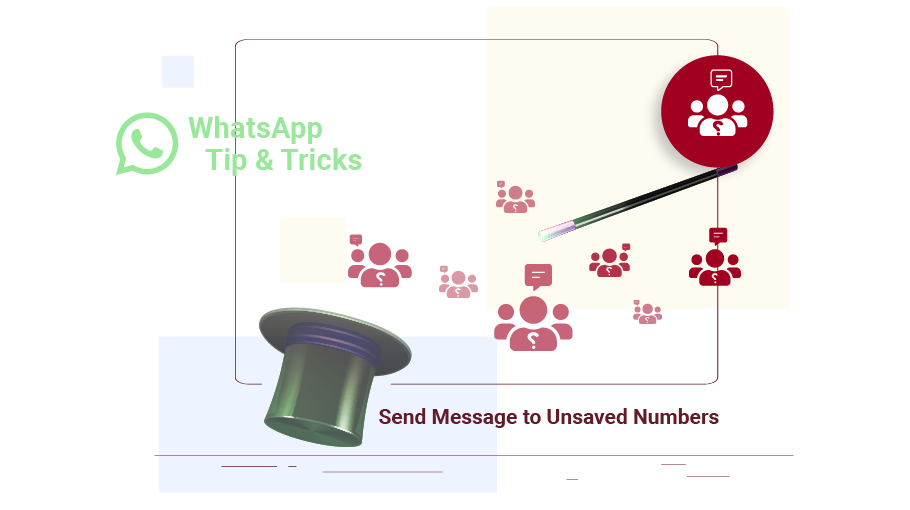






Your site has always been an inspiration for all my sites 🙂 So, you know I LOVE whatever you do on your site. Great job! https://www.logorr.com/