Ways to Increase Instagram Account Security & Privacy
Table of content
Instagram has become one of the most popular social networks in recent years. Maintaining the security of your Instagram account, both for your personal account and your business account, is undoubtedly very important. Therefore, the vital question is that how you can keep your Instagram account safe and secure…
How to Increase the Security of Your Instagram Account
There are multiple ways to maintain the security of your Instagram account. for example, you should not click on anonymous links, log in to your account with different devices, share your location with others, and you had better stay away from suspicious accounts and the unofficial Instagram applications. These are only some measurements you can take to increase the security of your Instagram account.
In addition to these recommendations, there are a number of actions Instagram recommends that all its users take.
If you are an Instagram user, we recommend that you join us in this article to review these practical measurements you should apply.
Choose a strong password and change it periodically
Maybe you are one of those who when choosing a password, use phrases such as name, date of birth, phone number or ID number because they are easy to remember, but you can not imagine how choosing such a password paves the way for Instagram hackers.
Here are some important things to keep in mind when choosing a password.
- When choosing a password, use uppercase and lowercase letters, numbers and symbols to minimize the possibility of your password being hacked.
- If you are likely to forget your password, we recommend that you write it down in a safe place.
- Instagram advises its users to change their password from time to time and not to always have a fixed password. Long-term use of a password can
- Remember never to share your password with anyone.
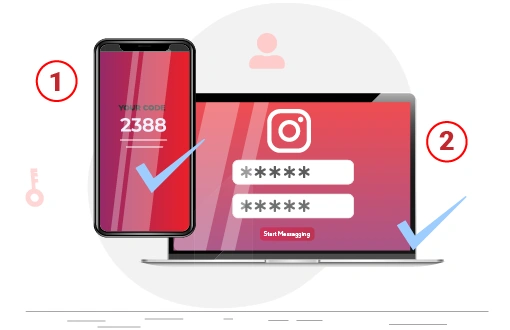
Activate your Instagram Two-Factor Authentication!
This method is one of the safest ways to increase the security of your Instagram account. When you enable two-factor authentication for a specific Instagram account, just entering the password will not be enough to enter it, and you will have to prove your identity in another way that you have already chosen. That is why it is called two-factor authentication!
To know more about it, see the article below
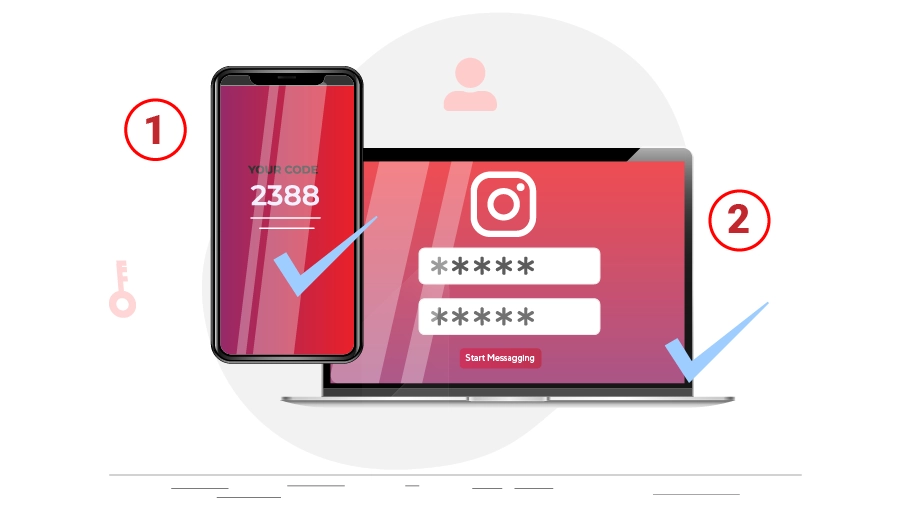 Instagram Two-Factor Authentication .
Instagram Two-Factor Authentication .
Check what devices are logged into your Instagram
If you go to Settings> Security> Login> Activity, you will see what devices from which geographical areas and when your account was logged in.
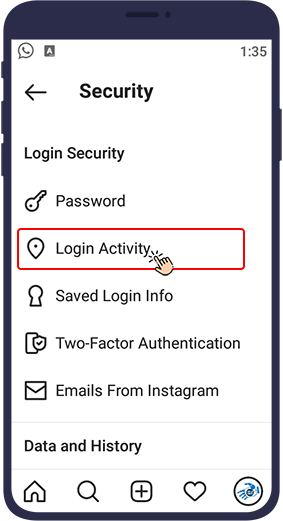
In the meantime, if you see a suspicious place and device that does not belong to you, you can tap the three dots icon () next to the geographical location to cut off the access of that device to your account.
Register your email in your Instagram account!
Many people open their account with a mobile number, but having a valid email will greatly increase the security of your account. It is recommended that you register your email after creating an account with a mobile number.
When you forget your Instagram password, having a registered email guarantees the recovery of your account, and even if your account is hacked, it can help you save your Instagram account.
To know morw about the steps of recovering your Instagram account when you forget your password, see the article below.
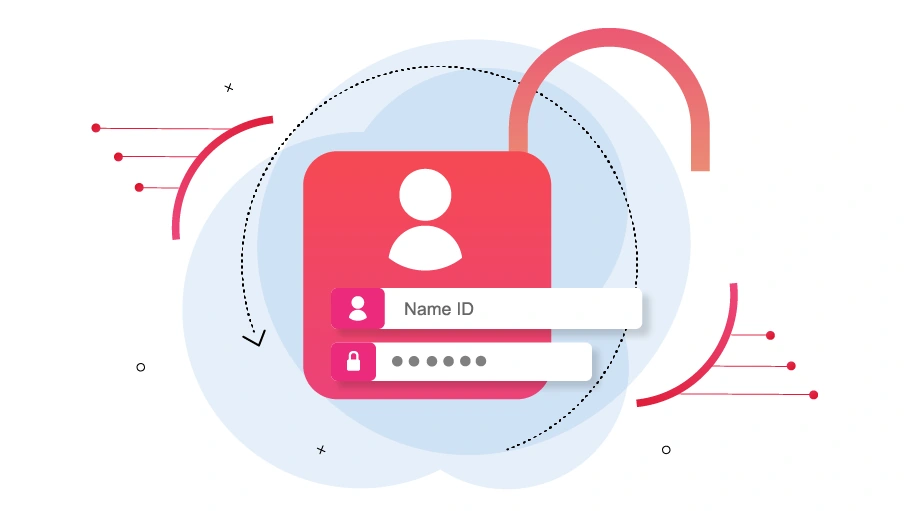 How To Recover Your Instagram Forgotten Username & Password .
How To Recover Your Instagram Forgotten Username & Password .

Pay attention to Instagram security alert emails!
Never ignore the emails that Instagram sends you, they can contain important security warnings that, if ignored, can have unpleasant consequences.
Check for changes to your Instagram account personal information.
If you go to Settings> Security> Access> Data, you will see that this section contains all the information related to your account.
Items that can be checked in Access Data include account privacy changes, password changes, email changes, mobile number, number of accounts and login and logout time.
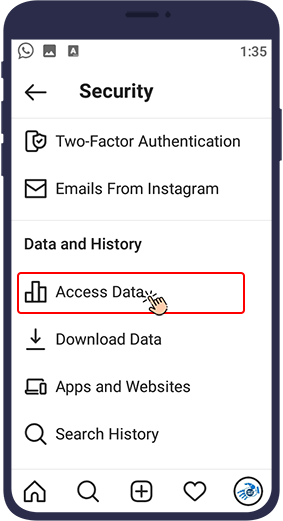
While checking these items, if you see a suspicious change that you did not make, go to Settings> Security> Login> Activity and remove the suspicious or anonymous account from the list of logged in devices.
Check the access of apps and sites to your Instagram account.
Go to Settings> Security> Apps & Websites. In this section you can see the applications and websites that have access to your account. These items are classified into three categories: active, expired and deleted. To block access to these sites and applications, you can enter the activated category and delete the ones you do not like. This will greatly increase the security of your Instagram account.
Essential tips for increasing Instagram security
- Do not download or install Instagram from unknown links.
- Never share your personal information with others, and avoid viewing your page on other people's phones or systems as much as possible.
- Do not click on unknown links. These links may be sent to hack your social media accounts.
- Do not write personal information such as your date of birth in the biofield.
- Do not use programs or bots that ask for your username and password to increase followers, likes, etc.
- Update Instagram as soon as a new version is released.
- If you have multiple accounts, use a different password for all of them.
- Do not allow browsers to save Instagram login information.
Conclusion
It cannot be denied that Instagram, like other computer and software programs, is susceptible to hacking. However, follow the tips mentioned in this article. You can be confident that you have ensured the high security of your Instagram account and prevented hacking of Instagram and disclosure of your personal and confidential information.



