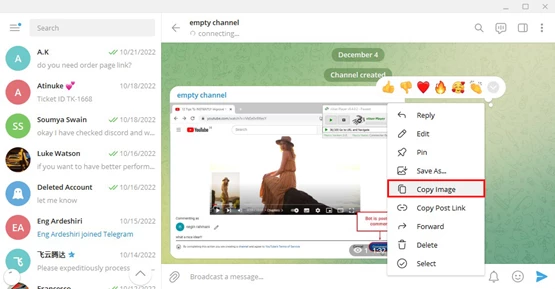Telegram Message Sender to Usernames
Table of content
The Telegram Message Sender to Usernames bot, existing in the vUser
Telegram Bulk Sender Bot
Package, is a robotic tool that can automatically send your messages directly to the username of the people
you want to message in Telegram.
In this article, we are going to explain how the Telegram Message Sender to Usernames Bot
works and how it helps you advertise.
Usage of the Telegram Message Sender to Usernames Bot?
The most effective way to advertise in Telegram is to send direct messages to different people because
receiving a direct message arouses people's curiosity, people are always willing
to open and read the direct messages they receive
so if you manage to send a lot of advertising direct messages to strangers in Telegram, you will
experience a highly efficient advertising campaign.
Yet, sending advertising direct messages in bulk is not easily possible due to Telegram restrictions,
the most important of which are:
- Inability to send group messages in Telegram
- Daily limit on the number of messages to strangers
The first limitation: Inability to send group messages in Telegram
In order to send a message to a stranger's username in Telegram, we must first search for the username in
Telegram, then enter the personal chat page and send the message.
Now, if we want to send a message to a large list of usernames, there is no other way but to repeat this
process for each of the usernames separately, because Telegram has not implemented any features for sending
group messages to anonymous people in its application.
That is why advertising in Telegram by sending a large number of direct messages, if done manually, is a
time-consuming and tedious task, which makes it almost not feasible.
The second limitation: Daily limit on the number of messages to strangers
Generally, Telegram divides people into two categories:
- Familiar: The people who have chatted with you before. There are no limits on sending messages to people we know and we can send as many messages as we want to them using the same account per day without being blocked.
- Strangers: The people who have never chatted with you. You are not free to send messages to as many strangers as you like because Telegram allows each account to message a maximum of 50 strangers per day.
Telegram advertising only makes sense and is effective by sending messages to strangers but if you exceed the limit, your account will be blocked by Telegram. Therefore, it seems that the only solution is to prepare several SIMs (virtual or real), create Telegram accounts with them, and send advertising messages with these accounts. Yet, manually managing several SIMs to message in Telegram can get complicated!
Apparently, it is not possible to bulk message strangers in Telegram and you will need an automated tool,
such as the Telegram Message Sender to Usernames Bot, to do it.
In the next section, we are going to explain how this bot works.
Important tips
Using the Telegram Message Sender to Usernames Bot is similar to what is described in the tutorial video in this package; That means, first you have to manage the bot settings as you want and then run it.
Tips on Using the Bot- To run this bot properly, your chats on Telegram should not have folders, which means that your Telegram chats should not be categorized into different folders. We have provided the needed information in the video tutorials to learn how to delete the category folders.
- If you want to forward messages to usernames, just post the desired messages in your Telegram's Saved Messages so that the bot will automatically forward them to people. Pay attention that if you use several accounts to send (forward) messages, the desired messages must be posted in the Saved Messages of all the Telegram accounts you use.
- You can set the bot so that it first forwards your desired message (which is in your saved messages) and then sends another message (which is available in the Excel file " Extra Text Messages") to the usernames. For this, just insert number 1 to answer (Should the bot send the messages in the “Extra Text Messages” Excel file?) in the "Settings" file. Otherwise (by inserting 0), the bot will only perform the forward operation.
-
To send a photo or video by this bot, you must put the desired photo or video in a channel (for example, create an empty channel and post your photos and videos in that empty group) and copy the link of that post. For this, just right-click on it and select Copy Post Link option.

And then right-click in the corresponding cell in the Excel file "Extra Text Messages" and paste it so that the bot will send it to the usernames you want.
Screenshots
of Telegram Message Sender to UsernamesHow the Bot Works
How to configure and work with this bot is provided in tutorial PDF and video files, which come with the bot.
Therefore, we are not going to explain these issues here again.
To launch this bot, then you just need to open the vUser Telegram Bulk Sender UI program and choose the
Telegram Message Sender to Usernames Bot, apply the required settings by inserting the list of target usernames
and your desired message and finally run the bot.
You no longer have to do anything and everything is done automatically by the bot.
The Telegram Message Sender to Usernames Bot enters your Telegram account, it starts from the
first username in the Excel list and opens the chat
page of this number and sends the message, then it goes to the second username in the Excel list. After sending
a certain number of messages (the same number that you ordered to the Telegram Message Sender to Usernames Bot),
it closes the first account and
switches to the next account and keeps sending messages to the other usernames using this account. This process
will continue until the end of the list of usernames, using all the accounts that you have provided to the bot.
It is also good to know that if some of the usernames that you have entered in the list do not have a Telegram account or have deleted their Telegram account, the Telegram Message Sender to Usernames Bot will keep working by sending messages to the other usernames in the list.
How to Get the Telegram Message Sender to Usernames Bot?
As we mentioned at the beginning of the article, the Telegram Message Sender to Usernames Bot is a part of the vUser Telegram Bulk Sender Bot, and to get the bot you need to purchase the whole package for 59€.
The Telegram Message Sender to Usernames Bot is just a small part of the Telegram Bulk Sender Bot Package and it includes some other useful bots with magnificent features to help you boost your sales by many more automated targeted activities in Telegram.
 Telegram Bulk Sender Bot Package
Telegram Bulk Sender Bot Package
- Telegram Contacts Remover from List Bot More Info...
- Telegram Message Sender to Unsaved Contacts Bot More Info...
- Telegram Chatted Contacts Exporter Bot More Info...
- Telegram Channel Member Extractor Bot More Info...
- Telegram Message Sender to Saved Contacts from List Bot More Info...
- Telegram Message Forwarder to Groups Bot More Info...
- Telegram Message Forwarder to Usernames Bot More Info...
- Telegram Message Forwarder to Unsaved Contacts Bot More Info...
- Telegram Contacts Exporter Bot More Info...
- Telegram Contacts importer Bot More Info...
- Telegram Contacts Remover Bot More Info...
- Telegram Numbers Auto Filter Bot More Info...
- Telegram Message Sender to Usernames the Bot Introduced above
- Telegram Message Sender to Saved Contacts More Info...
- Message Sender to Chatted Contacts Bot in Telegram More Info...
- Telegram Spam Account Checker More Info...
- Telegram Group Member Extractor More Info...
- Telegram Group Member Adder More Info...
- Sending Message in Telegram Groups Bot More Info...