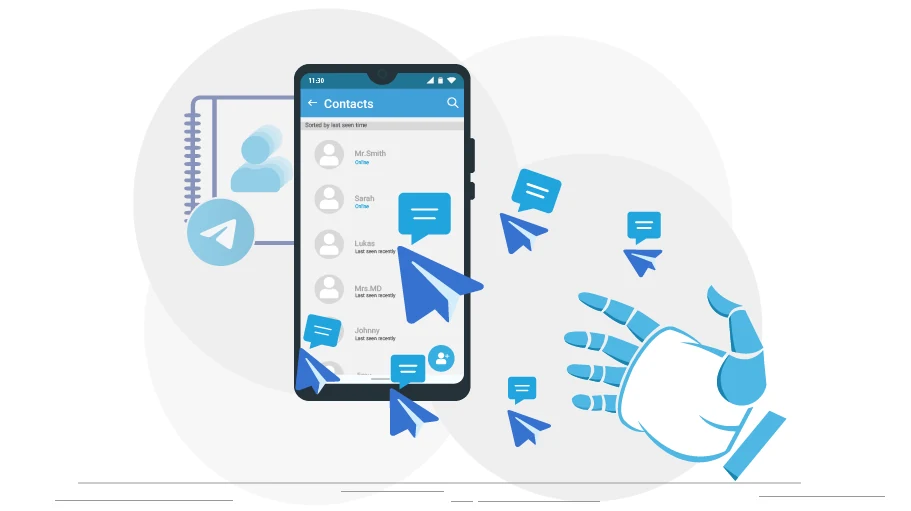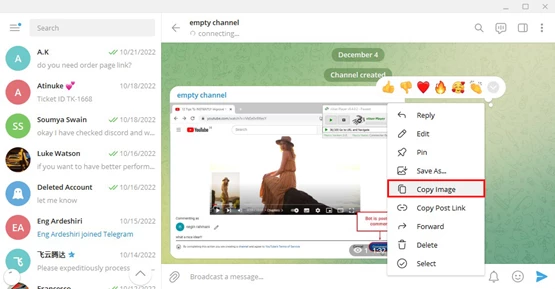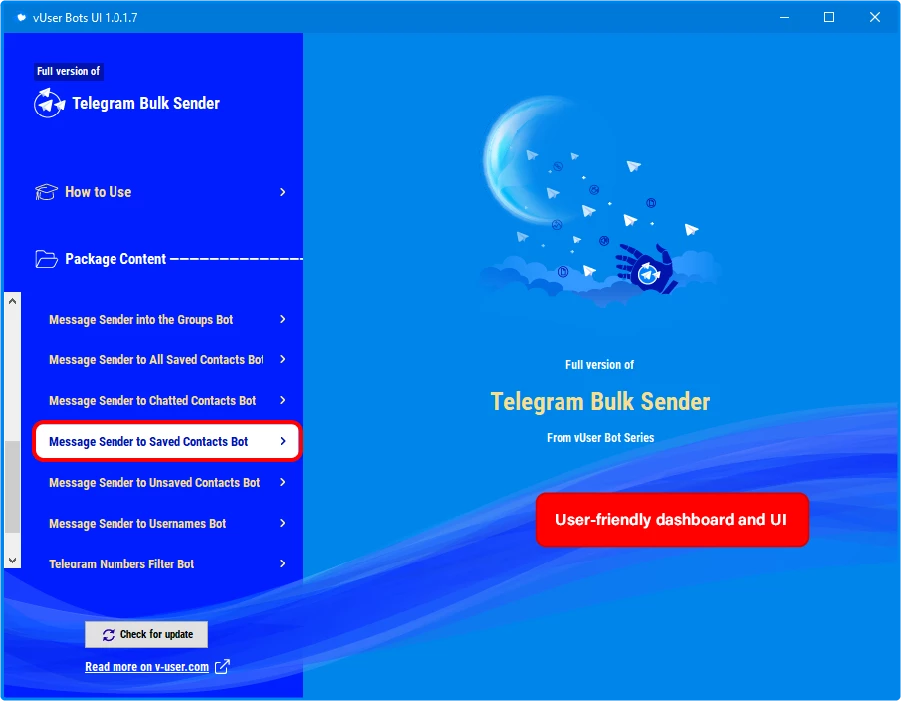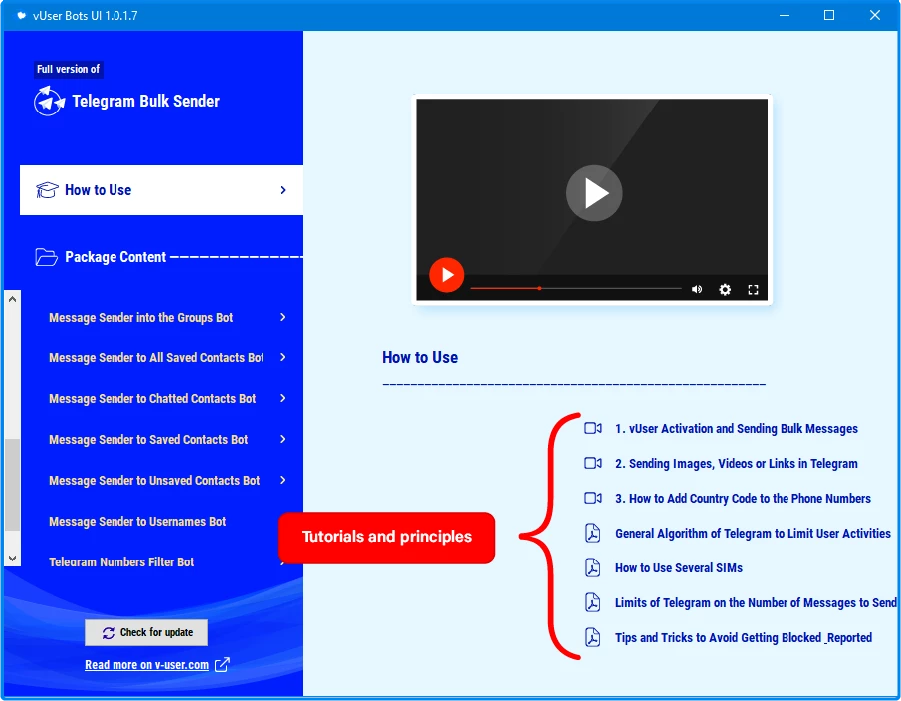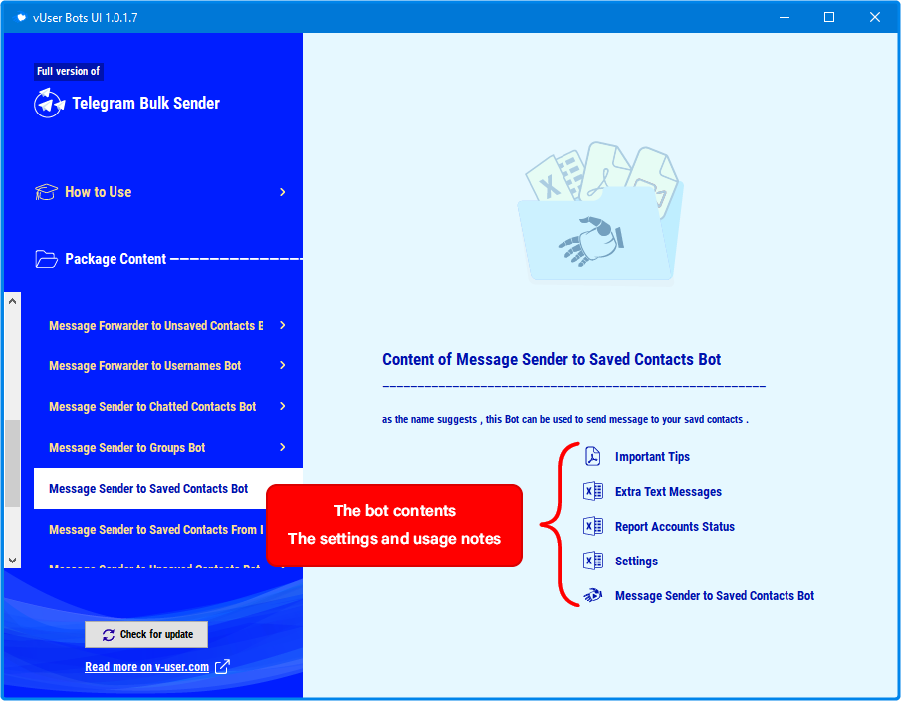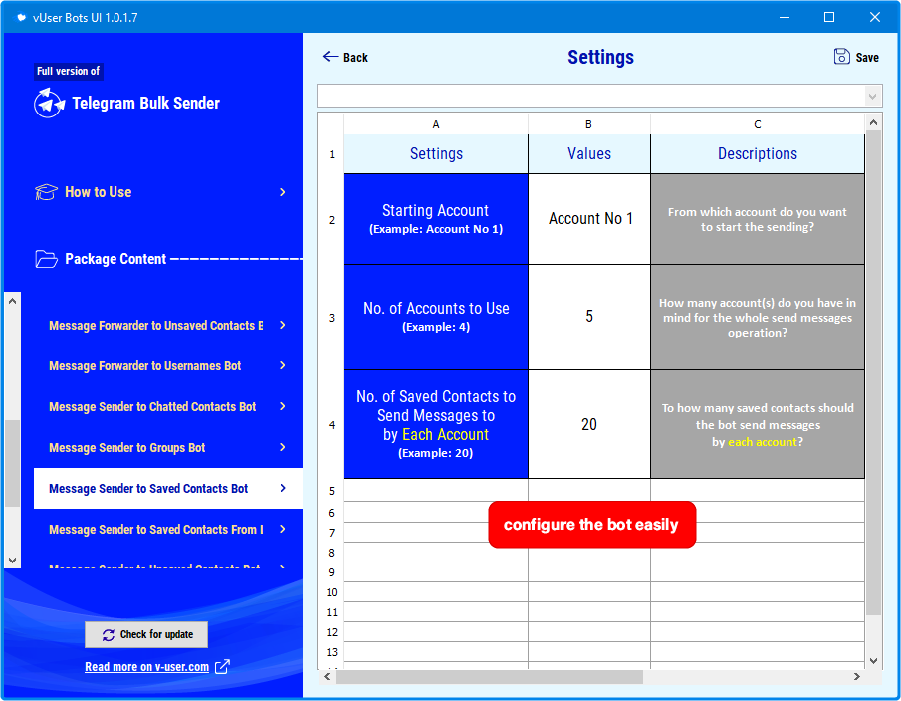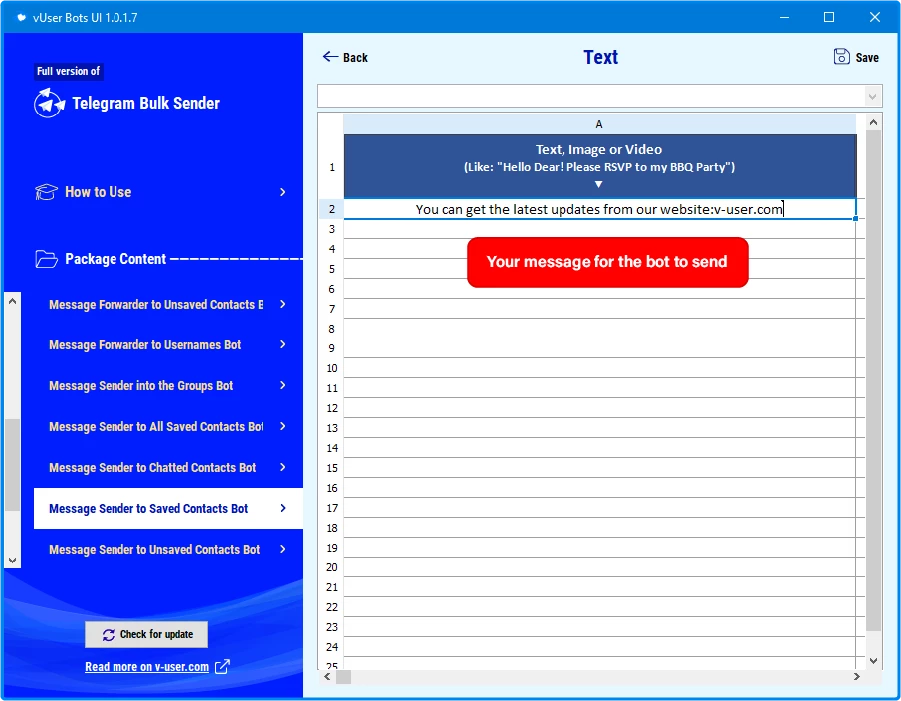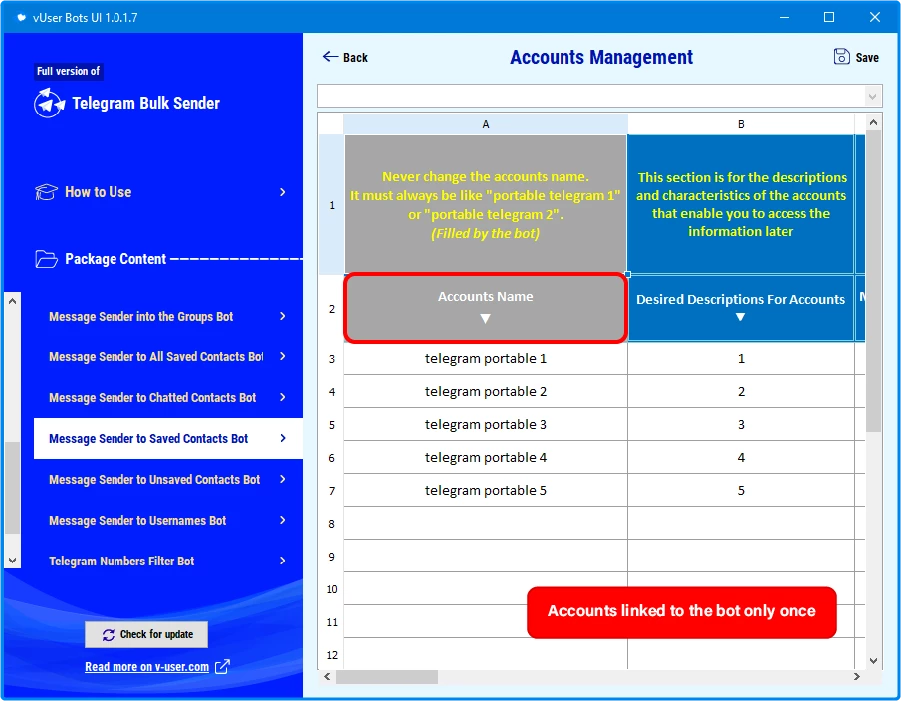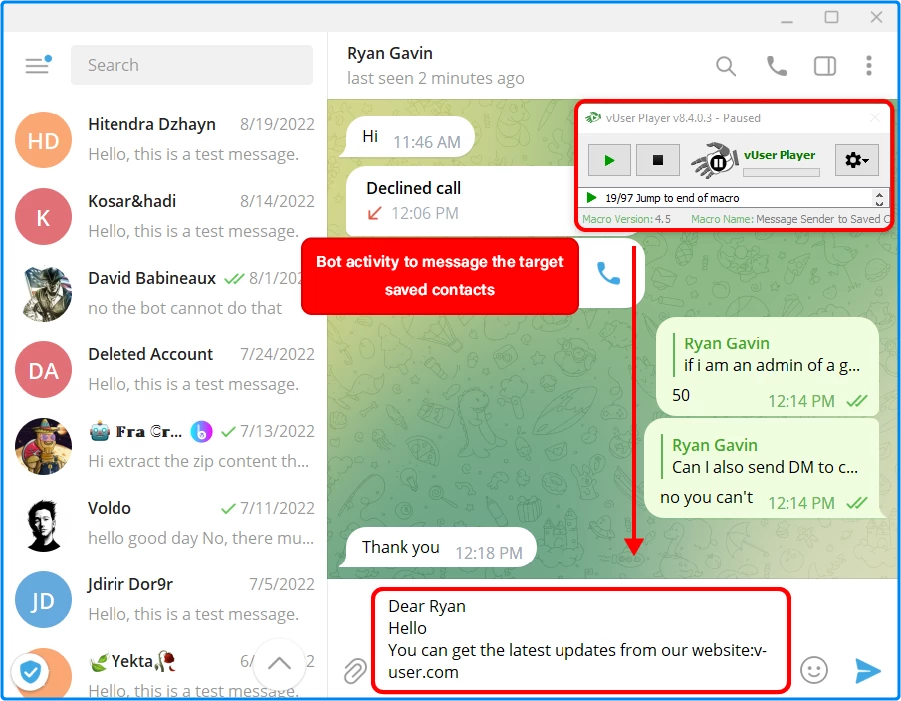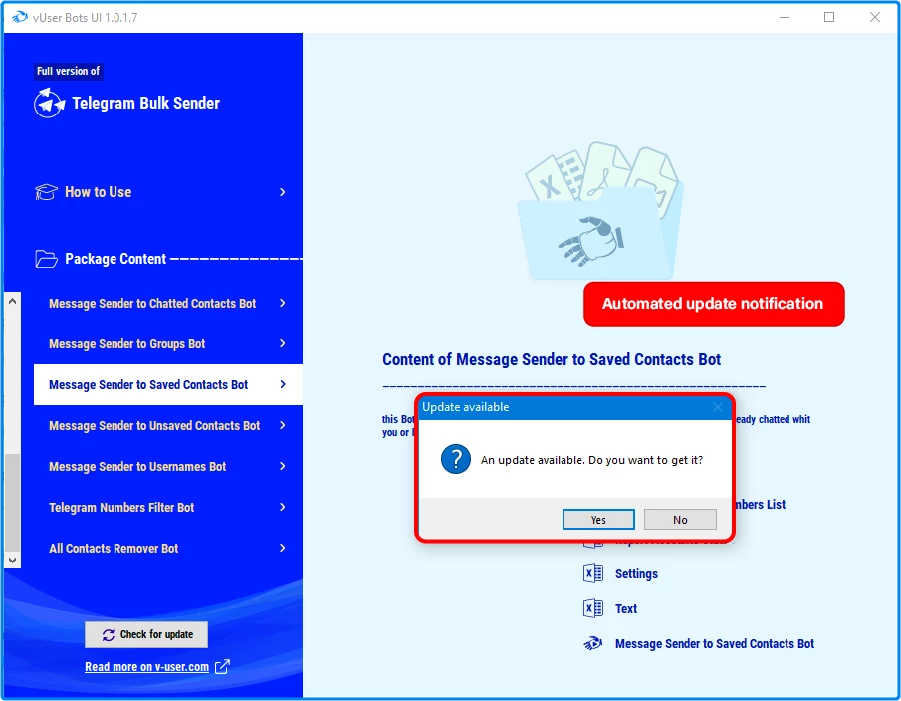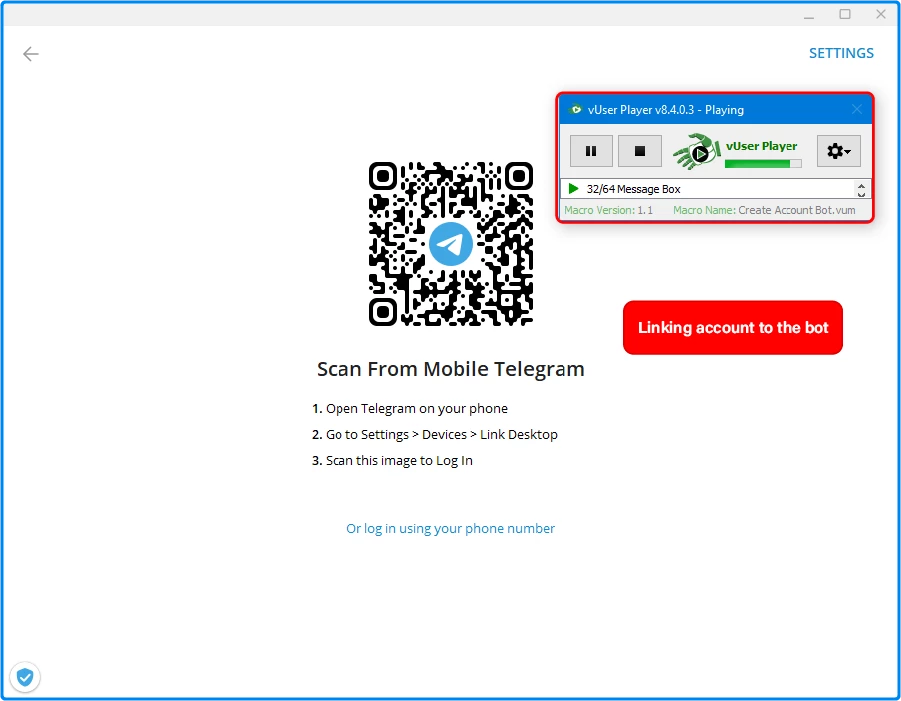Telegram Message Sender to Saved Contacts Bot
Table of content
The Telegram Message Sender to Saved Contacts Bot, which is available in the vUser
Telegram Bulk Sender bot
package, is a robotic tool that can send your messages (including photos, videos, etc.) to all the
contacts that you have saved in your Telegram.
In this post, we are going to explain how the Telegram Message Sender to Saved Contacts bot
works and how it helps you promote your business in Telegram.
Usage of the Telegram Message Sender to Saved Contacts Bot
You may need to send a particular message to all of the contacts that you have saved in Telegram. Since the number of saved contacts is usually considerable, it will not be so easy to manually message all of them; because, for this purpose, you will need to enter your Telegram contacts, open the chat page of each of the contacts, type the intended message and send it to them one by one; a very time-consuming and difficult process!
To automate the process, you can use a tool, such as the Telegram Message Sender to Saved Contacts Bot, that we have introduced to you in the first paragraph. This tool can do the whole process explained above without any need for human supervision.
In the next section, you will see how the Telegram Message Sender to Saved Contacts Bot works.
Important tips
Using Telegram Message Sender to Saved Contacts Bot is similar to what is described in the tutorial video in this package; That means, first you need to manage the bot settings as you want and then run it.
Tips on Using the Bot-
If you want to upload your image messages directly to groups, you can put your image or video in a channel or group (e.g., create an empty channel or group and put the images and videos in that empty channel or group) and copy its link. To copy the link of that post, just right-click on the post and select Copy Post Link, as you see in the picture below.

And then right-click on the corresponding cell of the " Extra Text Messages" Excel file and paste the link so that the bot sends it to the groups you want.
- The bot starts sending messages from the first contact saved in each of your Telegram accounts and sends the message as many as you specify in the settings Excel file.
- As you know, the contacts you have saved in your Telegram are considered familiar only if you have already chatted with them. It does not matter if your saved contacts are acquaintances or strangers to this bot, you must control this issue yourself and adjust the number of contacts in such a way that it does not exceed the limit leading your accounts to be blocked by Telegram. For more information in this field, refer to the tutorial file "Limits of Telegram on the Number of Messages to Send per Day", available in this package.
Screenshots
How the Bot Works
How to configure and work with this bot is provided in tutorial PDF and video files, which come with the bot.
To launch this bot, you just need to open the vUser Telegram Bulk Sender UI program and choose the Telegram Message Sender to Saved Contacts Bot, apply the required settings by inserting the desired message text that you want the bot to send to your Telegram contacts. There are also a number of other items that you are required to specify, such as the number of contacts you want to message, etc.
Finally, you run the bot and then, you will no longer need to do anything because the bot will automatically do the rest. It launches your Telegram account, opens your contacts list, starts from the top and opens the chat page of the first contact, types the message in the chat box and sends the message. This process will be repeated for the second top saved contact in your Telegram. The bot continues its task for as many contacts as you have specified in the bot settings.
This bot can be linked to multiple accounts and after messaging the saved contacts of one of your accounts, it can automatically switch to your other accounts and do the same for their saved contacts.
How to Get the Telegram Message Sender to Saved Contacts Bot
As explained in the first paragraph of this post, the Telegram Message Sender to Saved Contacts Bot is a part of the vUser Telegram Bulk Sender Bot, and to get the bot you need to buy the whole package for 59€.
The Telegram Message Sender to Saved Contacts Bot is just a small part of the Telegram Bulk Sender Bot Package and it includes some other useful bots with magnificent features to help you boost your sales by many more automated targeted activities in Telegram.
 Telegram Bulk Sender Bot Package
Telegram Bulk Sender Bot Package
- Telegram Contacts Remover from List Bot More Info...
- Telegram Message Sender to Unsaved Contacts Bot More Info...
- Telegram Chatted Contacts Exporter Bot More Info...
- Telegram Channel Member Extractor Bot More Info...
- Telegram Message Sender to Saved Contacts from List Bot More Info...
- Telegram Message Forwarder to Groups Bot More Info...
- Telegram Message Forwarder to Usernames Bot More Info...
- Telegram Message Forwarder to Unsaved Contacts Bot More Info...
- Telegram Contacts Exporter Bot More Info...
- Telegram Contacts importer Bot More Info...
- Telegram Contacts Remover Bot More Info...
- Telegram Numbers Auto Filter Bot More Info...
- Telegram Message Sender to Usernames More Info...
- Telegram Message Sender to Saved Contacts the Bot Introduced above
- Message Sender to Chatted Contacts Bot in Telegram More Info...
- Telegram Spam Account Checker More Info...
- Telegram Group Member Extractor More Info...
- Telegram Group Member Adder More Info...
- Sending Message in Telegram Groups Bot More Info...