Telegram Contacts Exporter Bot
Table of content
The Telegram Contacts Exporter Bot, existing in the vUser
Telegram Bulk Sender Bot
Package, is a robotic
software program that can export and save the information of all the people in your Telegram contacts list.
In the following, we are going to explain what the use of Telegram Contacts Exporter is and how it works.
Usage of the Telegram Contacts Exporter Bot?
If you have a business account or customer support account in Telegram, you are surely aware of
the importance of your account contacts.
The people in your contact list are either your customers (who have made a purchase from you) or the people
interested in your business (who have once asked something about the products or services you offer).
Having a list of numbers of your Telegram contacts provides you with a database of mobile numbers of the
people who are for certain interested in your business, who are a suitable target audience for your business.
You can target these numbers with different kinds of advertisements, including sending SMS,
making calls, and sending DMs on Telegram.
Moreover, having this list, you have a backup of your customers' phone numbers and usernames, and if your
Telegram account is blocked or lost one day, you can access your contact again.
For extracting and saving your contacts’ information; you log in to your Telegram account, open your Telegram
Contact List, click on each contact's profile, and copy and save each mobile number and username somewhere.
Obviously, given that you have a lot of contacts in your contact list, this would be a difficult and
time-consuming task and that is why you will need a tool, such as the Telegram Contacts Exporter Bot,
that can do this for you automatically.
In the next section, we will review how this bot works.
Telegram Contacts Exporter
Using Telegram Contacts Exporter Bot is similar to what is described in the tutorial video in this package; That means, first you need to manage the bot settings as you want and then run it.
-
Before running the bot, open the User Info section in Telegram. To do this, enter one of your chats and click on the
 icon at the top of the page to open the User Info panel on the right side of Telegram.
icon at the top of the page to open the User Info panel on the right side of Telegram.
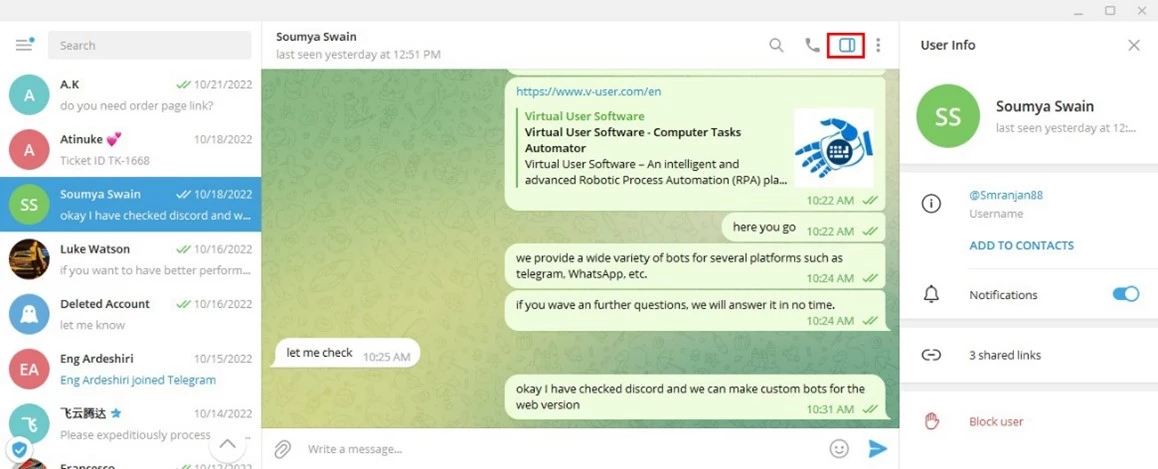
- To run this bot properly, your chats on Telegram should not have folders, which means that your Telegram chats should not be categorized into different folders. We have provided the needed information in the video tutorials to learn how to delete the category folders.
- If you use the vUser Bots user interface software to run the bots, opening the “Contact Information and Usernames” Excel file at the same time the bot is working will not cause any problems but note that in this case, you will not see the extracted data in the Excel file instantly, and you can see only the information that was saved in it before you open the Excel, but note that if you use the bots folder (and not the UI) and open the output Excel file in the middle of the bot’s operation (when it is running), the bot will encounter problems and stop working; Therefore if you want to view the report of the extracted data while the bot is working, it is better to temporarily stop the bot by pressing the F2 key on the keyboard or by pressing the Pause button on the vUser player program and then check the output Excel file.
- You can refer to the “Contact Information and Usernames” Excel file to view the contact information extracted and saved by the bot (such as contact name, mobile number, and contact username).
Screenshots
of Telegram Contacts Exporter BotHow the Bot Works
How to configure and work with this bot is provided in tutorial PDF and video files, which come with the bot.
Therefore, we are not going to explain these issues here again.
To launch this bot, you just need to open the vUser Telegram Bulk Sender UI program and choose the Telegram
Contacts Exporter Bot, apply the required settings and then run the bot.
You no longer need to do anything; The bot opens your contact list and starts from the first contact in this
list respectively, clicks on his profile, copies the information (name, number, or username), and saves it in
an Excel file. the Telegram Contacts Exporter Bot then goes to the second contact in this list.
The bot automatically repeats this process to the end of the contact list for every single contact in this list
and provide you with the final exported list.
You can see how Telegram Contacts Exporter Bot works in the video below.
How to Get the Telegram Contacts Exporter Bot?
As we mentioned at the beginning of the article, the Telegram Contacts Exporter Bot is a part of the Telegram Bulk Sender Bot Package, which is a product of the vUser website, and to get the bot you need to purchase the whole package for 59€.
The Telegram Contacts Exporter Bot is just a small part of the Telegram Bulk Sender Bot Package and it includes some other useful bots with magnificent features to help you boost your sales by many more automated targeted activities in Telegram.
 Telegram Bulk Sender Bot Package
Telegram Bulk Sender Bot Package
- Telegram Contacts Remover from List Bot More Info...
- Telegram Message Sender to Unsaved Contacts Bot More Info...
- Telegram Chatted Contacts Exporter Bot More Info...
- Telegram Channel Member Extractor Bot More Info...
- Telegram Message Sender to Saved Contacts from List Bot More Info...
- Telegram Message Forwarder to Groups Bot More Info...
- Telegram Message Forwarder to Usernames Bot More Info...
- Telegram Message Forwarder to Unsaved Contacts Bot More Info...
- Telegram Contacts Exporter Bot the Bot Introduced above
- Telegram Contacts importer Bot More Info...
- Telegram Contacts Remover Bot More Info...
- Telegram Numbers Auto Filter Bot More Info...
- Telegram Message Sender to Usernames More Info...
- Telegram Message Sender to Saved Contacts More Info...
- Message Sender to Chatted Contacts Bot in Telegram More Info...
- Telegram Spam Account Checker More Info...
- Telegram Group Member Extractor More Info...
- Telegram Group Member Adder More Info...
- Sending Message in Telegram Groups Bot More Info...





